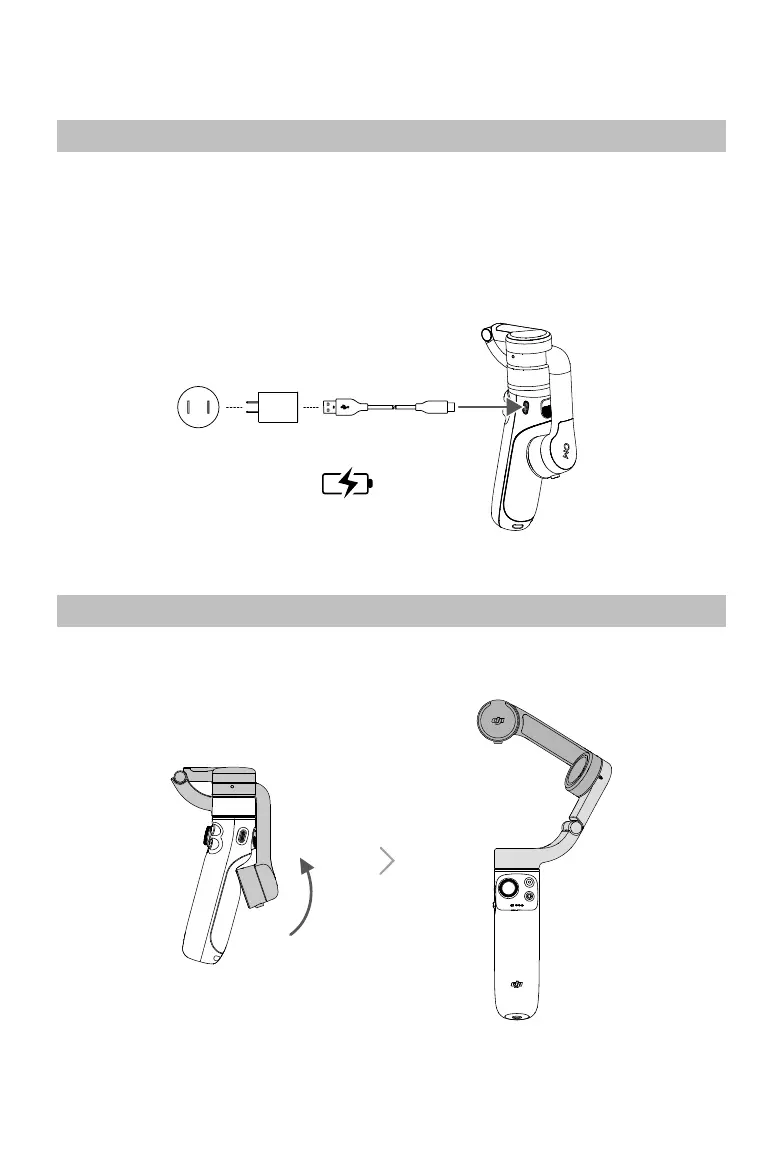© 2021 DJI OSMO All Rights Reserved.
5
Getting Started
Charging
To charge DJI OM 5, connect a USB adapter (not included) to the charging port using the
power cable (included). The battery is fully charged when the battery level indicators turn off.
Charging time: 1.5 hours (tested in the environment temperature of 25° C when using a 10 W
charger)
Max runtime: 6 hours (tested with the gimbal balanced and held steadily. This value should be
taken as a reference only)
Attaching the Phone
1. DJI OM 5 is folded when packaged. Unfold the gimbal as shown.