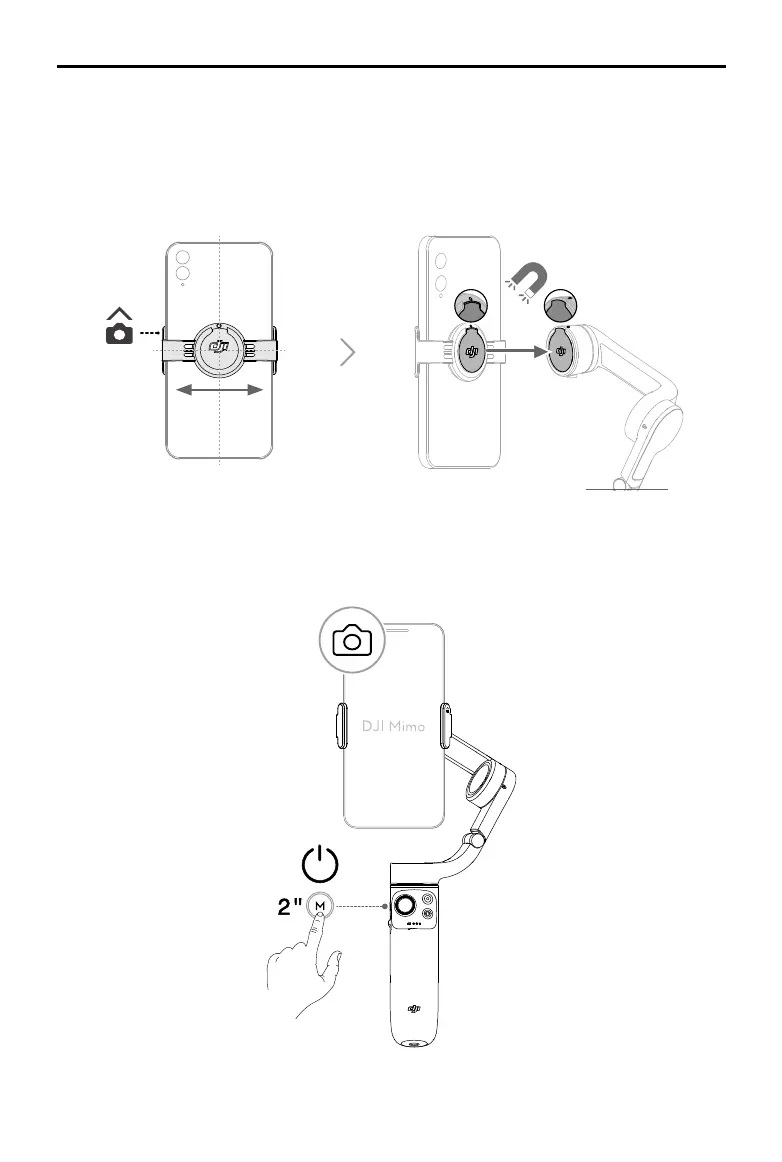6
© 2021 DJI OSMO All Rights Reserved.
DJI OM 5
User Manual
2. Attach the magnetic phone clamp in the center of the phone. The magnetic phone clamp
can be stretched. The camera mark should point towards the camera of the phone.
3. Align the marks on the phone clamp and the phone clamp mounting plate. Attach the
mobile phone to DJI OM 5.
4. Press and hold the M button to power on DJI OM 5.