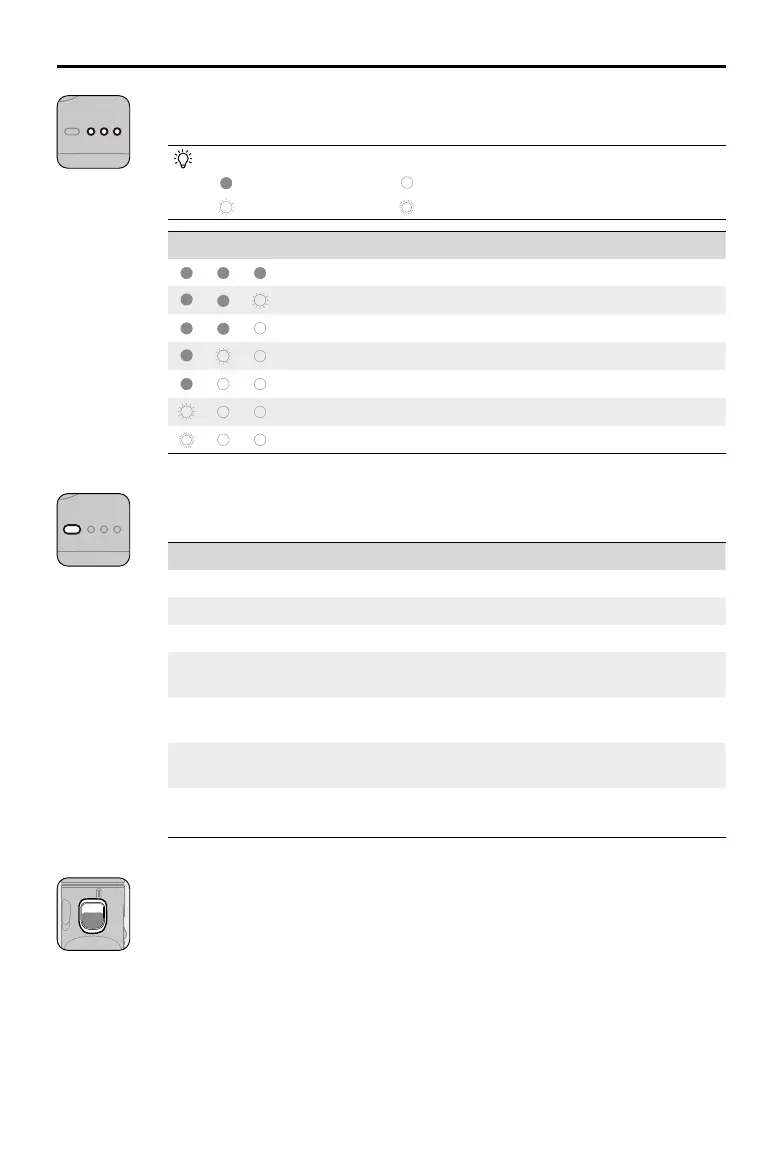© 2021 DJI OSMO All Rights Reserved.
9
DJI OM 5
User Manual
Battery Level Indicators
Indicates the battery level of DJI OM 5. Refer to the table below for details.
The indicators are dened below.
LED is on. LED is off.
LED is ashing. LED is ashing fast.
Blinking Patterns Battery Level
Battery Level > 65%
45% < Battery Level ≤ 65%
30% < Battery Level ≤ 45%
20% < Battery Level ≤ 30%
10% < Battery Level ≤ 20%
2% < Battery Level ≤ 10%
Battery Level ≤ 2%
System Status Indicator
Indicates the current status.
Blinking Pattern Descriptions
Solid yellow Bluetooth disconnected
Solid green Bluetooth connected
Pulses yellow or green Standby mode
Blinks red and green
alternatively
Firmware updating/rmware update failed
Solid red
Gimbal abnormality (such as temperature is
too low or high or battery is over discharged)
Blinks blue three times and
then grow solid green
Enter FPV mode
Blinks green three times and
then grow solid green
Exit FPV mode
Trigger
Press and hold to enter lock mode. In lock mode, the gimbal will not follow the
handle movements. Release to exit lock mode.
Press once to start or stop ActiveTrack 4.0 (requires used with Mimo).
Press twice to recenter the gimbal. When using ActiveTrack 4.0, the gimbal
will recenter to the center of the camera view.
Press once, and then press and hold to enter Sport mode. Release to exit.
In Sport mode, the follow speed of the gimbal increases for capturing quick
movements.