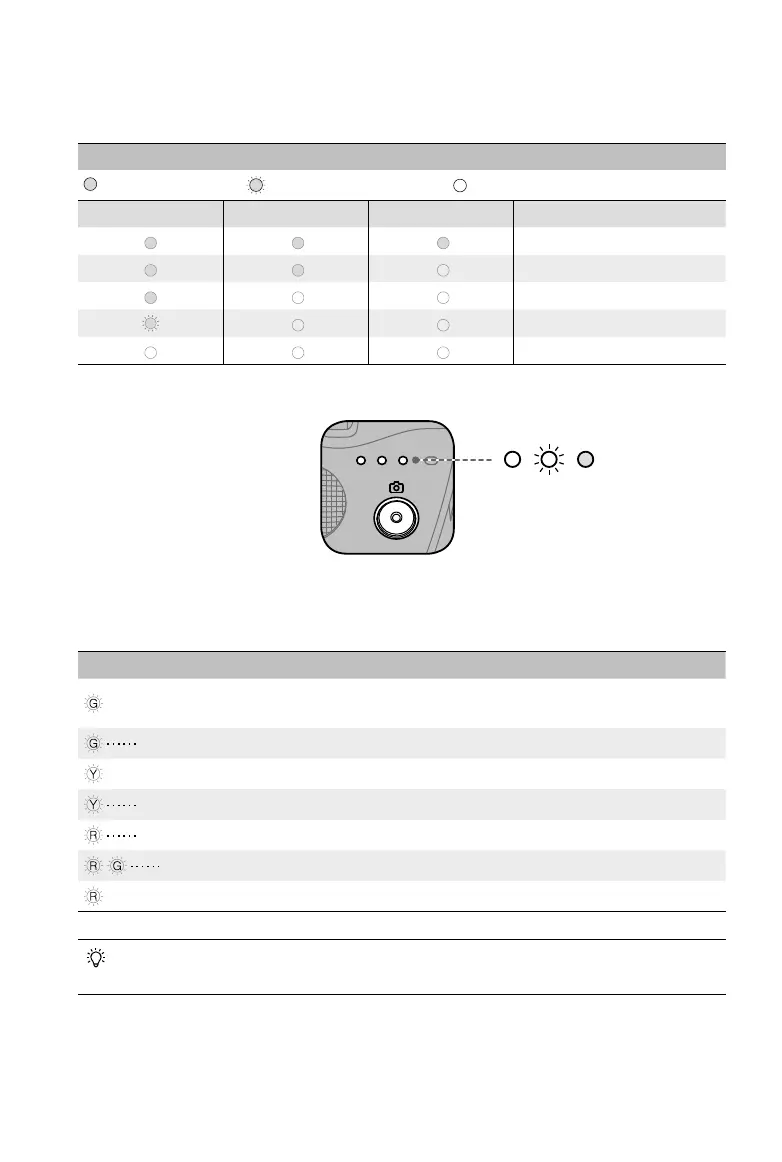©
2018 DJI All Rights Reserved.
9
2. Battery Level Indicators
With the Osmo Mobile 2 powered off, press the Power/Mode button once to check the
battery level.
Battery Level Indicators
: LED is on.
: LED is blinking. : LED is off.
LED1 LED2 LED3 Battery Level*
67% - 100%
34% - 66%
16% - 33%
1% - 15%
0%
* Battery level indications should be taken for reference only.
HighLow
3. System Status LED
Indicates the current system status of the Osmo Mobile 2.
LED State Description
—
Solid green
The Osmo Mobile 2 is functioning normally or
rmware upgrade was successful
Blinking green The Osmo Mobile 2 is initializing or taking photos
—
Solid yellow The gimbal is locked or re-centered
Blinking yellow The gimbal is not functioning normally
Blinking red Recording
Blinking red and green Firmware is being upgraded
—
Solid red Firmware upgrade failed
If the System Status LED blinks yellow a gimbal error has occurred. Press the
Power/Mode button twice quickly to try to re-center the mobile phone.