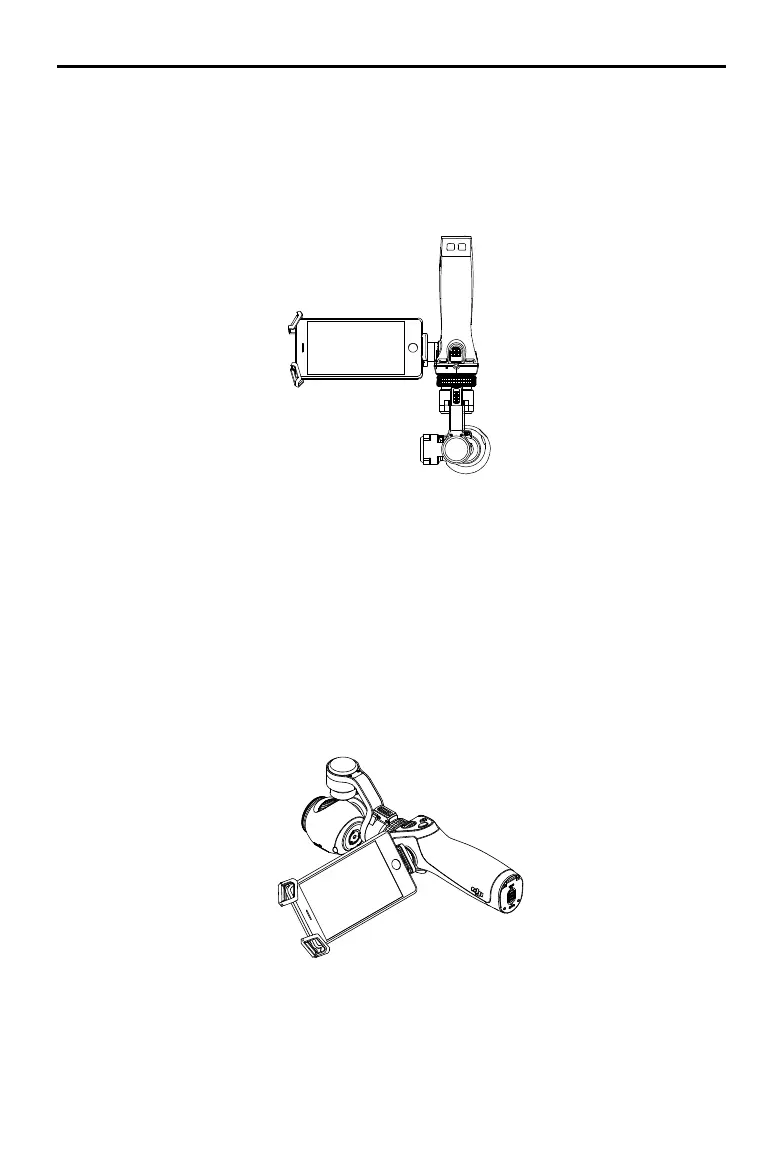14
©
2016 DJI All Rights Reserved.
OSMO+ User Manual
Underslung Mode
Holding the Osmo+ upside down will cause it to enter Underslung Mode, in which the camera
can easily capture images from a lower position. Quickly tapping the trigger twice will center
the camera.
Flashlight Mode
Rotate the Osmo+ forward 90 degrees to go from Upright Mode to Flashlight Mode. In
Flashlight Mode, pushing the joystick up and down will tilt the camera, pushing the joystick
left and right will have no effect.