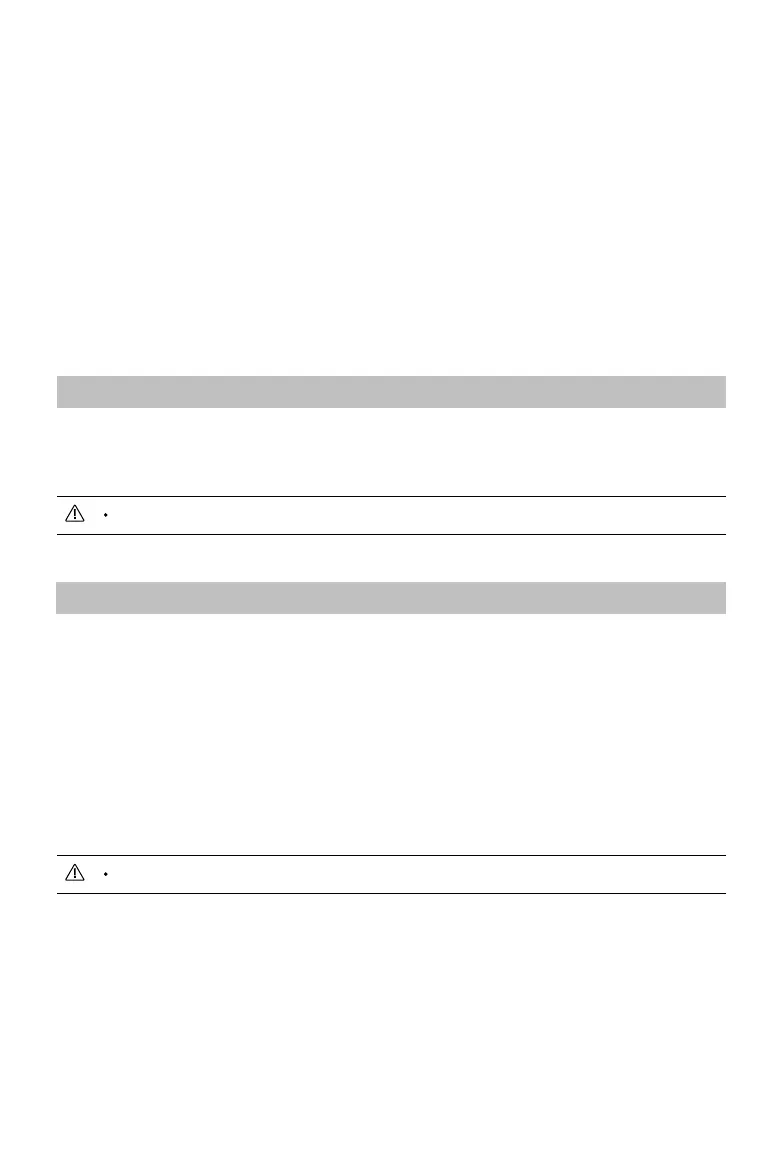©
2016 DJI All Rights Reserved.
21
Upgrading the Firmware
Ensure that the battery has at least 50% power. It will take approximately 20 minutes to
complete the upgrade. It is recommended to lock the gimbal and place the handle on a at
surface during the upgrade process.
The camera status indicator will blink green and red alternately during the upgrade process,
and become solid green when the firmware upgrade is complete. If the Osmo+ upgrade
is successful, you will hear a beeping pattern consisting of 1 long beep followed by 2 short
beeps. If the upgrade is unsuccessful, the camera status indicator will become solid red and
the Osmo+ will emit a fast beeping sound, in which case you should reattempt the upgrade.
Using the DJI GO App
Connect the Osmo+ to your mobile device and then launch the DJI GO app. You will be
reminded if a new rmware upgrade is available. To start upgrading, connect your mobile
device to the internet and follow the on-screen instructions.
A Micro SD card must be inserted into the Osmo+ for the upgrade to start.
Restart the Osmo+ and ensure the Camera Status Indicator is off for normal use.
Using a Micro SD Card
1. Download the latest rmware update package from the product page on the ofcial DJI
website.
2. Copy the .bin file to the root directory of your Micro SD card (ensure there is enough
storage), and insert the card into the Micro SD card slot on the camera while the Osmo+ is
powered off.
3. Power on the Osmo+ to begin upgrading.
Read the .txt le on the root directory of the Micro SD card to conrm the upgrade result.
