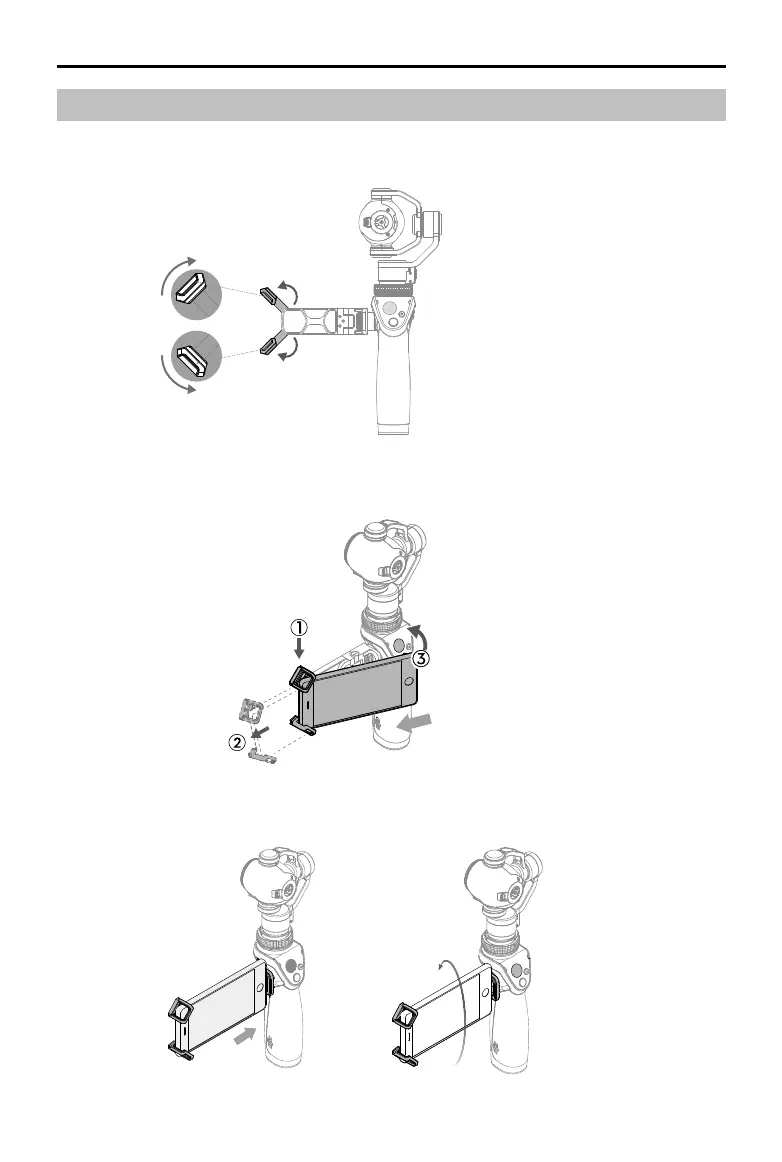©
2016 DJI All Rights Reserved.
7
OSMO+ User Manual
Mounting your Mobile Device
1. Unfold the two arms on the mobile device holder.
2. Adjust the pads to the desired position.
3. Place one end of your mobile device into the arms.
4. Extend the arms so that your entire mobile device is seated in the mobile device holder.
5. Rotate your mobile device to the desired position.