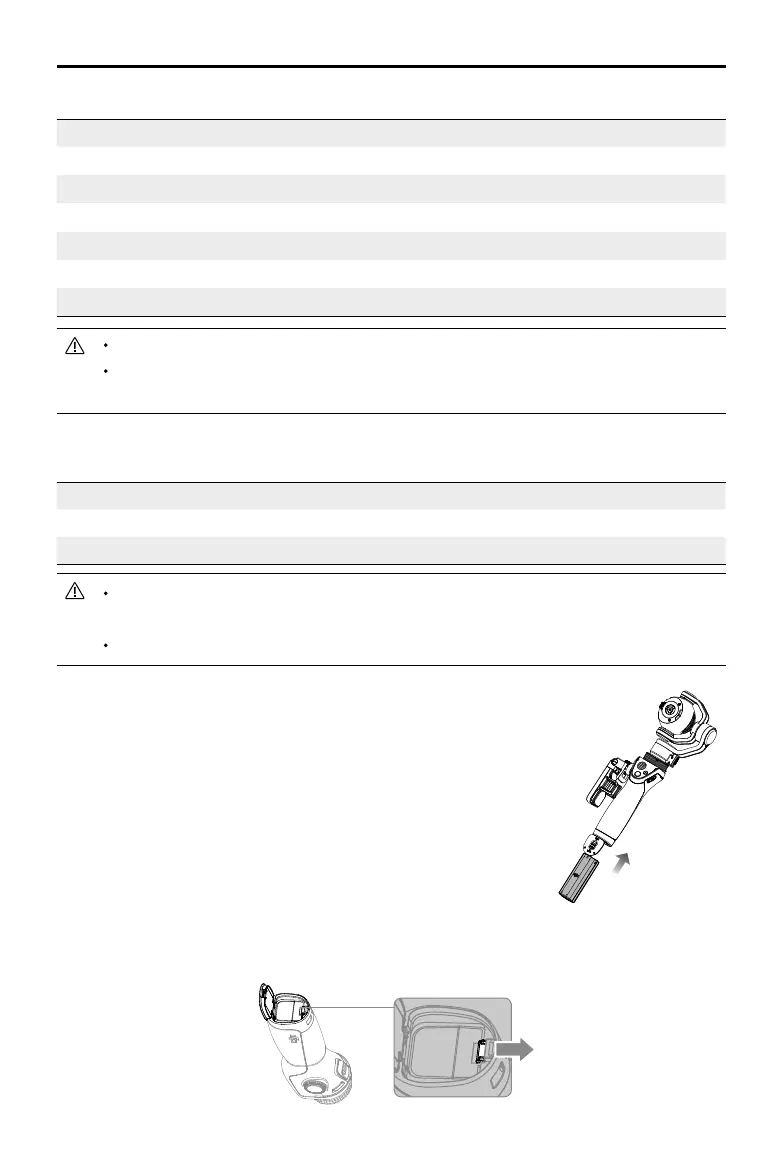6
©
2016 DJI All Rights Reserved.
OSMO+ User Manual
Inserting the Battery
Slide the locking switch at the base of the Osmo+ to open the
battery cover. Insert the battery and lock the battery cover.
Battery Charger Specications
Model OS1C11
Input 100-240 V
,
50/60 Hz
Output 12.6 V
/13.2 V; 0.8 A
Only charge the battery with the provided battery charger. DJI takes no responsibility
for accidents caused by the use of non-DJI battery chargers.
Remove the battery from the charger unless it is charging to prevent battery discharging.
Removing the Battery
Slide the locking switch at the base of the Osmo+ to open the battery cover. Push the red
safety hook away from the battery to let it pop up, and then remove the battery.
Be sure to fully charge the Intelligent Battery for the rst time to activate it.
Read the user manual, Intelligent Battery Safety Guidelines before use. The user
takes full responsibility for all operations and usage.
Battery Specications
Model HB02-542465
Type LiPo
Capacity 1225 mAh
Energy 14.1 Wh
Voltage 11.1 V
Charging Temperature 41° to 104° F (5° to 40° C)
Operating Temperature 32° to 104° F (0° to 40° C)