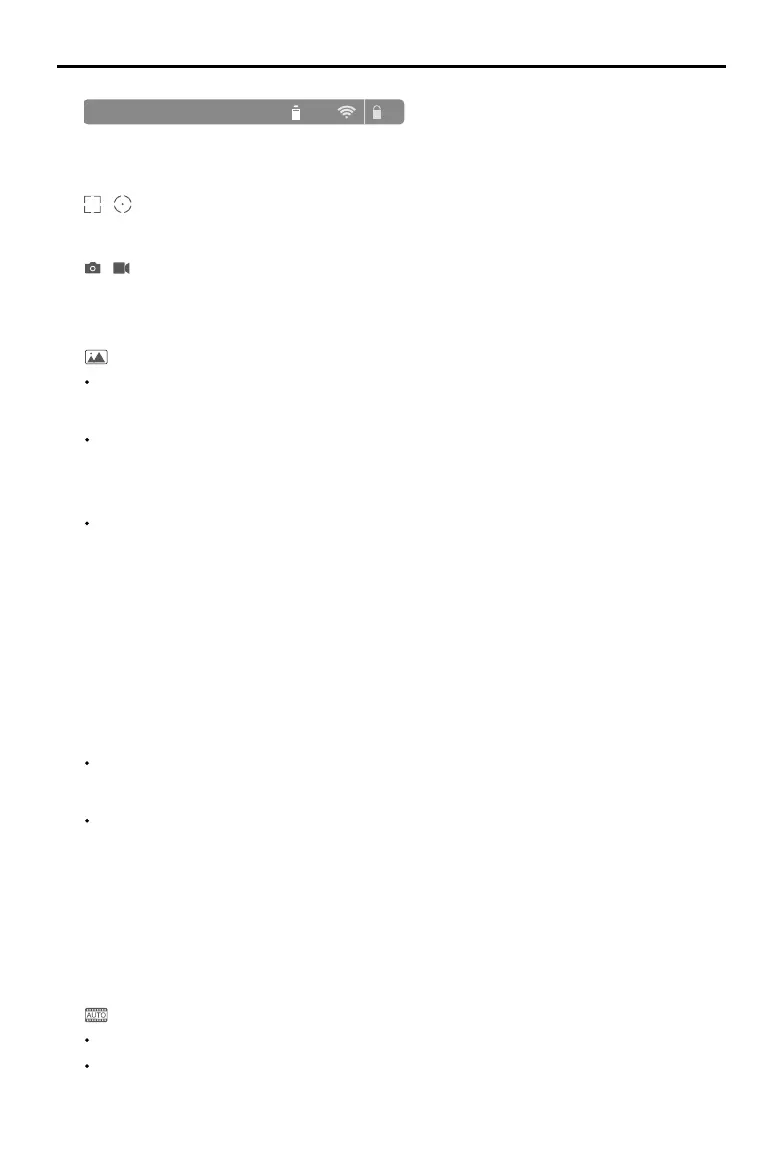©
2016 DJI All Rights Reserved.
17
OSMO+ User Manual
[1]
ISO:100 1/25
f:
2.8
EV:
0 JPEG 453 89%
AE
Information Bar
Displays the camera parameters, current battery level, and Wi-Fi signal strength.
[2] / :
Auto Focus / Metering Mode
Tap to switch between Auto Focus and Metering Mode.
[3]
/
:
Photo/Video Toggle
Slide to switch between photo and video mode.
[4]
Photo/Video Settings
:
Photo Modes
Single Shot
Normal, 5s or 10s delayed shot, HDR.
Multiple Shots
Burst shooting 3/5/7 frames, Auto Exposure Bracketing (AEB) 3/5 bracketed frames at
0.7EV Bias.
Panorama
Forward: The camera will rotate 180 degrees and render a panorama.
Auto: The camera will rotate 360 degrees and render a panorama.
Sele: The camera will point at you, pan 180 degrees and render a panorama.
Manual: The camera will pan a specied degree each time you tap the shutter button.
Up to 8 photos can be taken in manual mode to create a panorama. Always keep
objects in the right side of the shear.
9-Shot Panorama (Matrix): The camera will pan and tilt to capture a 9-shot grid, creating
a large multi-image photo.
Interval Timer
5s, 10s or 30s intervals.
Timelapse
There are Regular and Motion Timelapse Mode. In Motion Timelapse Mode, use up to 5
camera positions to create a moving timelapse.
1) Choosing to store timelapse in ‘JPEG
+
Video’ format limits the minimum interval to 2
seconds. Disabling this option reduces the minimum interval to 1 second.
2) If the timelapse interval is 2 seconds or more, the camera will apply digital stabilization
to the live HD video on your mobile device.
:
Video Modes
Auto: Normal video based on your camera settings.
Slow Motion: Recorded at 1080p and 100fps.