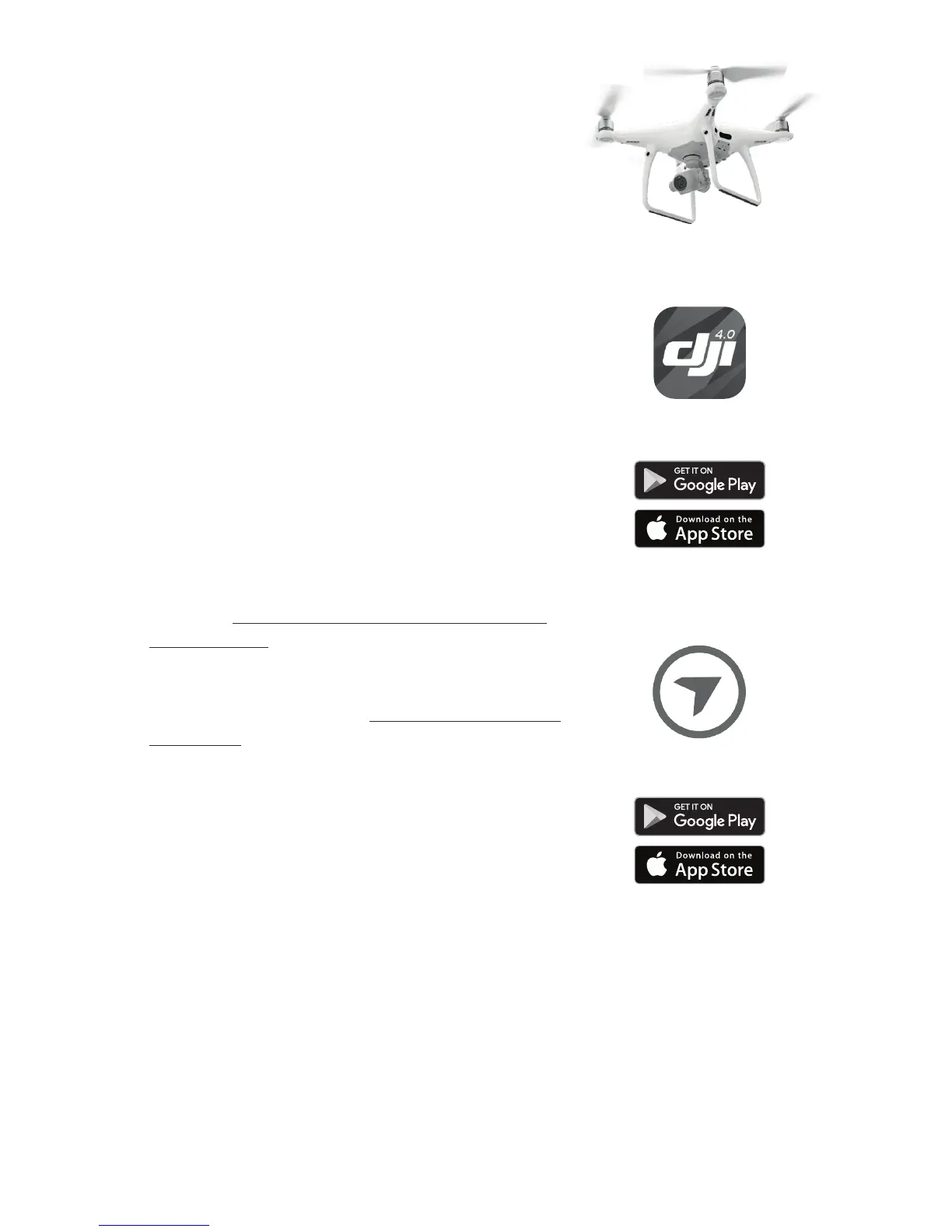4
1 — Inial Setup
Unbox and Assemble Your Drone
Follow the instrucons in the Phantom 4 Pro manual
to set up your drone.
Install “DJI Go 4” app and Firmware.
Install the “DJI Go 4” app onto the mobile device
you will be using when ying your drone. This can be
downloaded from the Google Play Store or Apple App
Stores by searching for DJI Go 4.
Open the “DJI Go 4” app and follow the instrucons
to register and acvate your drone with DJI. In the
course of this acvaon process, turn o “Beginner
Mode”.
To use DroneDeploy, your drone needs to have
the latest version of the DJI rmware installed.
Follow these instrucons to make sure you’re on
the latest version of the DJI rmware and update
if needed: support.dronedeploy.com/docs/rmware-
troubleshoong
Set-up Your DroneDeploy Account
Sign up for DroneDeploy at www.dronedeploy.com/
signup.html and create your username and password.
You can change your plan by navigang to “Sengs”
from the dashboard.
Download the DroneDeploy app from the App Store or
Google Play onto the mobile device you will use when
ying your drone, and log in with your new account.
DJI Go 4
DroneDeploy
