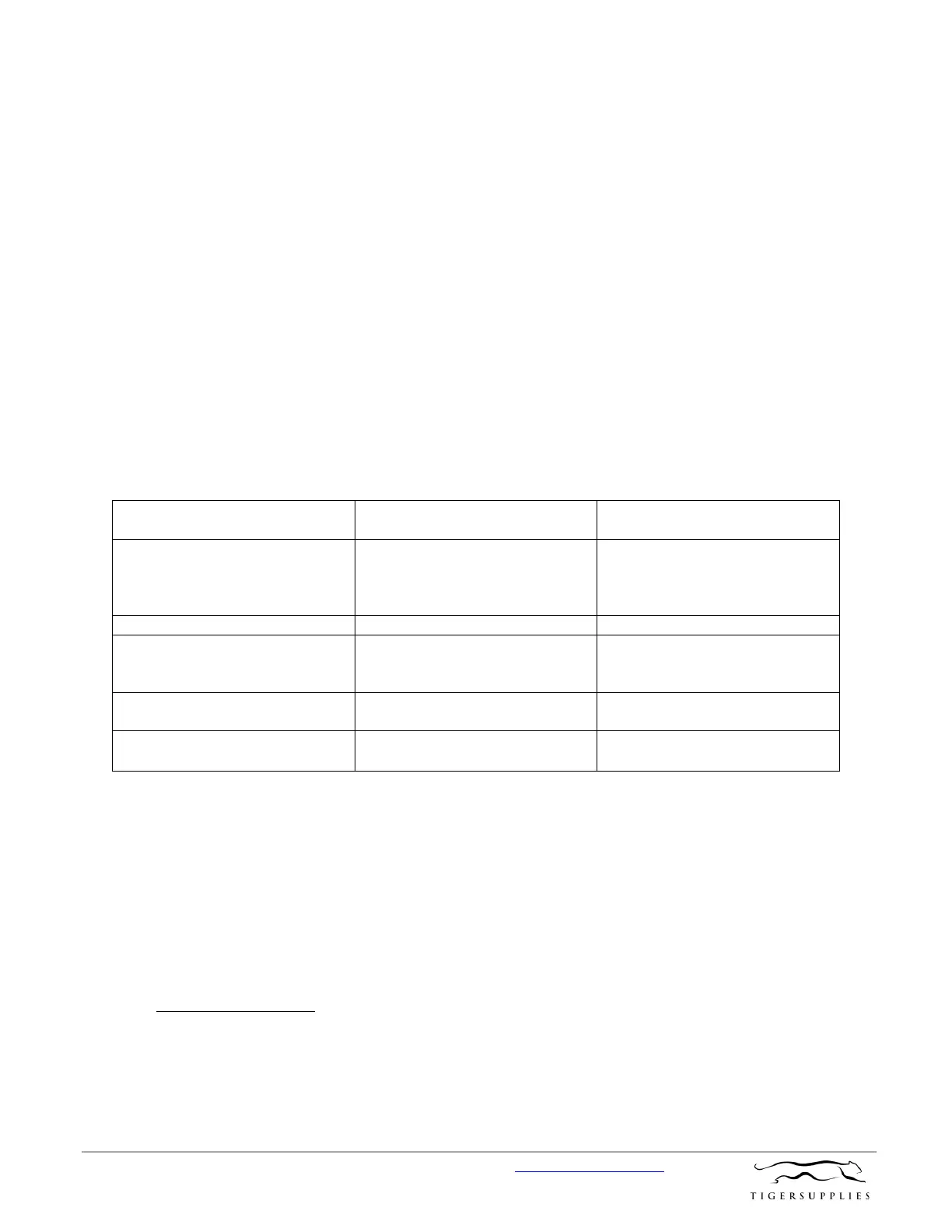Purchase the DJI Phantom 4 RTK w/ RTK-2 Mobile Station Combo at www.tigersupplies.com.
4. DJI will only produce regular D-RTK 2 High Precision GNSS Mobile Stations in the
future, which will be compatible with Agras series, Phantom 4 RTK, P4 Multispetral,
Matrice 210 RTK V2 and Matrice 300 RTK. You can run firmware updates for the Agras
series and Phantom 4 RTK through their operating apps or DJI Assistant 2. However, it
is recommended to upgrate Matrice series firmware through DJI Assistant 2.
5. How do I switch between different operation modes after running the unifying
firmware update? D-RTK 2 High Precision GNSS Mobile Station supports 5 operation
modes that work with different products. You can refer to the form below and choose
the relevant operation mode.
a. Long press the mode button for 2 seconds to begin mode-switching. (the
indicator light will change from green to yellow)
b. Short press the mode button to switch between different modes, the newly
selected mode will be in effect 2 seconds after a selection is made. You can
refer to the table below for more details.
c. If no action is taken after 2 seconds, the Mobile Station will remain in its
current operation mode.
Product Name & Compatible
Products
Number of Indicator Blinks
Rover Station
(Agras T20 / Agras T16 / MG-1P
RTK / Phantom 4 RTK/ P4
Multispectral)
Handheld Mapping Device
(Agras T20 / T16 / MG-1P RTK/
Phantom 4 RTK)
Rover Station (Matrice 210 RTK
V2)
Rover Station (Broadcast Mode,
Matrice 300 RTK)
* Support coming soon
What satellite navigation systems does the D-RTK 2 High Precision GNSS Mobile
Station support? The D-RTK 2 High Precision GNSS Mobile Station supports four satellite
navigation systems: GPS, GLONASS, Galileo, and BEIDOU. It is capable of receiving 11
signals: GPS L1, L2, L5; GLONASS L1, L2; Galileo E1, E5A, E5B, BEIDOU B1, B2, B3.
What is the difference between the D-RTK 2 Mobile Station and D-RTK? There are 2 main
differences:
a. Physical differences: D-RTK is a module that includes 2 sets of RTK receivers, antennas,
and radios. One receiver can be used as the base station while the other as the rover
station to transmit differential data via radio. D-RTK 2 Mobile Station is an all-in-one
product that integrates a high-precision receiver and transmission links, making it easy
to set up and use.
