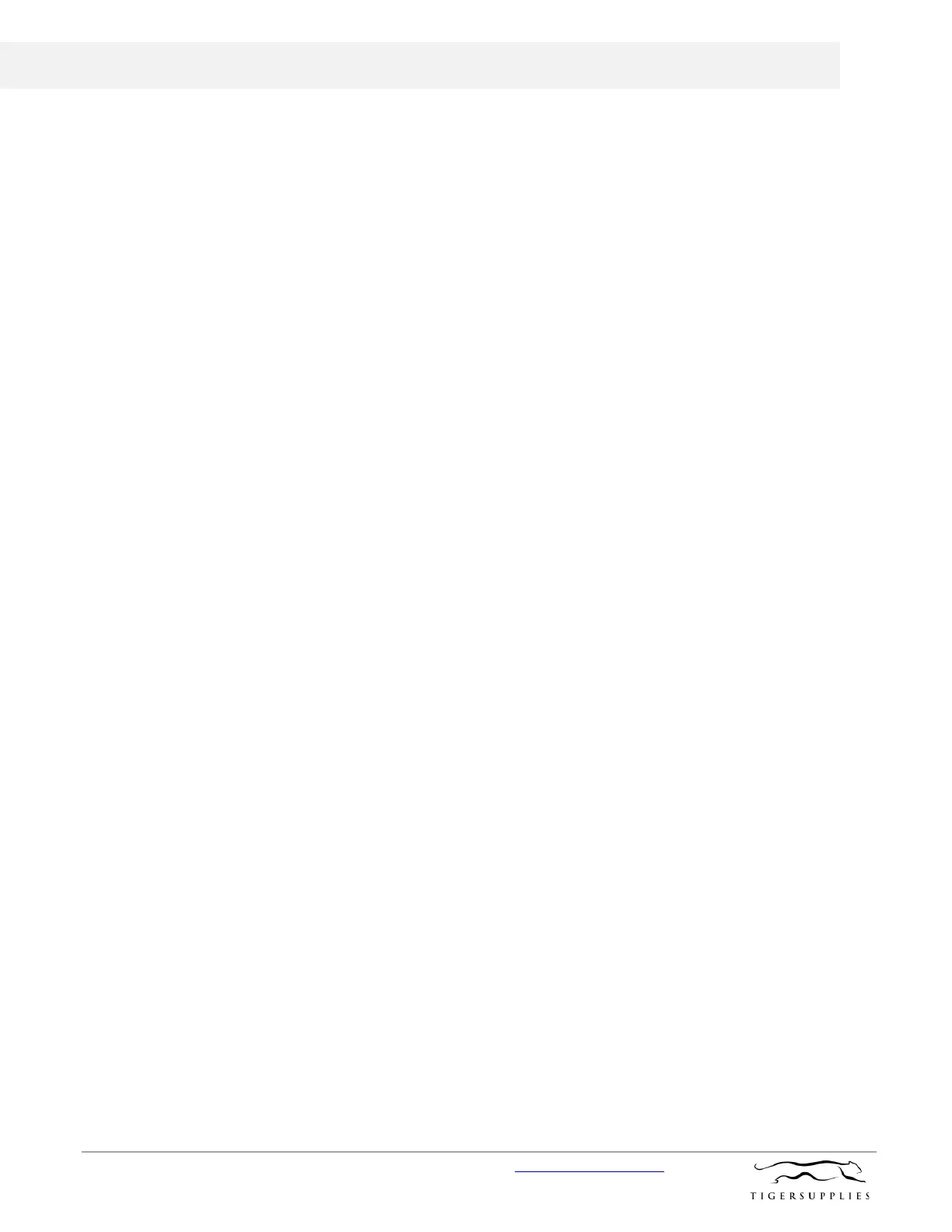Purchase the DJI Phantom 4 RTK w/ RTK-2 Mobile Station Combo at www.tigersupplies.com.
What options do I have to reference the positioning data from the Phantom 4 RTK?
1. Connect locally via OcuSync to your D-RTK 2 Mobile Station. (RTCM3.2)
2. Connect remotely via a 4G Dongle to a custom RTK network using a NTRIP
account.(RTCM3.2)
3. Connect remotely via a WiFi hotspot to a custom RTK network using a NTRIP account.
Not available in Europe.(RTCM3.0/RTCM3.1/RTCM3.2)
What positioning accuracy can the Phantom 4 RTK achieve? The Phantom 4 RTK can
achieve 1 cm+1 ppm (horizontal), 1.5 cm + 1 ppm (vertical) accurate data.
What is TimeSync and how does it ensure the positioning accuracy of each image taken
on the Phantom 4 RTK? TimeSync continually aligns the flight controller, camera and RTK
module, then adjusts the positioning data to the center of the CMOS and records the data in
EXIF and XMP format.
What are the differences between PPK and RTK mode? How to use them? RTK and PPK
are two different kinematics technologies that reference data in different ways. RTK and PPK
both achieve centimeter-level precision. RTK is recommended for users flying in
environments that allow for real-time connection via OcuSync or 4G and prefer convenience
and efficiency. For users who have no demand on timeliness and/or need to operate in
conditions without connectivity, PPK is a better option.
Which PPK file types does the Phantom 4 RTK support? What are these files for and
how do I use them?
EVENTLOG.bin is a binary format that stores exposure, time stamp and log file.
PPKRAW.bin is an RTCM3.2 MSM5 format that stores satellite observation data and
ephemeris data.
Rinex.obs is a Rinex file format that is created after transcoding.
Timestamps.MRK is a ASCII format that stores exposure and time stamp.
How do I find the XMP information of my Phantom 4 RTK photos? Open the photo in text
format and search "XMP" to find this information on each photo.
When I take a photo with the Phantom 4 RTK, where is the location metadata logging
the position from? Due to the new TimeSync system, each photo stores the position of the
CMOS center in its metadata.
How can I get the compensation value between the antenna phase center and CMOS
center? For each photo, the compensation value between the RTK module's antenna phase
center and the CMOS center in NED coordinate system is recorded in the timestamp, which
can be found in the Timestamp.MRK file under the "survey" folder.
What are the methods of calculation used by the Cloud PPK Service? There are 2 ways
that Cloud PPK Service uses to calculate PPK data: DJI base station and RINEX base station.
