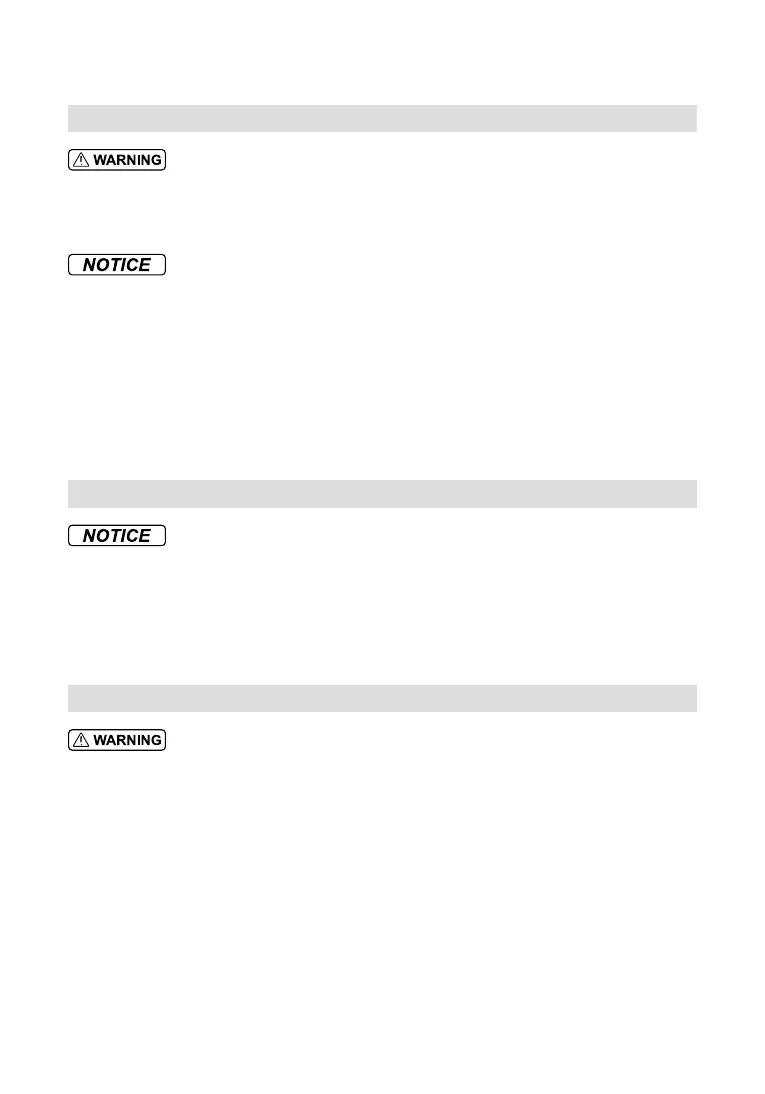10
©
2018 DJI All Rights Reserved.
Product Care
Storage and Transportation
To avoid serious injury to children and animals, observe the following rule:
1. Small parts, such as cables and straps, are dangerous if swallowed. Keep all parts out of reach of children
and animals.
1. Store the Intelligent Flight Battery and remote controller in a cool, dry place away from direct sunlight to ensure the
built-in LiPo battery does NOT overheat. Recommended storage temperature: between 71° and 82° F (22° and 28°
C) for storage periods of more than three months. Never store in environments outside the temperature range of
32° to 113° F (0° to 45° C).
2. DO NOT allow the camera to come into contact with, or become immersed in, water or other liquids. If it gets
wet, wipe dry with a soft, absorbent cloth. Turning on an aircraft that has fallen into water may cause permanent
component damage. DO NOT use substances containing alcohol, benzene, thinners or other flammable
substances to clean or maintain the camera. DO NOT store the camera in humid or dusty areas.
3. DO NOT connect this product to any USB interface that is older than version 2.0. DO NOT connect this product to
any "power USB" or similar devices.
Maintenance and Upkeep
1. Check every part of the aircraft after any crash or violent impact. If you have any problems or questions, please
contact a DJI authorized dealer.
2. Please refer to the Phantom 4 RTK Intelligent Flight Battery Safety Guidelines for more information on battery
maintenance and upkeep.
Flight Condition Requirements
Weather Conditions and Surrounding Environment
The aircraft is designed to operate in good to moderate weather conditions. To avoid collision, serious injury
and property damage, observe the following rules:
1. DO NOT use the aircraft in severe weather conditions. These include wind speeds exceeding 10 m/s (22.4
mph) , snow, rain, smog, heavy wind, hail, lightning, tornadoes or hurricanes.
2. Keep the aircraft at least 10 meters (30 feet) away from obstacles, people, animals, buildings, public
infrastructure, trees, and bodies of water when in ight. As the aircraft’s altitude increases, keep an even
further distance away from the aforementioned objects or obstacles.
3. Be EXTRA cautious when operating the aircraft indoors. Some features of the aircraft, especially the
stabilization feature, may be impacted.
