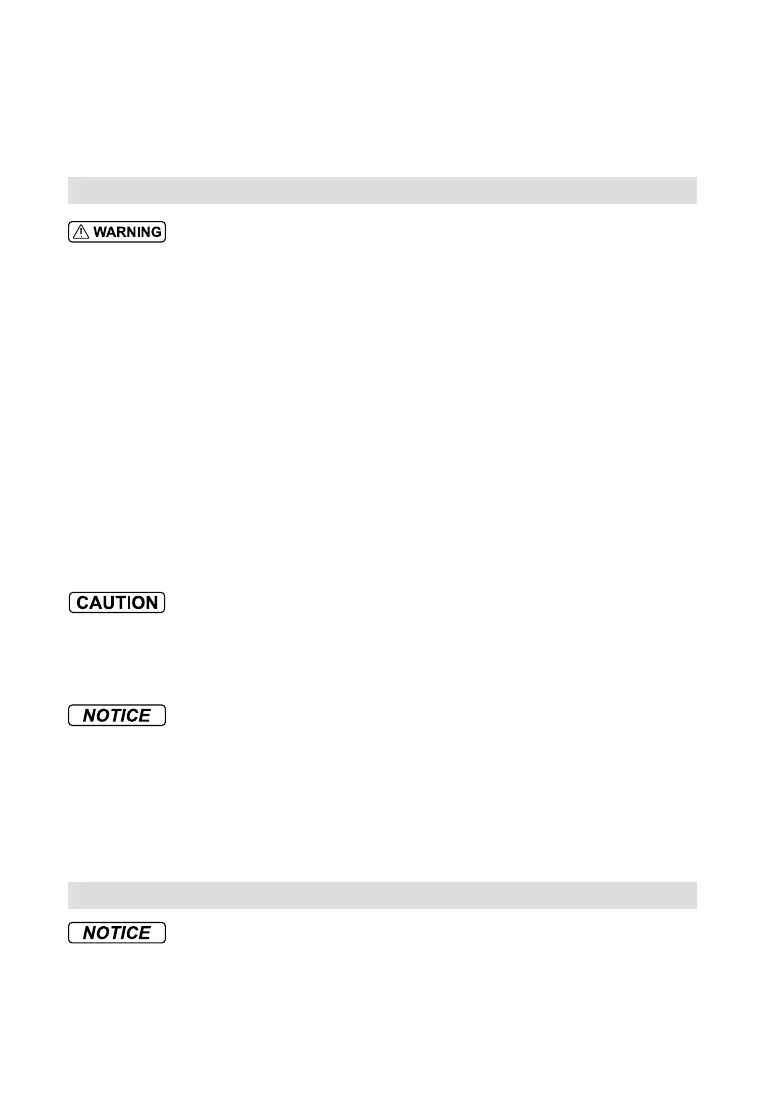8
©
2018 DJI All Rights Reserved.
1. DO NOT calibrate your compass where there is a chance of strong magnetic interference, such as magnetite,
parking structures, and steel reinforcements underground.
2. DO NOT carry ferromagnetic materials with you during calibration such as cellular phones.
3. The DJI GS RTK app will prompt you to resolve the compass issue if the compass is affected by strong
interference after calibration is complete. Follow the prompted instructions to resolve the compass issue.
Propulsion Systems
To avoid serious injury to yourself or others, which may be caused by the rotating propellers and
motors, observe the following rules:
Propellers
1. DO NOT use aged, chipped, or broken propellers.
2. Always power off the aircraft before touching the propellers.
3. Be aware of the sharp edges of the propellers when mounting or removing the propellers. Wear gloves or take
other protective measures when touching the propellers.
4. Whenever necessary, use tools (e.g., wrench, screwdriver, pliers, etc.) to remove or install the propellers.
5. Ensure the propellers are securely mounted and tightened to prevent them from falling off the motors.
6. DO NOT turn on the motors when propellers are mounted and there are other people or animals in the
immediate vicinity.
7. Using third-party propellers may compromise the aerodynamics of the aircraft. For a better and safer ight
experience, we recommend you to use original DJI propellers only.
Motors
1. Ensure the motors are securely mounted and rotating smoothly.
2. DO NOT attempt to modify the structure of the motors.
3. DO NOT touch or let your hands or body come in contact with the motors after ight as they may be hot.
To avoid possible serious injury and property damage, observe the following rules
:
1. DO NOT block any of the ventilation holes on the motors.
2. DO NOT block any of the ventilation holes on the body of the aircraft.
Motors
1. Keep the motors free of dust.
2. If a motor is stuck and unable to rotate freely, execute the CSC (Combination Stick Command) to stop the motors
immediately.
Electronic Speed Controllers
1. Ensure the ESCs sound normal when powered on.
D-RTK
1. Only use genuine DJI parts or parts certified by DJI. Unauthorized parts or parts from non-DJI-certificated
manufacturers may cause the system to malfunction and compromise safety.
2. Operate in an open environment free from radio interference. DO NOT obstruct each other when used.
3. Ensure that the D-RTK
TM
and its components are free from contamination (e.g. water, oil, soil and sand).
