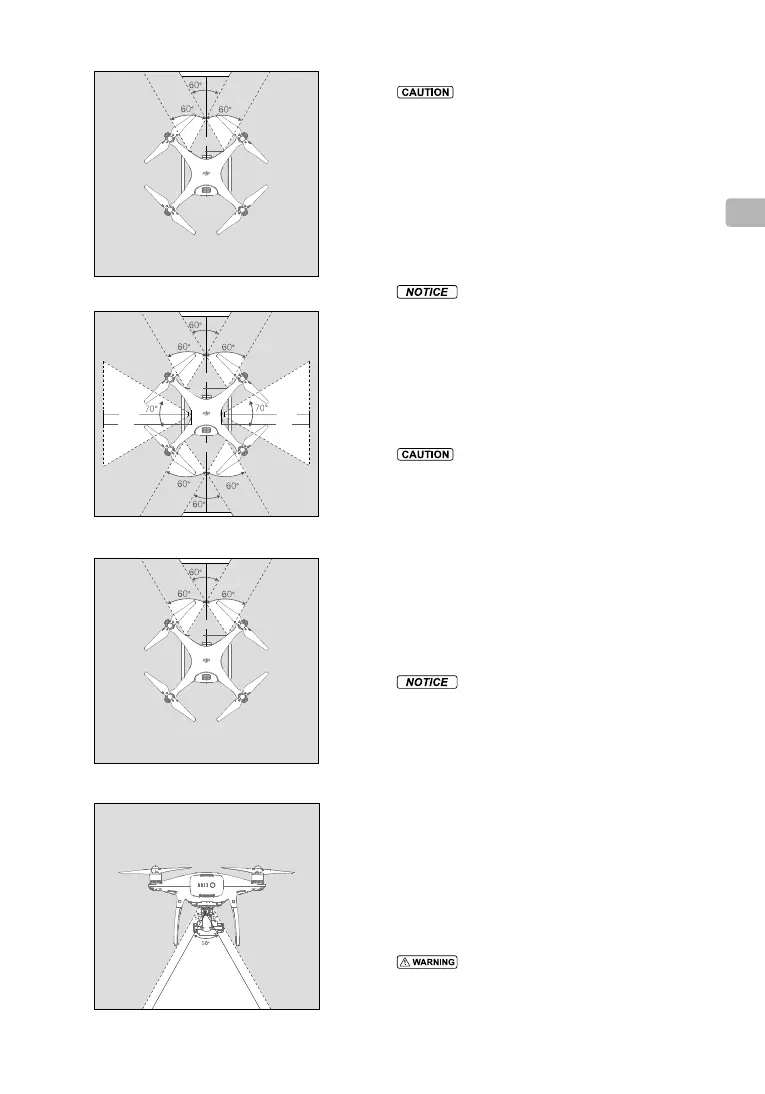11
EN
0.7m
12.8cm
Phantom 4
0.7m
7m
6.8m
7m
6.8m
0.7m
13.1cm
Phantom 4 Pro / Phantom 4 Pro+
0.7m
13.1cm
Phantom 4 Advanced / Phantom 4 Advanced+
Phantom 4 Series
TapFly
To prevent serious injury or property damage, observe the following
guidelines:
1. DO NOT instruct the aircraft to y towards people, animals,
small and ne objects (e.g. tree branches and power lines) or
transparent objects (e.g. glass and water).
2. Watch out for potential obstacles in your surrounding area
(especially on the rear, left, and right sides of the aircraft) and
stay clear of them to avoid accidents.
3. Be prepared to take control of the aircraft by pushing the sticks
on the remote controller, or press the STOP button on the
remote controller or on the screen to exit TapFly in case of an
emergency.
1. There may be deviations between the expected and actual
paths for your TapFly selection.
2. The selectable range on the screen is limited. You cannot make
TapFly selections near the upper or lower edges of the screen.
3. The TapFly mode may NOT function properly when the aircraft
is ying over water or snow covered area.
4. Be extra cautious when ying in extremely dark (< 300 lux) or
bright (> 10,000 lux) environments.
ActiveTrack
To prevent serious injury and property damage, observe the
following guidelines:
1. Ensure there are no people, animals, small and ne objects
(e.g. tree branches and power lines) or transparent objects (e.g.
glass and water) along the desired tracking path.
2. Watch out for potential obstacles in your surrounding area
(especially on the rear, left, and right sides of the aircraft) and
stay clear of them to avoid accidents.
3. Be prepared to take control of the aircraft by pushing the sticks
on the remote controller, or press the STOP button on the
remote controller or on the screen to exit ActiveTrack in case of
an emergency.
4. Ensure there are no obstacles behind the aircraft when it
performs ActiveTrack in the reverse direction.
1. Be extra cautious when using ActiveTrack in any of the following
situations:
a. The movement of the tracked subject is not on a level plane;
b. The tracked subject changes shape drastically while moving;
c. The tracked subject could be blocked or out of sight for a long
time;
d. When the tracked object is in a snow-covered area;
e. The lighting is extremely low (< 300 lux) or high (> 10,000 lux);
and
f . The tracked subject has a similar color or pattern as the
surrounding environment.
2. You must follow local privacy laws and regulations when using
ActiveTrack.
Compliance with Regulations & No Fly
Zones
Regulations
To avoid non-compliant behavior, serious injury and property
damage, observe the following rules:
1. DO NOT operate in the vicinity of manned aircraft,
