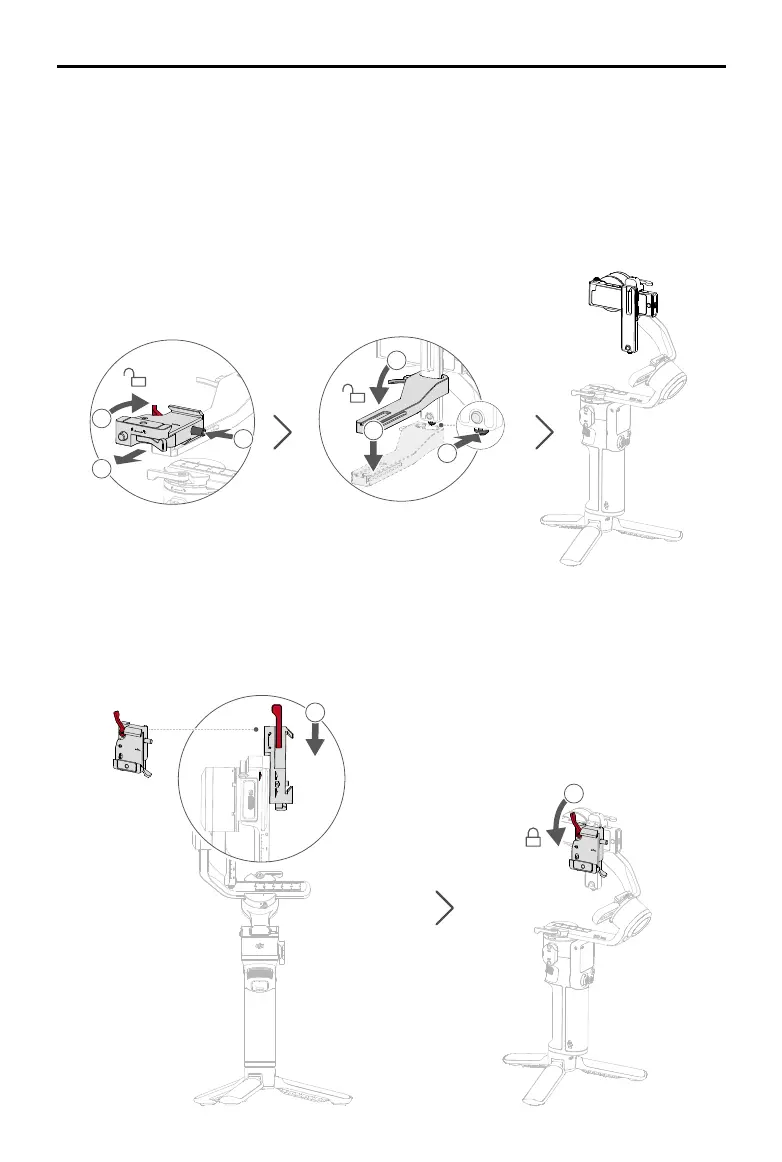DJI RS 3 Mini
User Manual
9
©
2023 DJI All Rights Reserved.
1
2
2
3
4
4
Vertical Shooting
1. Detach the Lower Quick-Release Plate
Loosen the red lever
①
on the lower quick-release plate
,
and then move the lower quick-
release plate while pressing the safety lock
②
beside the lever.
2. Detach the Horizontal Arm
Loosen the lever
③
on the horizontal arm, slide the horizontal arm down and unlock the safety
lock
④
on the bottom of the vertical arm to separate the horizontal arm from the vertical arm.
3. Mount the Lower Quick-Release Plate to the Vertical Arm
Make sure that the red lever
①
of the lower quick-release plate is unlocked and points upward
when mounting. Make sure that the red arrows on the side of the lower quick-release plate and
the vertical arm are in the same direction. Align the lower quick-release plate with the groove of
the vertical arm, install the lower quick-release plate, and then tighten the red lever
②
.
1
2