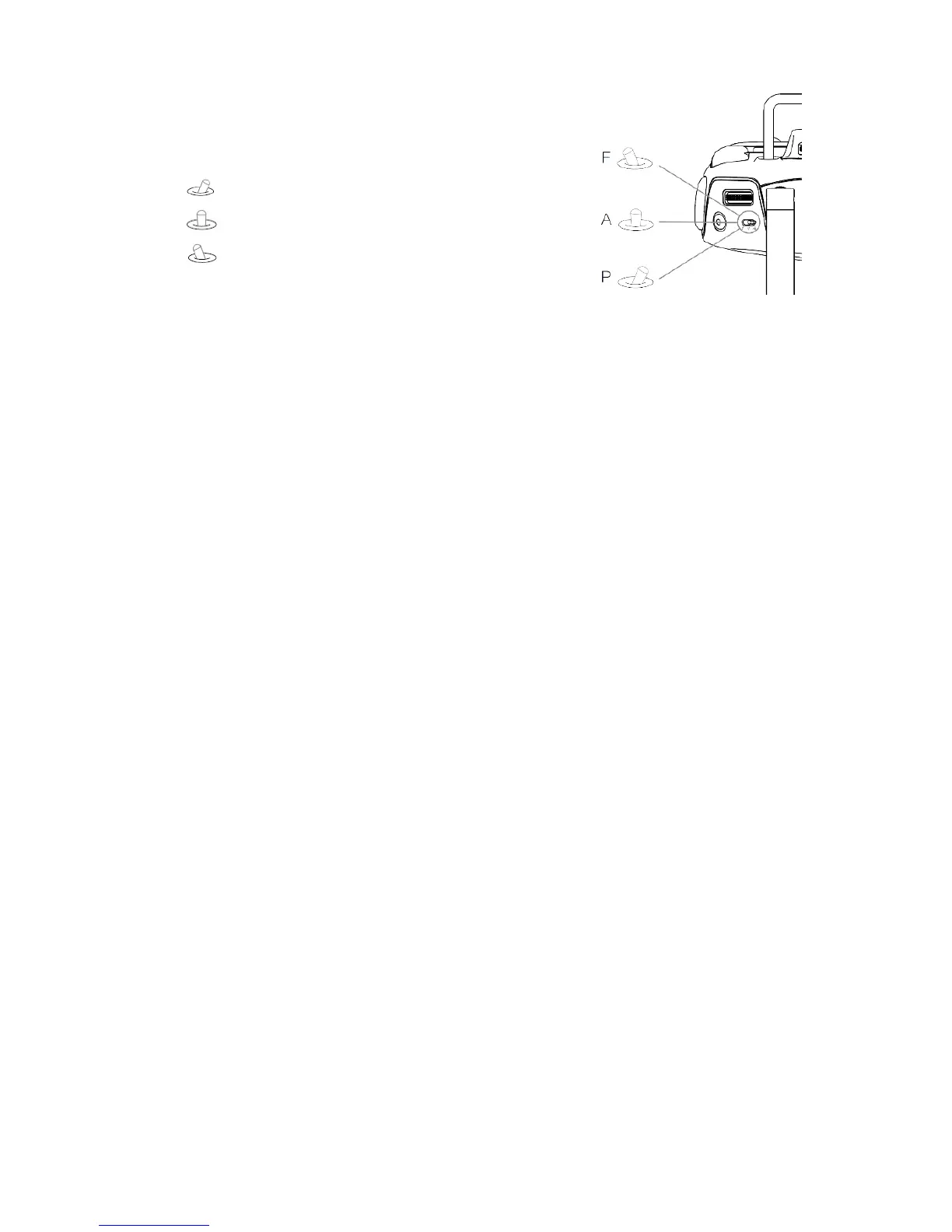18
Toggle the Flight Mode Switch to select a flight mode, F-mode, A-mode or
P-mode. For the positions of the flight modes, see the pictures below.
P-mode (Positioning): The aircraft uses the GPS for positioning. In P-
mode, the aircraft will switch automatically between the two modes listed below based on the GPS signal
strength:
P-GPS: The GPS signal is strong and the aircraft is using the GPS for positioning.
P-ATTI: The GPS signal is weak and the aircraft is only using its barometer for positioning. Its altitude can still
be stabilized, but the aircraft will drift more than it will in P-GPS Mode.
A-mode (Attitude): When the GPS is unavailable, the aircraft will only use its barometer for positioning and
altitude control.
F-mode (Function): In F-mode, features like IOC and SDK can be used. The flight mode is set to P-mode by default.
If you want to use other flight modes, connect the remote controller to your mobile device, launch the DJI GO
app, enter the “Camera” screen, tap “Advanced Settings” and slide the slider next to “Enable Multiple Flight
Mode” to right. Then you can set the flight mode to the one you want.