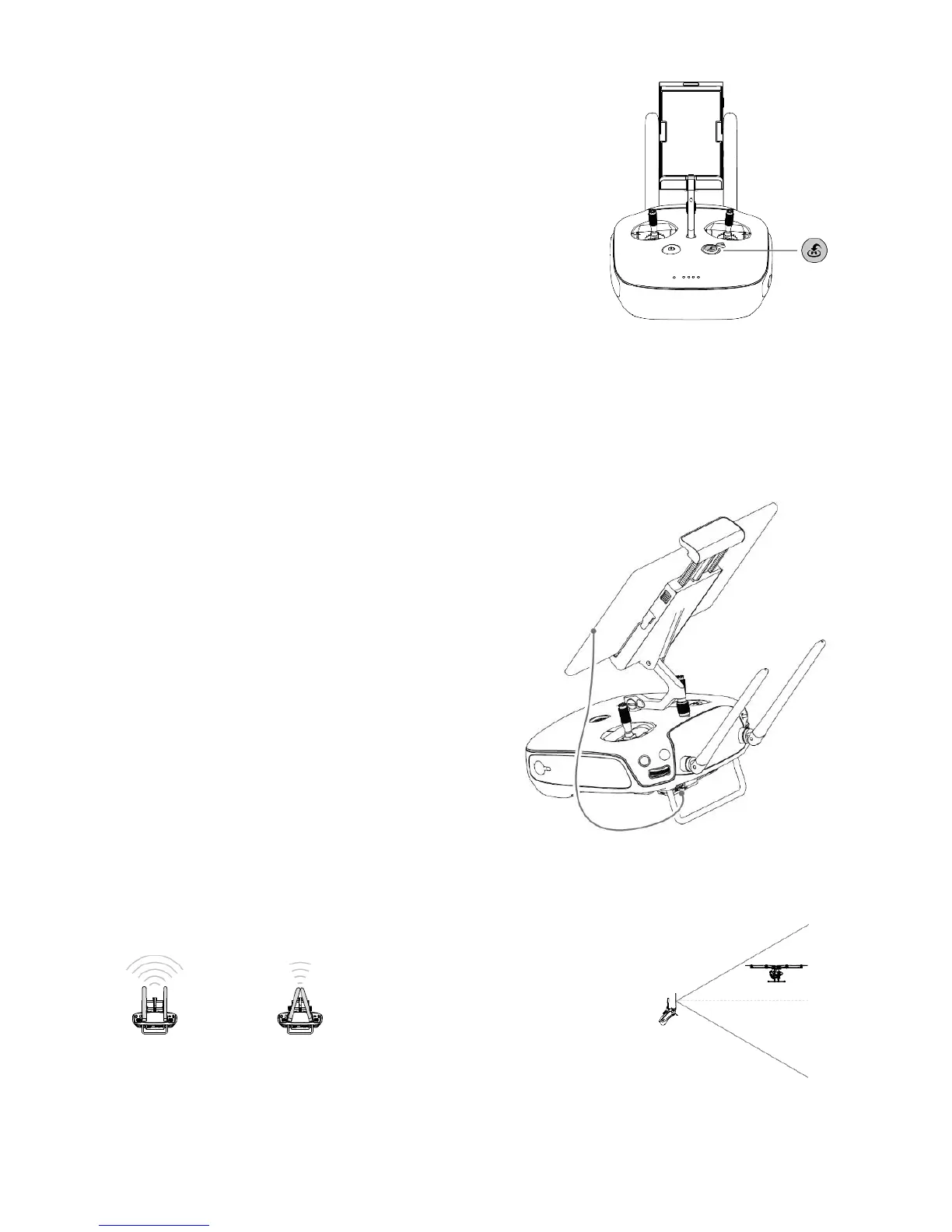19
RTH Button
Press and hold the RTH button until the remote controller emits a sound
like “D. DD” to start the Return-to-Home procedure. The LED around the
RTH Button will flash white when the aircraft is entering the RTH mode.
The aircraft will then return to the last recorded Home Point. Press this
button again to cancel the RTH procedure and regain control of the
aircraft. For more details, refer to “Return-to-Home and Dynamic Home
Point” on page 26.
Connecting Mobile Device
Tilt the Mobile Device Holder to the desired position. Press the button on the side of the Mobile Device Holder to
release the clamp and place your mobile device into the clamp. Adjust the clamp down to secure your mobile
device. To connect your mobile device to the remote controller with a USB cable, plug one end of the cable into
your mobile device and the other end into the USB port on the back of the remote controller.
Optimal Signal Transmission Range
The signal transmission between the aircraft and remote controller is best within the range displayed in the
picture below:
Optimal Signal Transmission Range
Strong Weak
The position of the antennas required for the optimal signal transmission range varies depending on the position of
the aircraft. Open up the antennas on the remote controller to optimize transmission range. Ideally, the flat surface