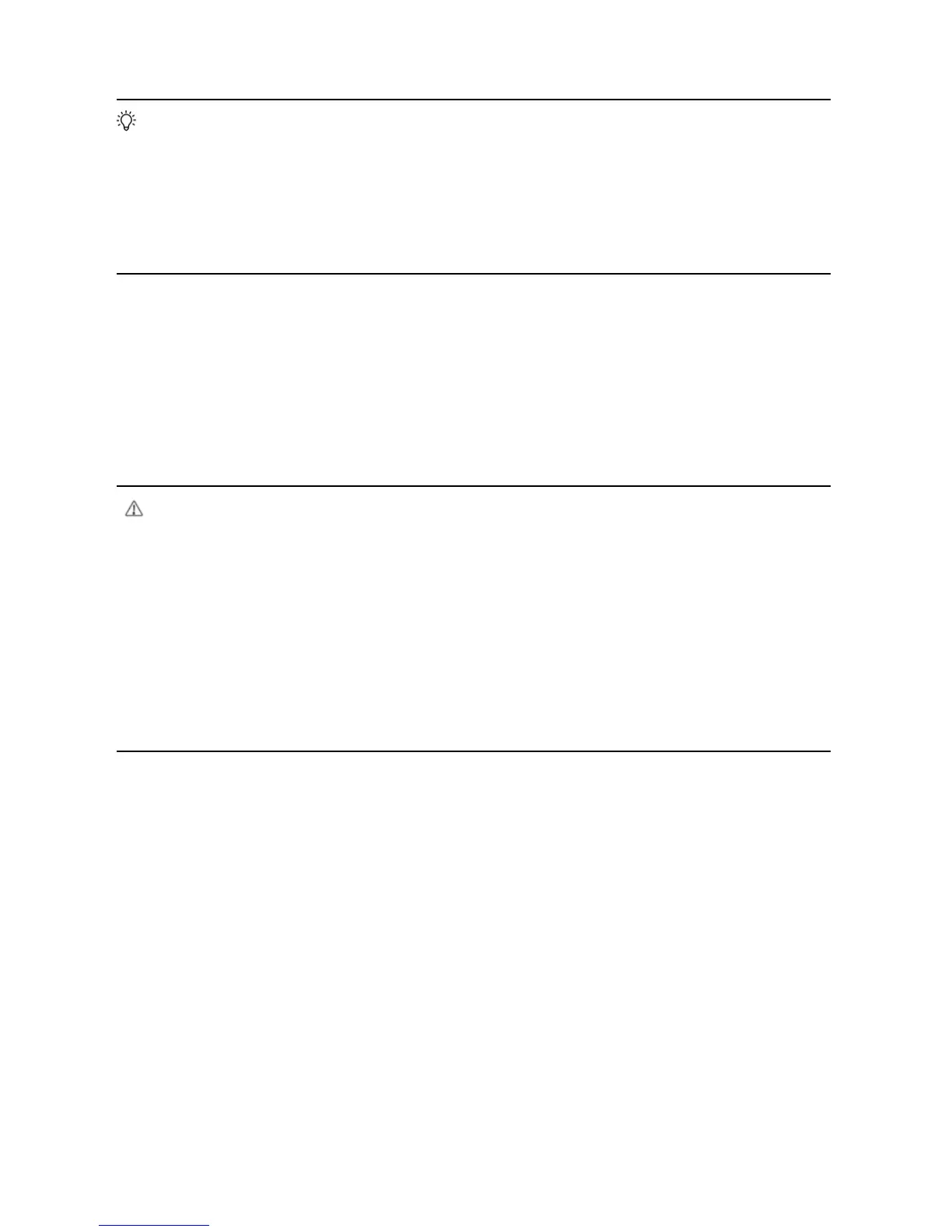26
When Critically Low Battery Level Warning is triggered and the aircraft begins to land automatically, you
can push the left stick upward to make the aircraft hover at its current altitude and then navigate it to a
location that is suitable for landing.
The colored zones and markers on the Battery Level Indicator bar show the estimated remaining flight
time. They will change according to the aircraft’s height and distance from the Home Point.
Failsafe RTH
Failsafe RTH is activated automatically if the remote controller signal is lost for more than three seconds, provided
that the GPS signal is strong (the GPS icon is green), the compass is working normally and the Home Point has
been recorded successfully. You can interrupt the Failsafe RTH and regain control of the aircraft if the remote
controller signal is recovered.
The aircraft descends and lands automatically if Failsafe RTH is triggered when the aircraft is flying within a
20 meter (65 foot) radius of the Home Point. The aircraft cannot return to the Home Point when GPS signal
is weak or unavailable. During Failsafe RTH, the aircraft cannot avoid obstacles. Before flight, please set the
Failsafe RTH height higher than any obstacles in the flight area under Advanced Settings in the DJI GO app.
Launch DJI GO, enter the “Camera” screen and select “Mode > Advanced Settings > Failsafe Mode” to set
the Failsafe altitude.
The aircraft will stop ascending and return to the Home Point if you move the throttle stick during Failsafe
RTH.
Dynamic Home Point
Dynamic Home Point can be used when you are moving while flying the WIND-4, such as in a car or on a boat.
When Dynamic Home Point is enabled, the aircraft’s Home Point will be updated in real time and the remote
controller’s GPS location will be recorded as the latest Home Point. Locations listed below can be set as a Dynamic
Home Point: