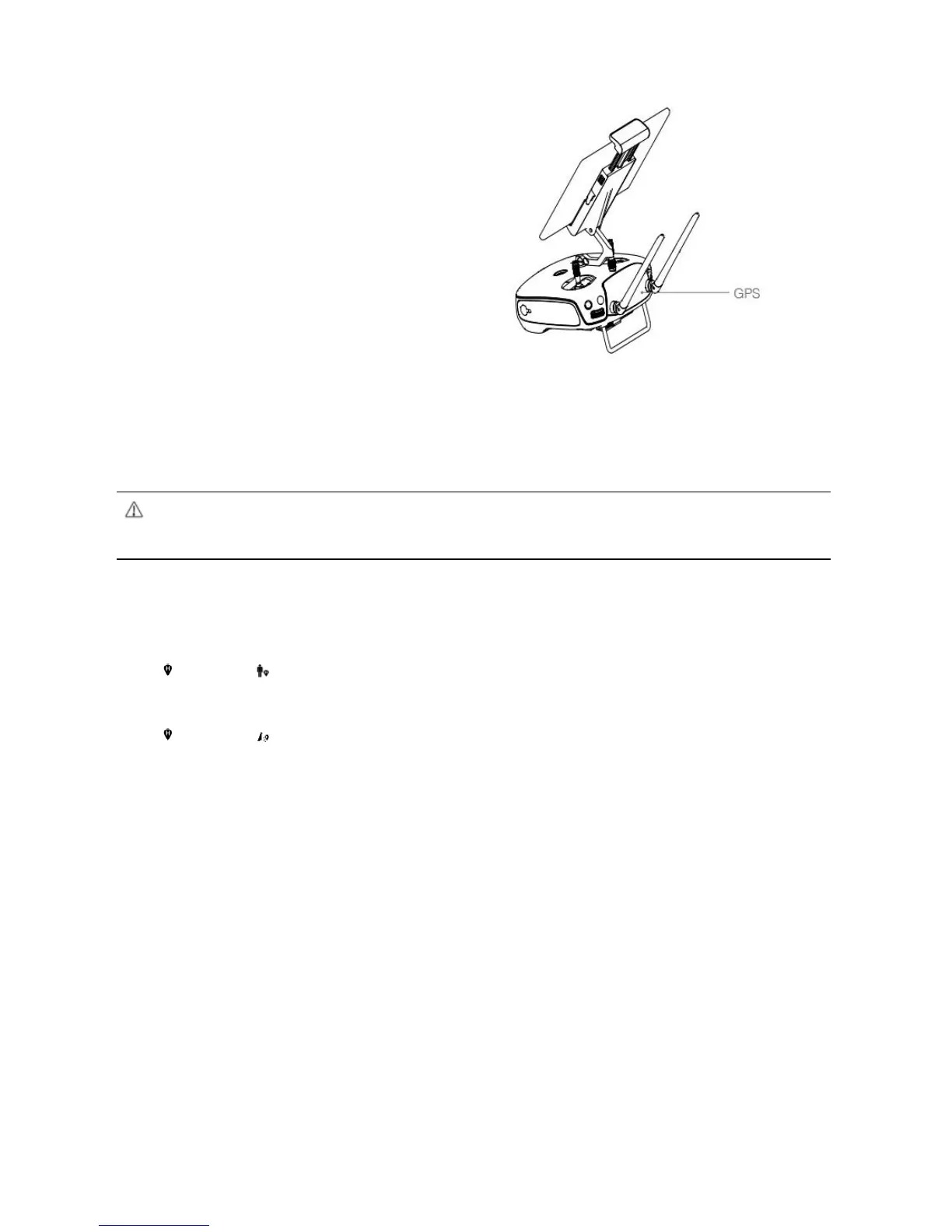27
1. Set the aircraft’s current coordinates as the
new Home Point.
2. Set the remote controller’s coordinates as
the new Home Point
When setting a Home Point with the built-in GPS module in the remote controller, ensure that there is no
obstacle over the GPS or tall building around.
Perform the following steps to enable Dynamic Home Point:
1. Connect the remote controller to the mobile device, launch the DJI GO app and enter the “Camera” screen.
2. Tap “ ” and select “ ”. In this case, the remote controller’s coordinates will be recorded as the aircraft’s latest
Home Point.
3. Tap “ ” and select “ ”. In this case, the aircraft’s coordinates will be recorded as the latest Home Point.
4. After the Home Point has been set successfully, the Aircraft Status Indicator will flash green quickly.