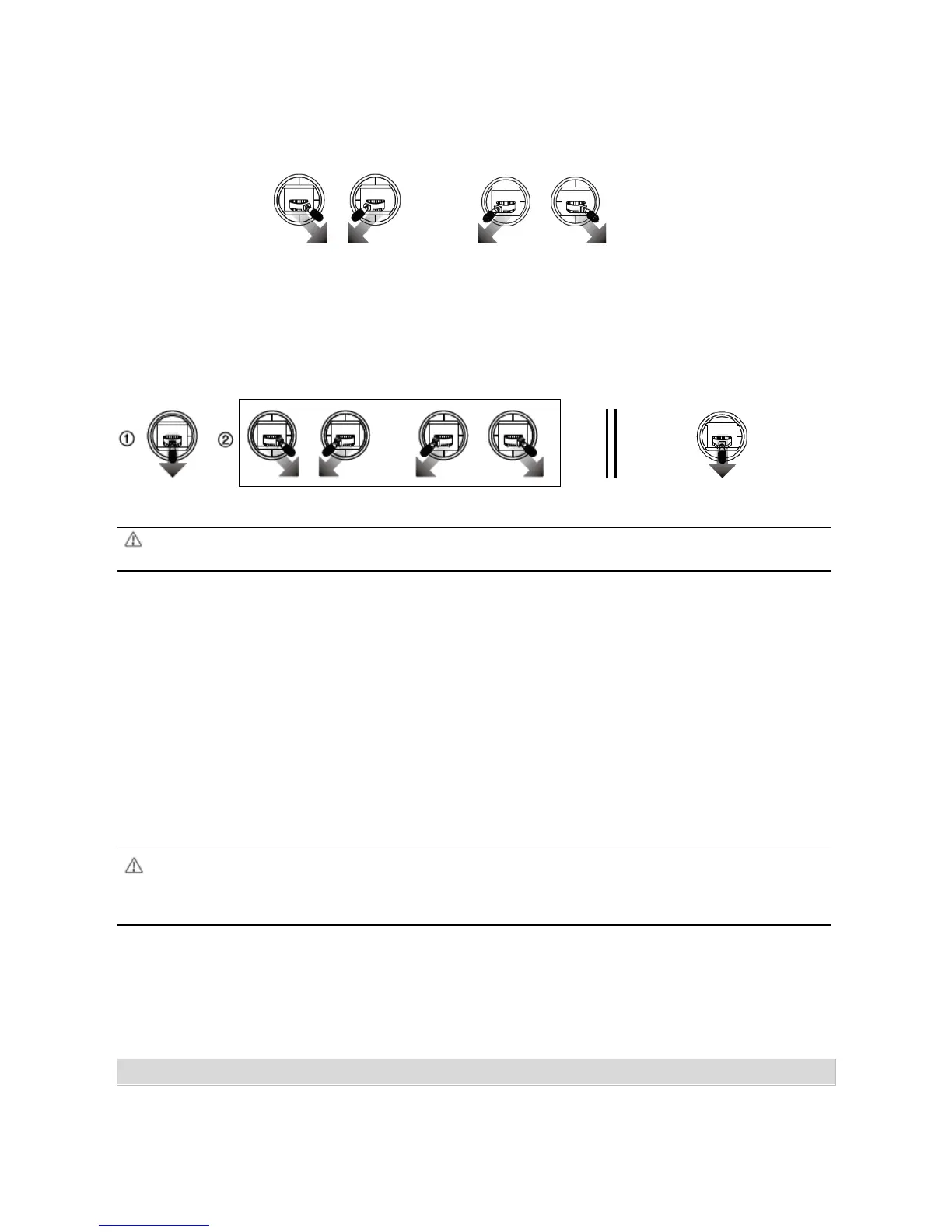37
Starting and Stopping the Motors
Starting the Motors
The Combination Stick Command (CSC) listed below is used to start and stop the motors. After the CSC has been
conducted and the motors start, please release the sticks.
Stopping the Motors
There are two methods to stop the motors.
1. When the aircraft has landed, push the throttle stick down fully ①, then perform the CSC to stop the motors
②. Release two sticks once the motors have stopped.
2. When the aircraft has landed, push the throttle stick down fully and hold. The motors will stop after three seconds.
Do not conduct the CSC when the aircraft is mid-flight. Otherwise, the aircraft will stop during flight and then
crash.
Flight Test
1. Place the aircraft on even ground with the Aircraft Status Indicator facing you.
2. Turn on the remote controller and Intelligent Flight Battery.
3. Launch the DJI GO app, connect the mobile device with WIND-4 and enter the “Camera” screen.
4. Wait until the Aircraft Status Indicator flashes green and “SAFE TO FLY (GPS)” is shown in the DJI GO app. Then
perform CSC to start the motors.
5. Push the throttle stick up to take off.
6. To land, ensure the Operation Mode Switch is toggled to Manual Operation Mode, hover over a level surface
and gently pull down on the throttle stick to descend slowly.
7. After landing, pull the throttle stick down fully for more than three seconds until the motors stop.
8. Power off the aircraft and then the remote controller.
When the Aircraft Status Indicator flashes yellow quickly during flight, the aircraft has entered Failsafe RTH
mode.
When the Aircraft Status Indicator flashes red during flight, the critically low battery level warning has been
triggered. In this case, please follow the instructions in the DJI GO app.
Appendix
Specifications