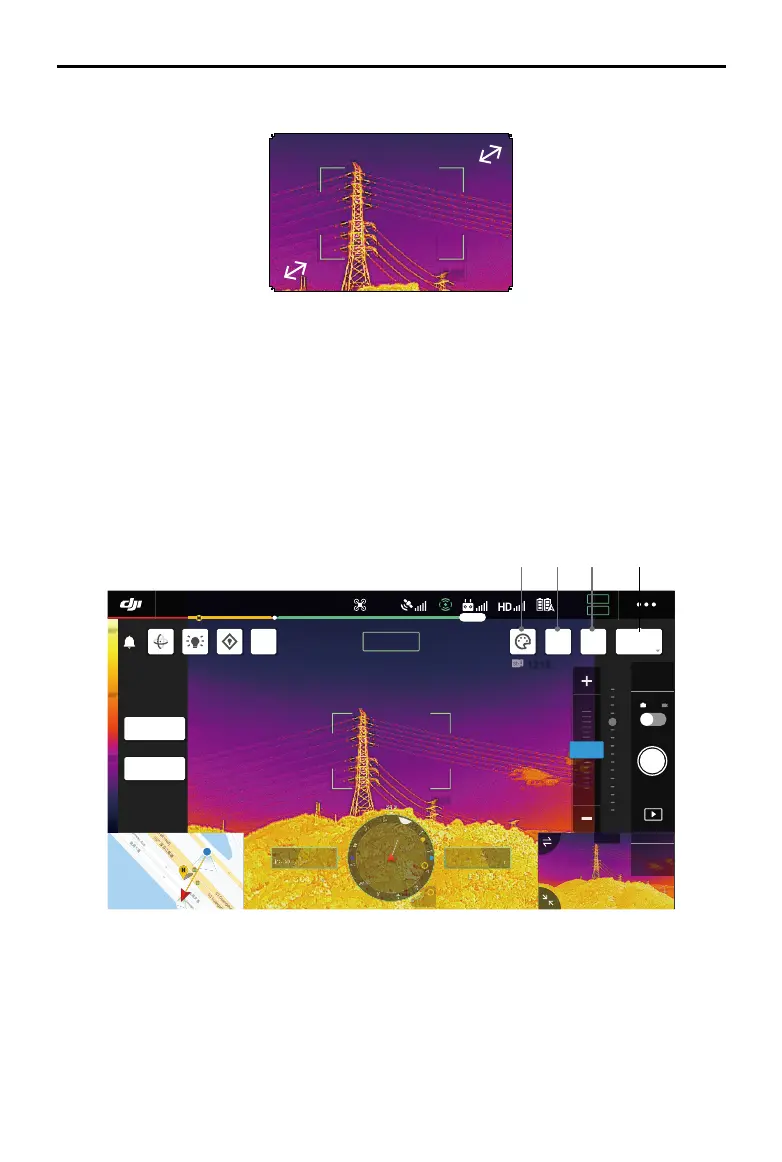Zenmuse H20
Series
User Manual
©
2020 DJI All Rights Reserved.
11
The zoom magnication of the zoom camera ranges from 2x to 200x.
}
}
}
}
0(18
RNG
19:29
GPS
12
2.4G
80%
100%
26.1v
26.1v
1215
9. Shutter/Record Button
Tap to start shooting photos or recording video.
10. Playback
Tap to enter Playback and preview photos and videos as soon as they are captured.
11. Parameter Settings
Tap to set ISO, shutter, exposure values and other parameters.
12. Camera View Switch Button
Tap to switch the main screen to the camera view corresponding to the button.
The infrared camera view switch button only appears when using the Zenmuse H20T.
IR 1.0X
)39
H
222m
H
130.2
ALT
ASL1234.5
63'
10 X
2 X
5.0 X
M
50X
}
}
}
}
0(18
19:29
GPS
12
2.4G
100%
26.1v
26.1v
1215
In Flight (GPS)
=220
:,'(
))
1
13 14 15 16
13. Palette/Isotherm*
Palette
The Zenmuse H20T offers a variety of palette options. Distinct colors are used to show
temperature differences in the thermal image, which are related to grayscale intensity. The
temperature range of the image is mapped to 256 colors and displayed in the 8-bit JPEG or MP4
format.