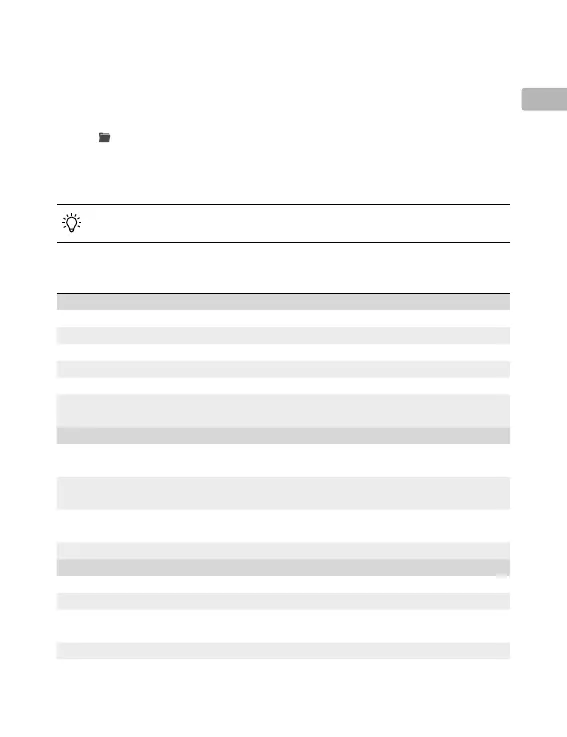9
EN
Reconstruction in DJI Terra
Follow the steps below to reconstruct point cloud data in DJI Terra.
1. Launch DJI Terra and select New Mission. Then create and save a point cloud post-processing
mission.
2. Select
in the mission editing view and import the folder from the microSD card. The folder
will be named according to the time the first point cloud data was recorded.
3. Click to start reconstruction and wait until it is completed.
4. Open the current mission folder to check the result of the reconstruction.
• Read the DJI Terra User Manual for more information about how to configure and use
a reconstruction in DJI Terra.
Specifications
General
Dimensions 155×128×176 mm
Weight 905 ± 5 g
Power 28 W (typical), 58 W (max.)
IP Rating IP54
Operating Temperature -20° to 50° C (-4° to 122° F)
Supported Aircraft Matrice 350 RTK, Matrice 300 RTK (Requires DJI RC Plus
remote controller)
System Performance
Detection Range
[1]
450m @50% reflectivity, 0 klx
250m @10% reflectivity, 100 klx
Point Cloud Rate Single return: max. 240,000 pts/s
Multiple returns: max. 1,200,000 pts/s
System Accuracy
[2]
Vertical: 4 cm @ 150 m
Horizontal: 5 cm @ 150 m
Real-Time Point Cloud Coloring Coding Reflectivity, Altitude, Distance, RGB
LiDAR
Ranging Accuracy (RMS 1σ)
[3]
2 cm @ 150 m
Maximum Returns Supported 5
FOV Repetitive scanning pattern: 70°×3°
Non-repetitive scanning pattern: 70°×75°
Laser Wavelength 905 nm
Laser Safety Class 1 (IEC 60825-1:2014) (Safe for eyes)
