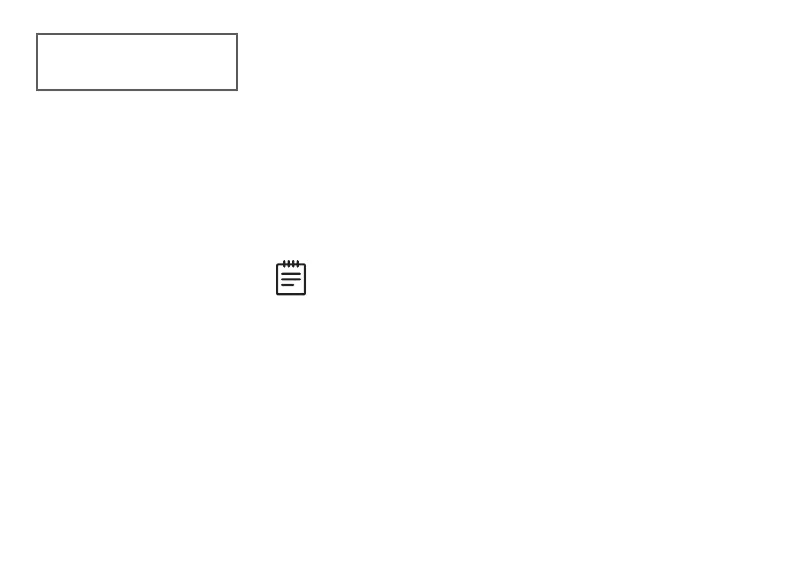7000 Series Installation and Programming Guide | Digital Monitoring Products, Inc. 21
Card Format Number
Select the slot number (1-8) that you want to program
for a custom non-DMP card format. The format that is
programmed into slot 1 is the default format. In the event that
a card with an unrecognized format is used, that card will be
read in the format that is programmed in slot 1. To restrict
card reads to specific formats, only program slots 2-8.
See Public Card Formats for some publicly available card
formats that can be used with the keypad. Other private or
custom formats may also be compatible. Please contact the
credential supplier or manufacturer for the bit structure.
Note: If you select slot 1 and you are upgrading from
XRpanel version 182 or earlier, FORMAT NAME will
automatically be named SINGLE CARD FORMAT and
WIEGAND CODE LENGTH will default to 45.
CARD FORMATS
FORMAT NO: -
