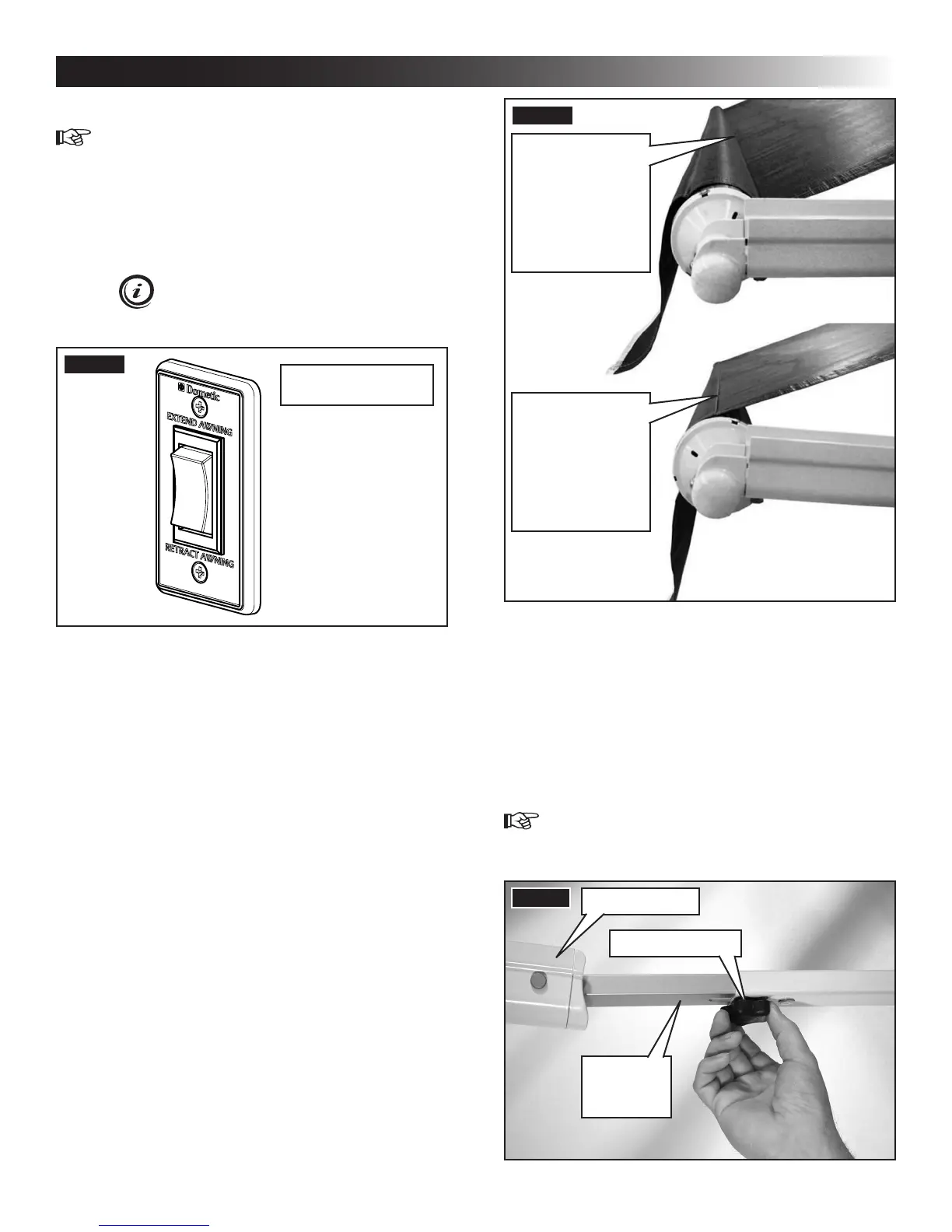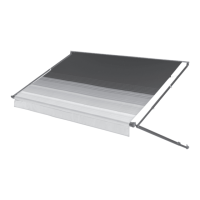4
A. Open Awning
1. CAUTION! PINCH HAZARD. Maintain a hori-
zontal distance of at least 16″ between fully
open awning and any permanent object. Failure
to obey this caution could result in injury.
Press and hold “Extend” button on (xed/wired)
remote awning switch until awning is fully ex-
tended. See (FIG. 1).
Awning will automatically stop when but-
ton is released no matter how far awning
is extended/retracted.
FIG. 1
Switch Appearance
May Vary
2. WARNING! IMPACT OR CRUSH HAZARD. Do
NOT allow awning to remain in over-extended
position as this could trap heavy debris, or could
cause water to pool or snow to accumulate on
awning fabric. This weight will cause awning to
become unstable, and bend or collapse. Failure
to obey this warning could result in death or seri-
ous injury.
Verify valance is in correct position, and correct
if necessary. If awning is over-extended, press
“Retract” button briey on remote (wired) switch
until valance is in correct position. See (FIG. 1)
& (FIG. 2).
FIG. 2
Wrong Position.
Awning Is Over-
Extended With
Valance Rope
Behind Roller
Tube.
Correct Position.
Awning Is
Extended
Correctly With
Valance Rope
At Top Of Roller
Tube.
B. Adjust Awning Pitch (Optional)
The FRTA (fabric roller tube assembly) will be lower
than RV’s awning rail when hardware is fully ex-
tended. This pitch (slope) will help accommodate
water runoff. If a steaper pitch is desired, the FRTA
must be lowered.
To lower FRTA:
1. With awning fully extended, loosen adjustable
knob on adjustable pitch arm assembly (bottom
arm). See (FIG. 3).
FIG. 3
Adjustable
Pitch Arm
Assembly
Front Channel
Adjustable Knob
PROCEDURE
