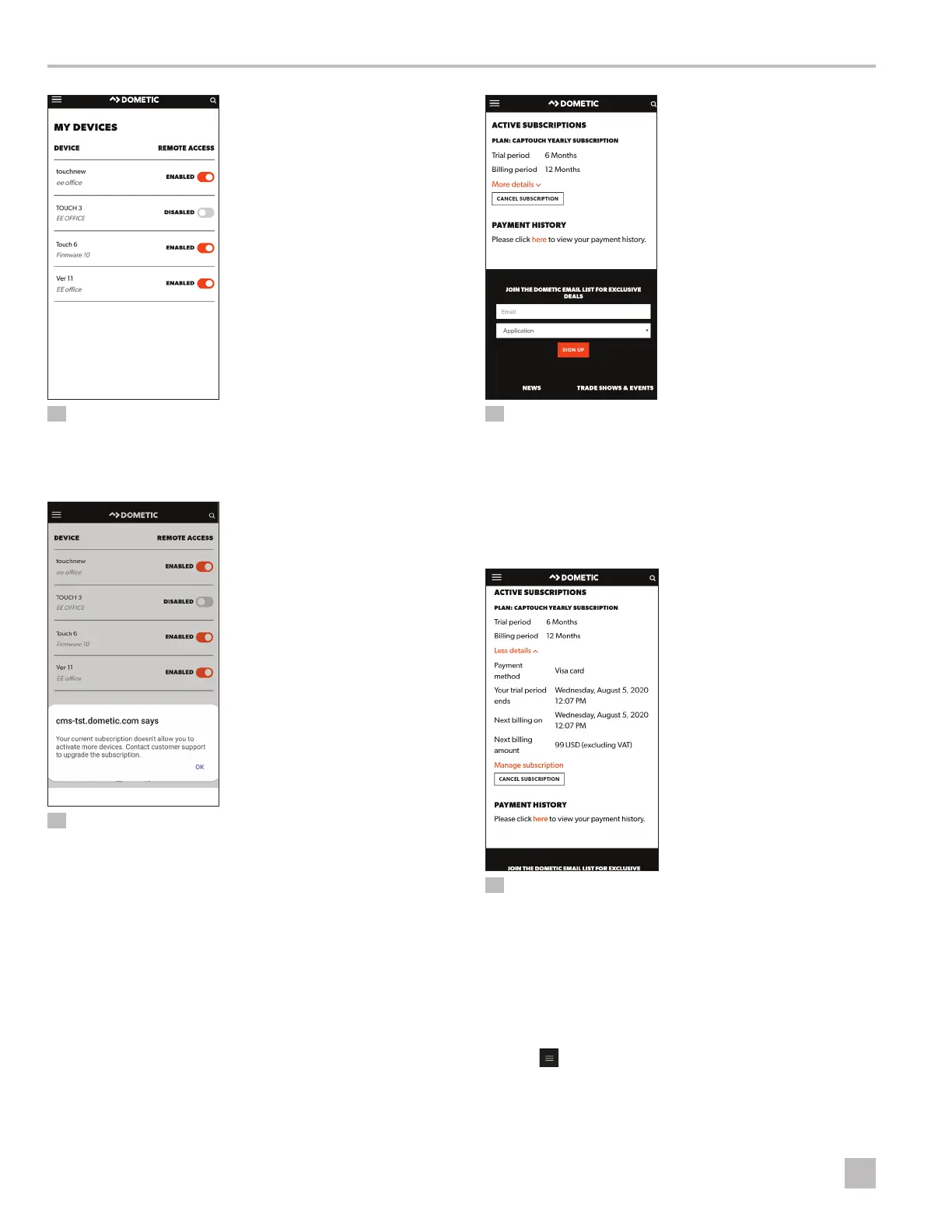30
EN
Operation CapTouch Cabin Control
41 Enabling a Thermostat
7. Tap the toggle button next to a thermostat name
to enable the thermostat and register it under your
subscription.
42 Receiving a Thermostat Activation Message
If you receive a message when enabling a thermostat,
your subscription may not support the number of active
devices registered to your account.
43 Viewing the Subscription Status and Payment History
8. Scroll down on your screen to view your active
subscription status or to open your payment history.
9. Tap More details.
Details on the payment method, subscription
period, and billing appear.
44 Viewing Account Details
10. Tap Manage subscription to access other options.
11. Tap CANCEL SUBSCRIPTION to cancel your
subscription.
12. Tap the link under Payment History to see your
invoices.
13. Tap to visit other areas of the Dometic website
and exit the billing and registration section.
