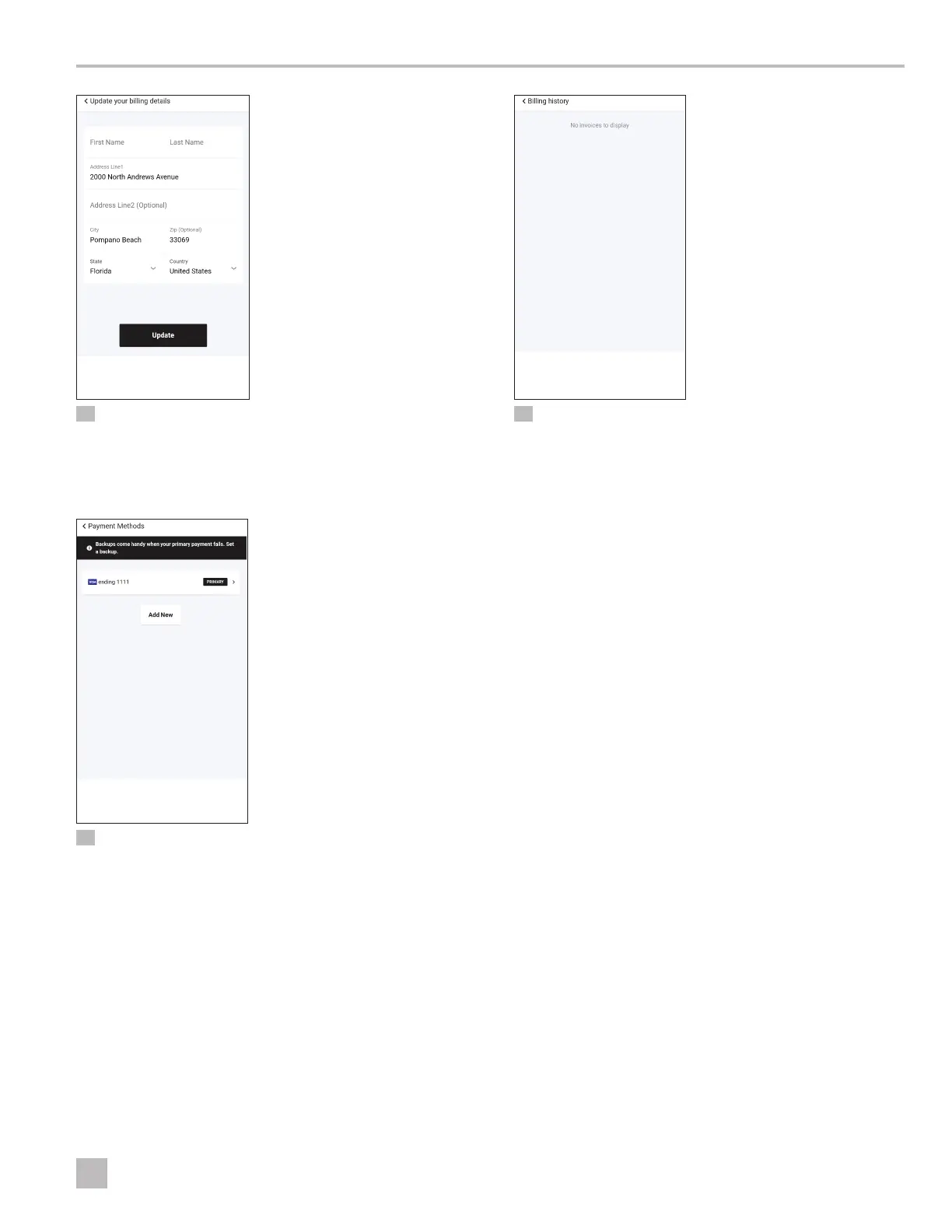33
EN
CapTouch Cabin Control Operation
53 Updating Billing and Shipping Addresses
9. Select Billing & Shipping Addresses to view the
billing details.
Tap Update to edit the information.
54 Adding Payment Methods
10. Select Payment Methods to view the payment
information.
Tap Add New to include an additional credit card
on the account.
I
Although multiple credit cards can be added to the
account, only one can be marked as the primary
card for the account.
55 Viewing the Billing History
11. Select Billing History to view account invoices.
12. Select Exit to sign out of the manage subscription
site and return to the list of configured thermostats.
