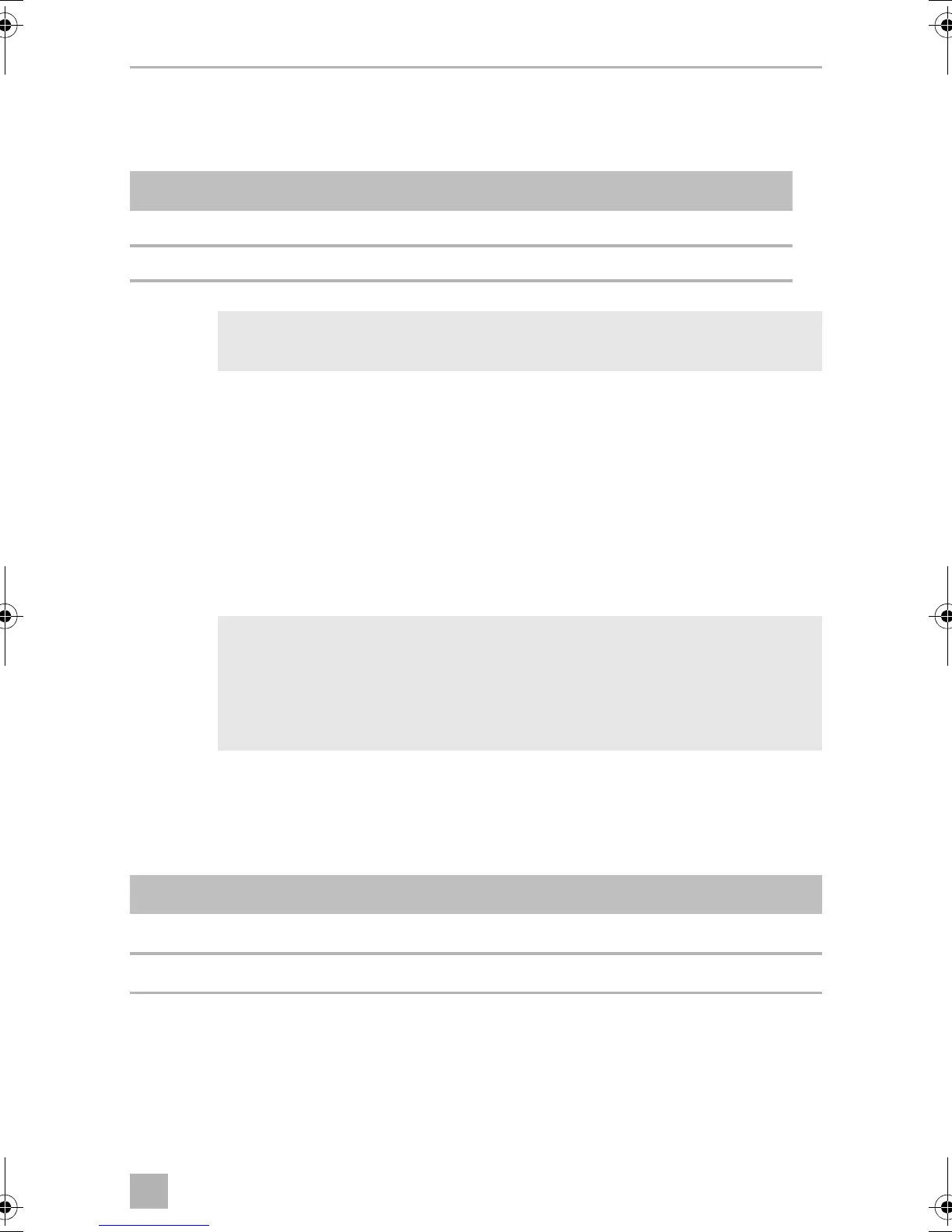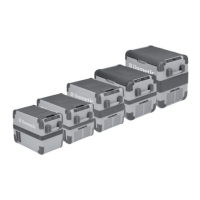CB, RHD Installing and connecting the cooling device
11
➤ Determine the required cross section of the cable in relation to the cable length
according to fig. 4, page 4.
Key for fig. 4, page 4
A
➤ Connect the red lead to the positive terminal.
➤ Connect the black lead to earth.
➤ Before starting up the device for the first time, check whether the operating volt-
age and the battery voltage correspond (see type plate).
➤ Connect the cooling device
– As directly as possible to the pole of the battery or
– To a plug socket which is fused with at least 15 A (at 12 V) or 7.5 A (at 24 V).
A
The cooling device is equipped with an electronic device to protect against
reversing the polarity and short circuits when connecting to a battery.
To protect the battery, the cooling device switches off automatically if the voltage is
insufficient (see table below).
Co-ordinate axis Meaning Unit
l Cable length m
Cable cross section mm²
NOTICE!
Make sure that the polarity is correct.
NOTICE!
Disconnect the cooling device and other power consuming devices
from the battery before connecting the battery to a quick charging
device.
Overvoltage can damage the electronics of the device.
12 V 24 V
Switch-off voltage
10.4 V 22.8 V
Switch-on voltage
11.7 V 24.2 V
RHD-CB--O-West.book Seite 11 Dienstag, 29. November 2016 11:52 11
