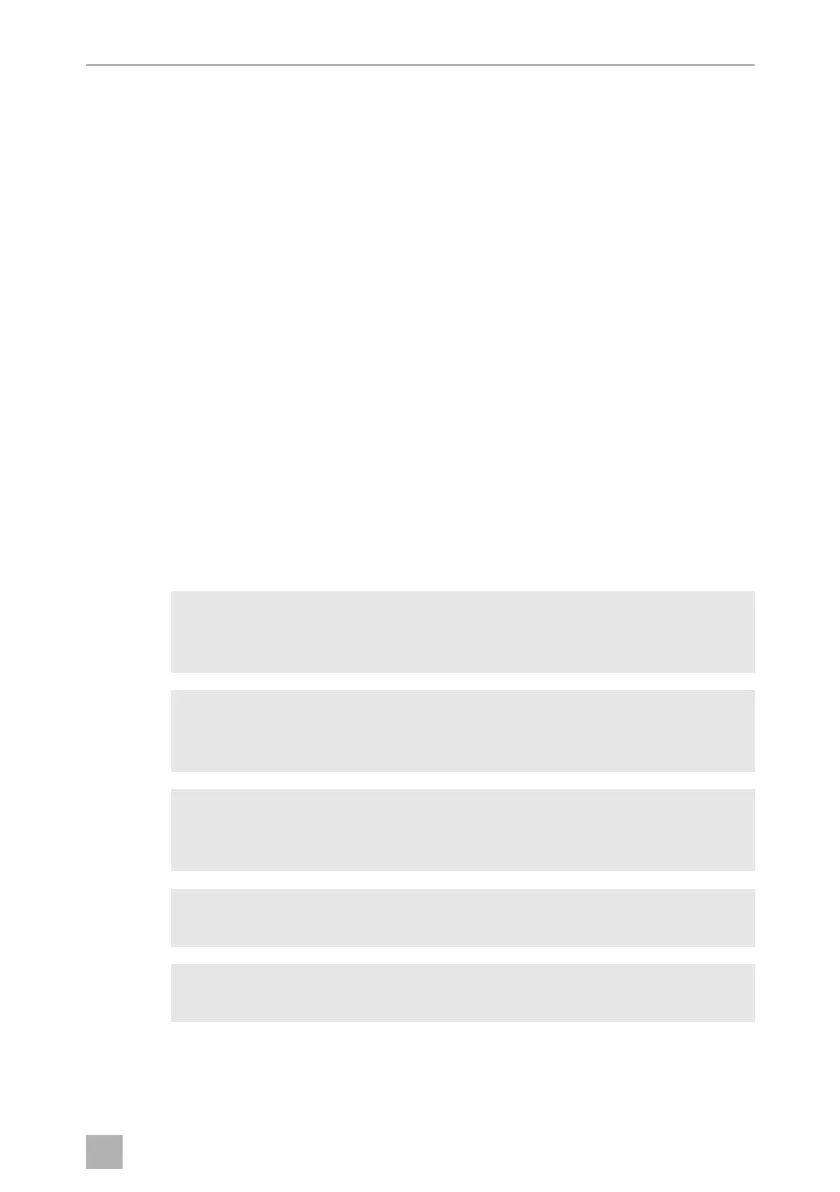CFX3 Explanation of symbols
19
7.17 Changing CFX name and password in the app . . . . . . . . . . . . . . . . 32
7.18 Resetting the app password (WiFi only). . . . . . . . . . . . . . . . . . . . . . 32
7.19 Resetting to factory settings . . . . . . . . . . . . . . . . . . . . . . . . . . . . . . . 33
7.20 USB port for power supply . . . . . . . . . . . . . . . . . . . . . . . . . . . . . . . . 33
7.21 Defrosting the cooler . . . . . . . . . . . . . . . . . . . . . . . . . . . . . . . . . . . . 33
7.22 Replacing the AC fuse. . . . . . . . . . . . . . . . . . . . . . . . . . . . . . . . . . . . 34
7.23 Replacing the DC fuse. . . . . . . . . . . . . . . . . . . . . . . . . . . . . . . . . . . . 34
7.24 Replacing the DC plug fuse . . . . . . . . . . . . . . . . . . . . . . . . . . . . . . . 34
7.25 Replacing the light PCB. . . . . . . . . . . . . . . . . . . . . . . . . . . . . . . . . . . 34
8 Cleaning and maintenance. . . . . . . . . . . . . . . . . . . . . . . . . . . . . . . . .35
9 Troubleshooting . . . . . . . . . . . . . . . . . . . . . . . . . . . . . . . . . . . . . . . . .35
10 Warranty. . . . . . . . . . . . . . . . . . . . . . . . . . . . . . . . . . . . . . . . . . . . . . . .38
11 Disposal . . . . . . . . . . . . . . . . . . . . . . . . . . . . . . . . . . . . . . . . . . . . . . . .38
12 Technical data . . . . . . . . . . . . . . . . . . . . . . . . . . . . . . . . . . . . . . . . . . .38
1 Explanation of symbols
D
!
!
A
I
DANGER!
Safety instruction: Indicates a hazardous situation that, if not avoided,
will result in death or serious injury.
WARNING!
Safety instruction: Indicates a hazardous situation that, if not avoided,
could result in death or serious injury.
CAUTION!
Safety instruction: Indicates a hazardous situation that, if not avoided,
could result in minor or moderate injury.
NOTICE!
Indicates a situation that, if not avoided, can result in property damage.
NOTE
Supplementary information for operating the product.
DometicCFX3_OPM_4445103157_EMEA16_202x-xx-xx.book Seite 19 Dienstag, 27. Oktober 2020 5:42 17
