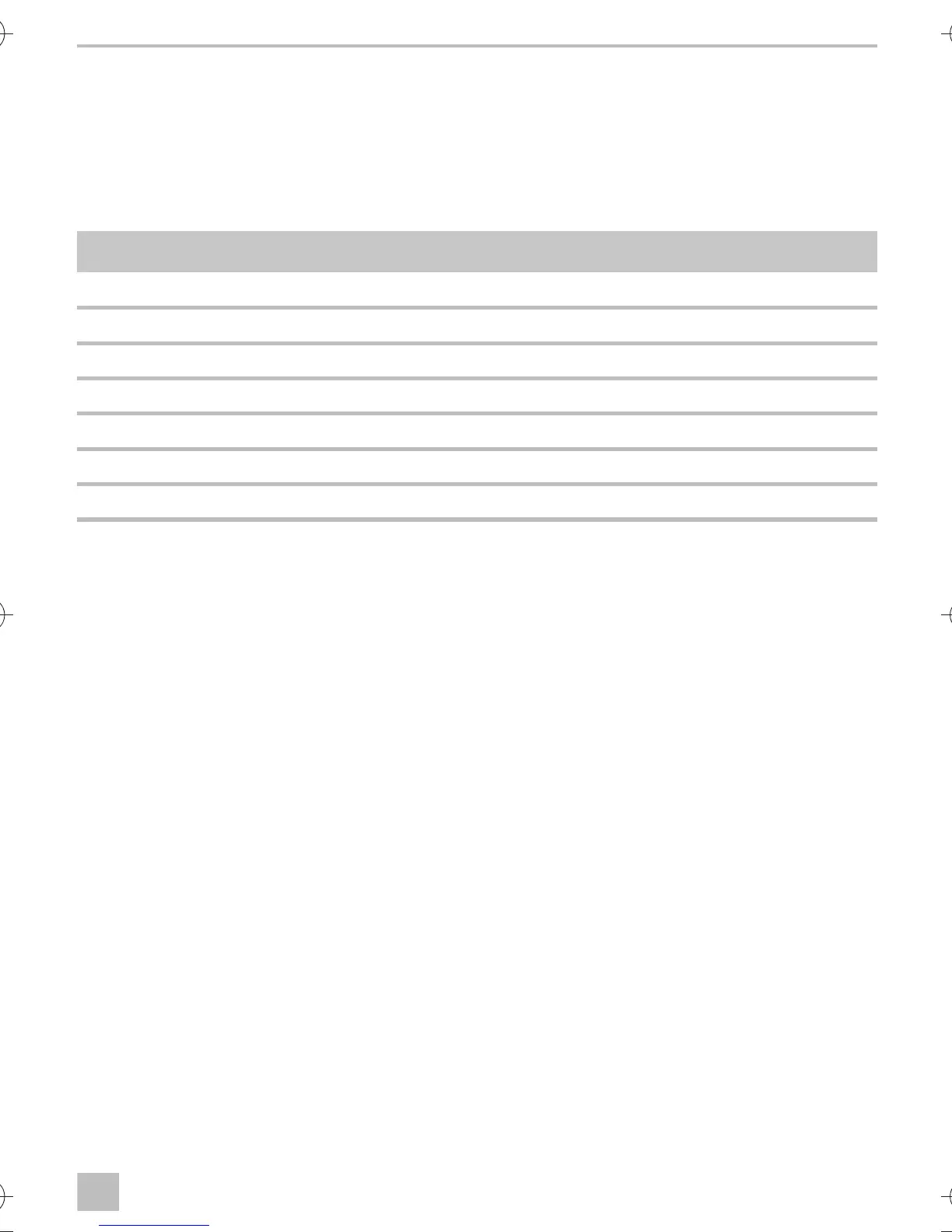DSP-EM Putting DSP-EM into operation
11
8 Putting DSP-EM into operation
DSP-EM checks whether the connected devices are setup during start up.
➤ Connect the Display.
If a setup has not been done, the service menu opens:
✓ The number “1” appears.
➤ Use the table to determine the necessary value for your connected devices:
➤ Turn the selector button until the determined value is displayed.
➤ Press the selector button to save the value.
Without connected battery sensor
➤ Press the selector button until the display is no longer illuminated.
✓ DSP-EM can now be put into operation.
With connected battery sensor
✓ The display indicates “service code 12”.
➤ Continue with the setup as described in the following chapter (chapter “Starting up the battery
sensor” on page 12).
Value connected devices
1only battery sensor
2 only MCA battery charger
3 battery sensor and MCA battery charger
4only DSP-T inverter
5 battery sensor and DSP-T inverter
6 MCA battery charger and DSP-T inverter
7 battery sensor, MCA battery charger and DSP-T inverter
'63(0,2VERRN6HLWH'LHQVWDJ0DL