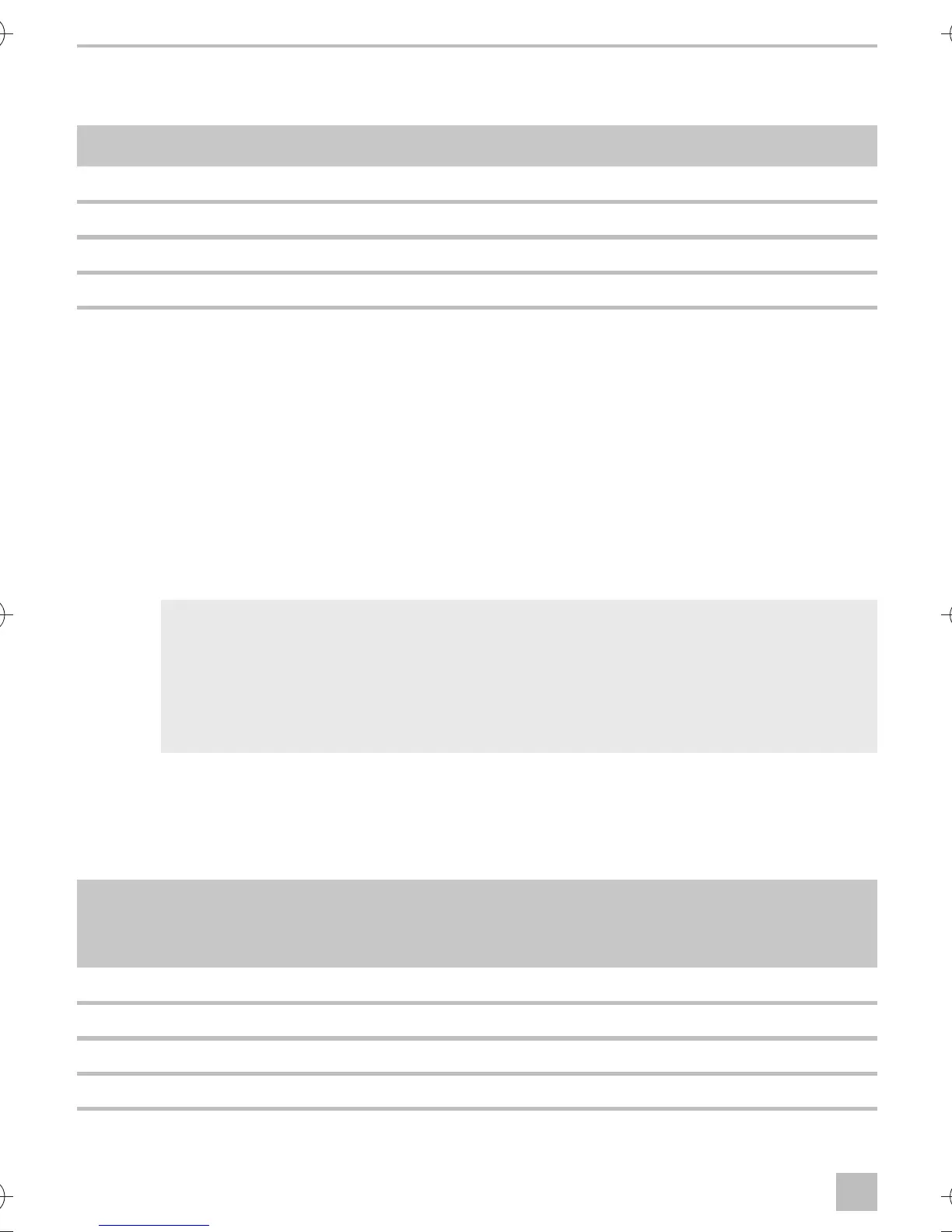Using DSP-EM DSP-EM
12
8.1 Starting up the battery sensor
➤ Use the table to determine the necessary value for your battery type:
➤ Press the selector button.
➤ Turn the selector button until the determined value is displayed.
➤ Press the selector button to save the value.
✓ The display indicates “service code 13”.
➤ Determine the capacity of your batteries (0 – 500 Ah).
➤ Press the selector button.
➤ Turn the selector button until the determined capacity is displayed.
➤ Press the selector button to save the value.
✓ DSP-EM switches off and can now be put into operation.
I
9Using DSP-EM
9.1 Display
Value Type of battery
0 Lead acid battery
1Gel-battery
2AGM-battery
3 eStore-battery
NOTE
Only for specialists
The advanced service settings can be found in the service guide at
dometic.com/manuals.
The advanced service settings must be performed by specially trained personnel. An
incorrect setting of the values can impair the functionality of the connected devices.
Item in
fig. 5,
page 5
Explanation
1Menus
2Status displays
3 Display of values
4 Display of values as a bar chart
'63(0,2VERRN6HLWH'LHQVWDJ0DL