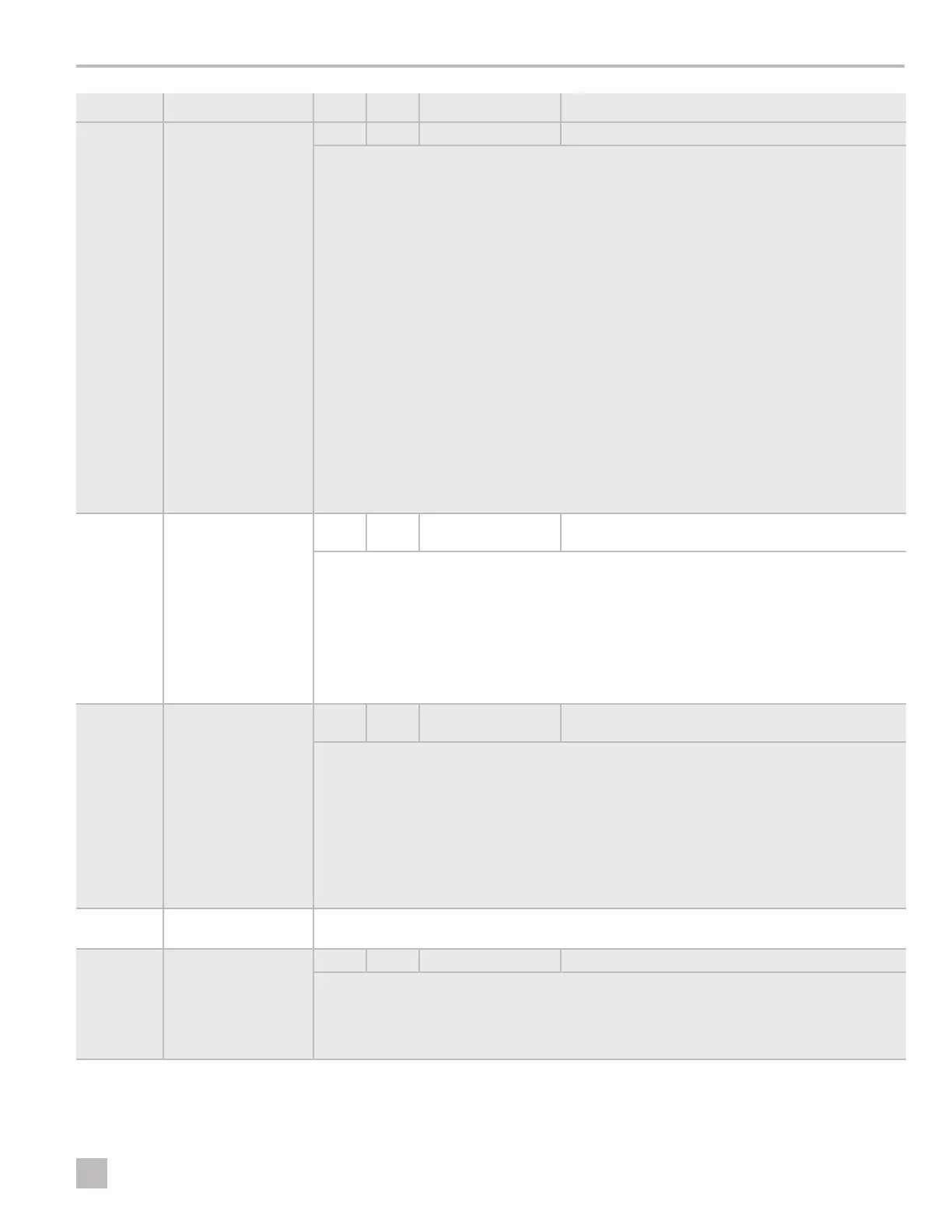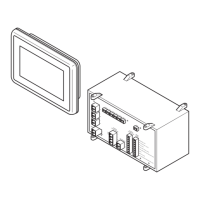21
EN
Elite Control Operation
Parameter Name DX CW Factory Default Parameter Range
P-28
Relative Humidity
Enable
x x OFF 50–80
Enable the optional room temperature/relative humidity combination sensor. This allows the system to
dehumidify using auxiliary electric heat (if an auxiliary electric heater is installed and enabled) when the
cabin humidity rises above the selected relative humidity (RH).
• For DX applications: Relative humidity enabled. If the optional room temperature/relative humidity
combination sensor is connected to the control board and senses that the humidity has increased,
the compressor run time will extend by operating to 1°F lower than the set point to remove the
humidity. If an auxiliary electric heater is installed, it will cycle ON and OFF to maintain the set point
while the compressor stays on longer to dehumidify.
I
There could be a period of overlap when the compressor and the auxiliary electric heater are on
at the same time. This cycle continues until the cabin’s relative humidity is less than less than the
humidity set point.
• For CW applications: Relative humidity enabled. If the optional room temperature/relative humidity
combination sensor is connected to the control board, this feature allows the system to dehumidify
with electric heat (if an auxiliary electric heater is installed and enabled) when the cabin humidity
rises above the humidity set point. The auxiliary electric heater will cycle ON and OFF to maintain
the set point while the bypass valve opens to allow cold loop water to enter the air handler coil to
dehumidify. This operation continues until the cabin’s relative humidity is less than the humidity set
point. If an auxiliary electric heater is not installed, the ON time of the bypass valve will extend by
operating to 1°F lower than the set point. This cycle continues until the cabin’s relative humidity is
less than the humidity set point. The range of adjustment for the relative humidity is 50% to 80% RH.
I
This setting is applicable to soware revision #C39 and newer only.
P-29
High-Pressure Switch
Test
x x DIS
nOr = closed circuit (OK)
OPn = open circuit (fault/overcharged/low water flow)
Allow a test on the high-pressure circuit to identify an overcharged system or loss of water flow.
• The unit will operate in COOL mode at high fan speed, and display nOr (closed circuit) if the high-
pressure switch circuit is OK. If the high-pressure switch circuit has a fault, is over-charged, or has a
loss of water flow, the system will display OPn (open circuit).
• Press the MODE button to enter the low-pressure switch test, and press the FAN button to exit the
test mode.
I
This setting is applicable to soware revision #C39 and newer only.
P-30
Low-Pressure Switch
Test
x x DIS
nOr = closed circuit (OK)
OPn = open circuit (fault/undercharged)
Allow a test on the low-pressure circuit to identify a fault or a low charge. This test can also be used to
charge a system.
• The unit will operate in COOL mode at high fan speed, and display nOr (closed circuit) if the low-
pressure switch circuit is OK. If the low-pressure switch circuit has a fault or the system is low on
charge, the system will display OPn (open circuit).
• Press the MODE button to enter the low-pressure switch test, and press the FAN button to exit the
test mode.
I
This setting is applicable to soware revision #C39 and newer only.
P-31 Reserved
P-32 Medium Fan Speed
x x 75 33 to 95
Adjust the speed assigned to the medium fan setting. Set a higher number to increase the fan speed or
a lower number to slow the fan speed.
I
This setting is applicable to soware revision #C39 and newer only.
