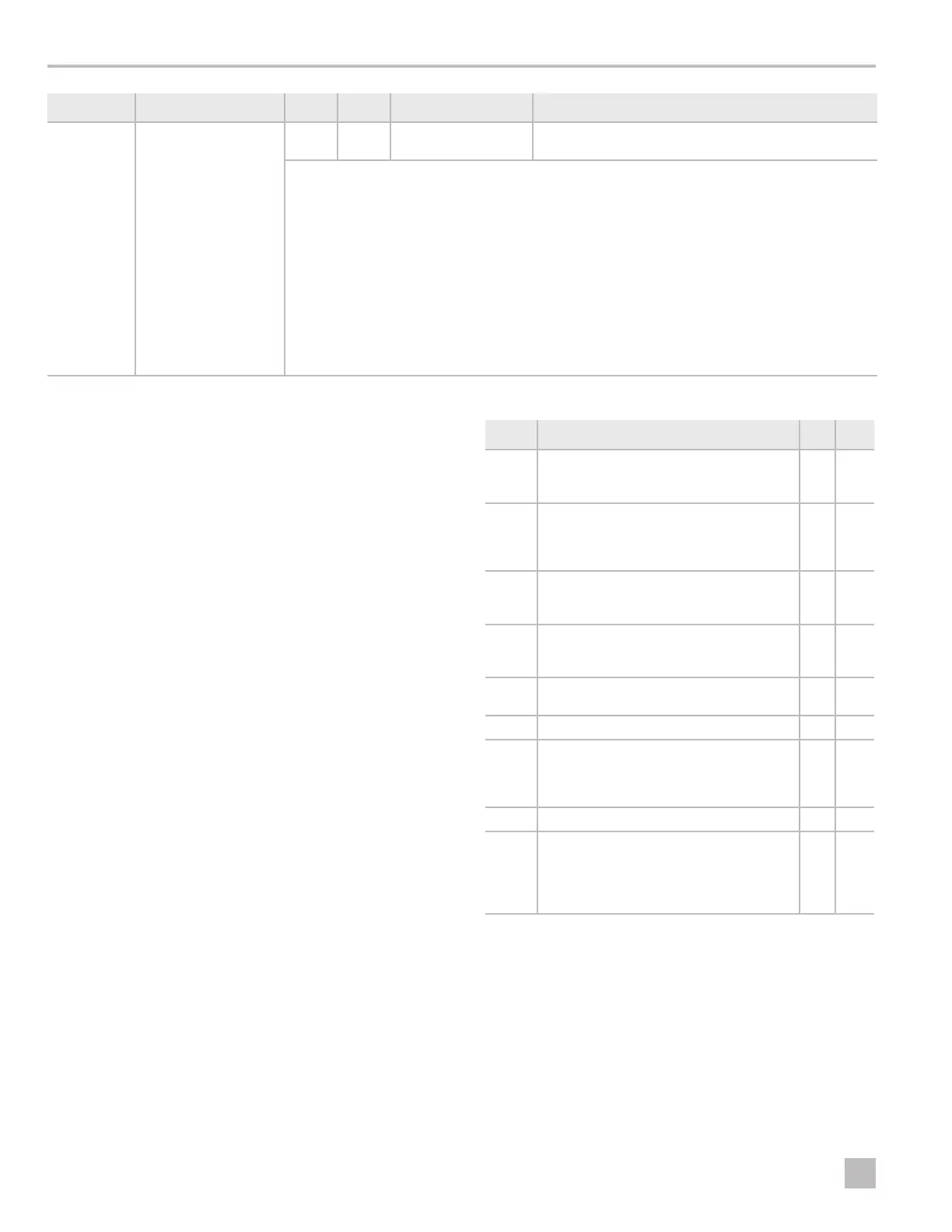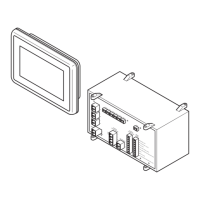22
EN
Operation Elite Control
Parameter Name DX CW Factory Default Parameter Range
P-33 Cool-Only Mode
x HP
HP = heat pump mode
CL = cool or (optional) electric heat mode
Select heat pump or cool-only operation.
• Selecting HP operates the unit in the default heat pump mode, which allows for cooling, reverse
cycle heating, or (optional) auxiliary electric heat.
• Selecting CL operates the unit in COOL or (optional) AUXILIARY HEAT modes. AUXILIARY HEAT
mode is available only if the unit is equipped with an auxiliary electric heater.
I
Selecting CL initiates a five-minute compressor delay whenever the compressor shuts down on
the set point, a fault, or a power outage. The delay begins immediately aer compressor shuts
down. The display will show a flashing pixel in the bottom right corner every second during the
five minute countdown period. If the five-minute delay period has passed before the compressor
is called to operate, the compressor will come on with no delay.
I
This setting is applicable to soware revision #C39 and newer only.
7.4.3 Exiting programming mode
To exit the programming menu manually, press the
Power button to return to OFF mode. Alternatively, the
display automatically exits the programming menu aer
50 seconds of inactivity.
7.4.4 Identifying the Soware Version
The control’s soware version (such as “39”) appears
in the display for three seconds prior to the manual or
automatic exit from the programming mode. The control
enters OFF mode aer exit.
7.4.5 Identifying Programming Fault Codes
To protect the unit, certain fault conditions trigger a lockout
that shuts down the control. The control will not restart until
the fault is repaired. The type of lockout associated with
the fault depends on the type of fault detected (refer to the
Fault and Status Codes table) in combination with the level
of protection (refer to the Fail Safe Levels table) that was
programmed in the P-5 parameter (refer to ”Selecting a
Parameter” on page 16).
Fault and Status Codes
Code Description DX CW
HPF
High Pressure Switch Fault: indicates
high refrigerant pressure. This fault is not
applicable in HEAT mode.
x
LPF
Low Pressure Switch Fault: indicates low
refrigerant pressure. This fault has a three-
minute shutdown delay (for display firmware
#41 and newer).
x
PLF
Low Pump Flow Fault: indicates high-water
temperature in the condensing coil or low
pump flow.
x
ASF
Inside Sensor: indicates the
display built-in temperature sensor is
damaged or not connected.
x x
FIL
Indicates the air filter replacement timer has
expired.
x x
SAH Indicates a high supply air temperature limit. x x
LC/UL
Indicates a locked or unlocked display
mode, although some buttons do function.
Refer to “Using the Control Display Panel”
on page 13.
x x
LSF Indicates a seawater low limit. x
LAC
Low Voltage Fault: indicates low voltage.
This fault offers extra protection for the
compressor and components within the
system during low-voltage (brownout)
conditions.
x
