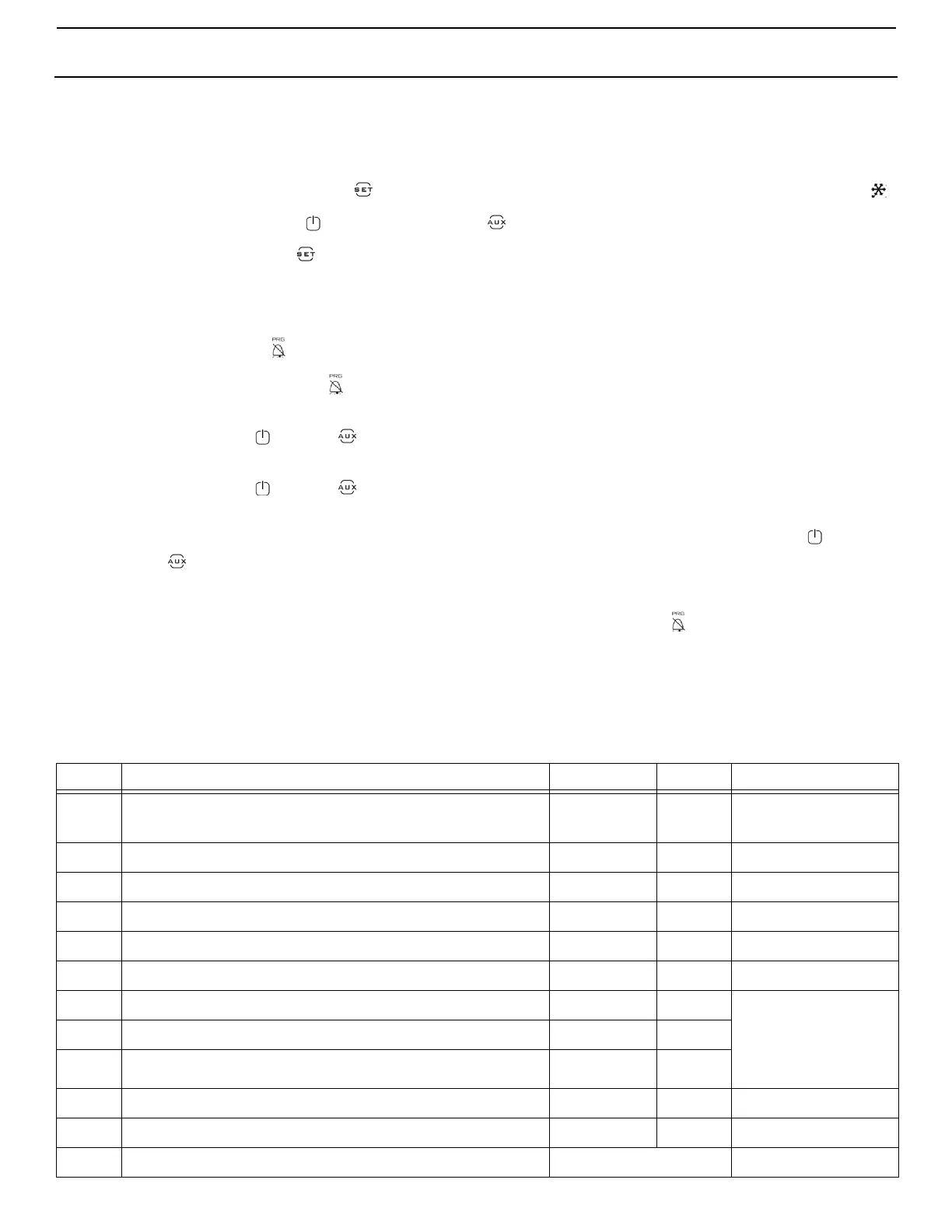KRA Refrigeration System Installation, Operation & Maintenance Manual
L-3571 ENGLISH 11
flashing, the compressor is running. If the temperature set point is higher than the box temperature, the compressor
will NOT turn on but will indicate box temperature.
Setting Temperature
1. Press and hold the set button until SET flashes in the display followed by numbers flashing and the cold icon .
2. Use the power button for UP and the aux button for DOWN to change the temperature.
3. Press the set button to save the new setting.
PARAMETER PROGRAMMING
Procedure
1. Press Prg/Mute one or more times to make sure you are at the standard display (showing temperature of box).
2. Press and hold Prg/Mute for more than 3 seconds (if an alarm is active, the buzzer will be muted). The display will
show the code PS (for password) and the number 0.
3. Press the UP or DOWN buttons to enter the password: 22. Press the SET button. The display shows
parameter /2.
4. Press the UP or DOWN buttons to reach the desired parameter as shown in Table 3, below. While scrolling, a
code is displayed that represents the parameter.
5. When you find the parameter you want, press the SET button to display its current value. Press the UP or DOWN
buttons to change it, then press the SET button to temporarily save it and display the the parameter code again.
6. Repeat steps 4 and 5 to set other parameters, if needed.
7. TO PERMANENTLY SAVE all the parameter changes you made, press Prg/Mute for 5 seconds. This also exits the
parameter setting area and returns the control to normal operation.
Programming Parameter Codes
DO NOT CHANGE THE PROGRAMMING UNLESS ABSOLUTELY NECESSARY. There are many parameters included in the Dometic
control, but ONLY those shown in the following table should ever be changed, and changes will rarely be needed.
Table 3: Dometic Preset Control Parameter Descriptions for KRA 433X and 450X Units
CODE DESCRIPTION UNITS SET TO SPECIAL NOTES
/5 Display temperature in Fahrenheit or Celsius.
Fahrenheit (1) is default.
Temperature
scale
1 for F
0 for C
/tl Probe 1 -- 2
/tE Probe 1 -- 2
/A2 Probe 2 is not used. This must be set to 0 or system will fault. -- 0
r3 Direct cooling -- 1
rd Temperature differential Degrees 2
c0 Start delay for Power ON. Min 3 minute wait time to Minutes 3 These 3 parameters
must be set to 3
minutes or more to
avoid compressor
failure.
c1 Time between starts Minutes 3
c2 Minimum compressor OFF time Minutes 3
A4 Low-pressure switch (error shows LP) -- 8
A5 High-pressure switch (error shows 1A) -- 1
h0 Modbus device address for STIIC applications only Unique Modbus address See Table 4 below.
