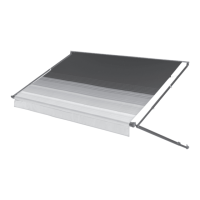SC26, SCT26, SC30, SC30B, SC38 Cleaning and maintenance
15
6.6 USB port for power supply
The USB port (fig. 2 1, page 3) allows you to charge small devices like mobile
phones and mp3-players.
Using the USB port does not affect the cooling performance.
A
Proceed as follows (fig. 2, page 3):
➤ Connect the DC connection cable (2) or the AC connection cable (3) of the
cooling device with the power supply.
➤ SC30, SC30B, SC38: Turn the cooling capacity control (6) to the “MAX”
position.
➤ Connect your device to the USB port (1).
7 Cleaning and maintenance
!
A
➤ Occasionally clean the device interior and exterior with a damp cloth.
➤ Make sure that the air inlet and outlet vents on the device are free of any dust and
dirt, so that heat can be released and the device is not damaged.
NOTICE!
Ensure that any device connected to the USB port is compatible with 5
V/500 mA operation.
WARNING! Electrocution hazard
Always disconnect the device from the power supply before you clean
and service it.
NOTICE! Risk of damage
• Never clean the cooler under running water or in dish water.
• Do not use abrasive cleaning agents or hard objects during cleaning
as these can damage the cooler.
SC26-SCT26-SC30-SC38_OPM_EMEA16.book Seite 15 Mittwoch, 19. Juni 2019 8:51 20

