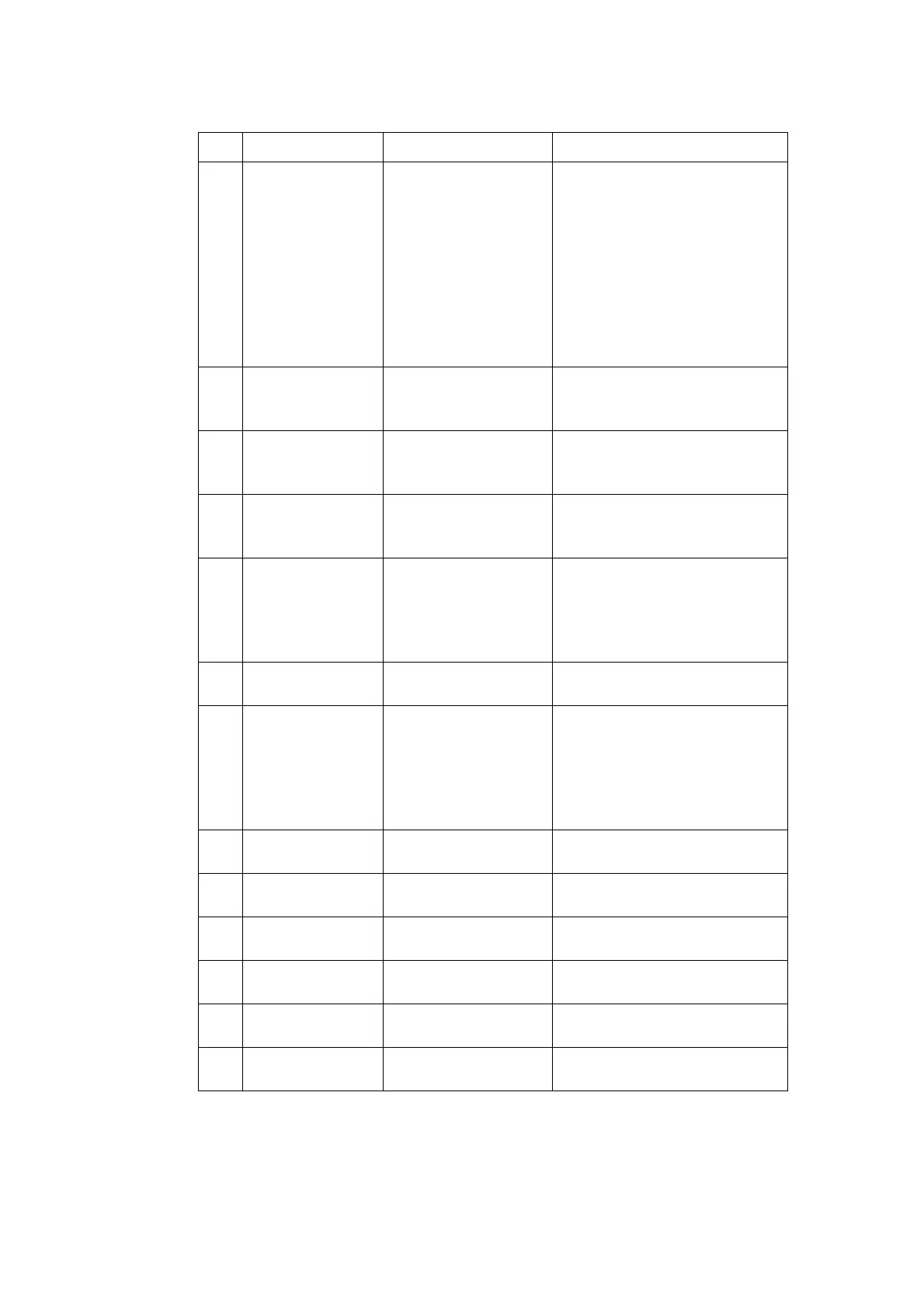MAINTENANCE AND FAULT FINDING
L025317 Issue 5 July 2014 5-7
45 Laser cooling
defective
All systems but not
30W laser:
Wrong frequency
from fans/water
turbine was detected
in the laser head.
In case of 30W laser
the laser tube
detected a supply
voltage out of range.
Check all fans or water
turbines are connected and
working.
In case of 30W system check
that the controller contains a
30V power supply.
Check the path laser tube -
V30 interface board (there
LED V4 as error indicator) - up
to the controller.
51 Control unit near
over temperature.
The controller is
getting quite hot.
Check that the fans are
working and that the filters are
not blocked.
56 Printer ready to
print.
The printer is ready
to print if a print go
signal arrives.
Information Only.
58 No Message
loaded
There is no valid
message loaded into
the controller.
Load a message and send it
to printer.
549 Turn keyswitch to
enable marking
The safety relay
needs to be set after
an interlock has been
opened.
Turn the keyswitch to the start
position, or give a remote
start input (the “Play” button
on the user interface will not
function).
550 System disabled The keyswitch is at
position 0.
Turn the keyswitch to position
1.
551 Aiming turned on The aiming beam
that can be
configured in the
global settings is
turned on (this is just
informal - no fault!).
Information Only.
552 External
Interlocks Open
The interlock or
interlocks are open.
Close the guards to 'make'
the interlocks.
553 External Interlock
1 Open
The interlock switch
1 is open
Close the guards to 'make'
the interlocks.
554 External Interlock
2 Open
The interlock switch
2 is open
Close the guards to 'make'
the interlocks.
555 Air Fault Not enough air flow
to cool the laser.
Check the air regulator filters
and pressure settings.
556 Vacuum Fault The DPX is not
running.
Make sure the DPX is
serviceable and running.
557 Filter not ok The DPX filters are
blocked.
Change the DPX filters.
Status Message Cause Suggested Action