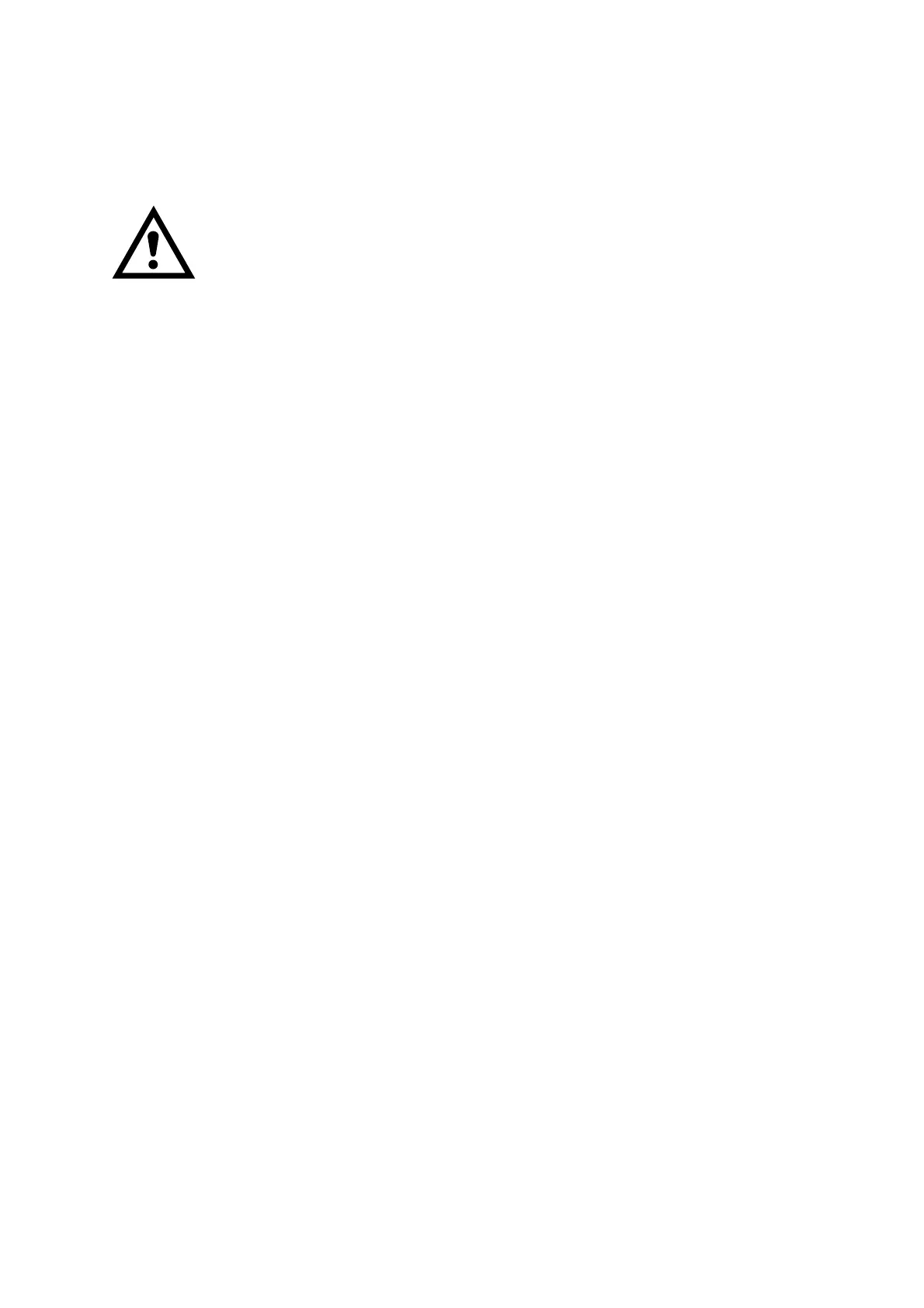MAINTENANCE AND FAULT FINDING
L025317 Issue 5 July 2014 5-21
CHANGING THE PC-CMOS SETUP
BATTERY
WARNINGS: (1) Before undertaking any work on the laser
marking system, remove the mains power plug.
(2) This procedure is to be performed by fully
trained engineers only.
(3) There is danger of the battery exploding if
replaced incorrectly, so follow this procedure.
The battery has to be exchanged every 3 to 5 years, depending on the
operating time of the controller.
Open the controller drawer and pull the electronics out.
The battery BT1 is loacted on the ETX base board. Use a screw driver to
remove the old battery. Be extremely careful to not damage other parts on
the ETX base board.
Battery type is:
• Panasonic Type : CR2032/BE 3V / 180mAh (or equivalent)
There is the danger of explosion if the battery is replaced incorrectly, please
ensure the correct polarity is observed when replacing the battery.
Dispose of the old battery.
HIGH VOLTAGE DURING MAINTENANCE
High voltage is still present when the controller is switched off at the
following locations:
• Main connector Harting HanQ
• EMC filter Schaffner
• Fuses F1 and F2
• Main switch push button.
All locations are marked with the sign for high voltage.
