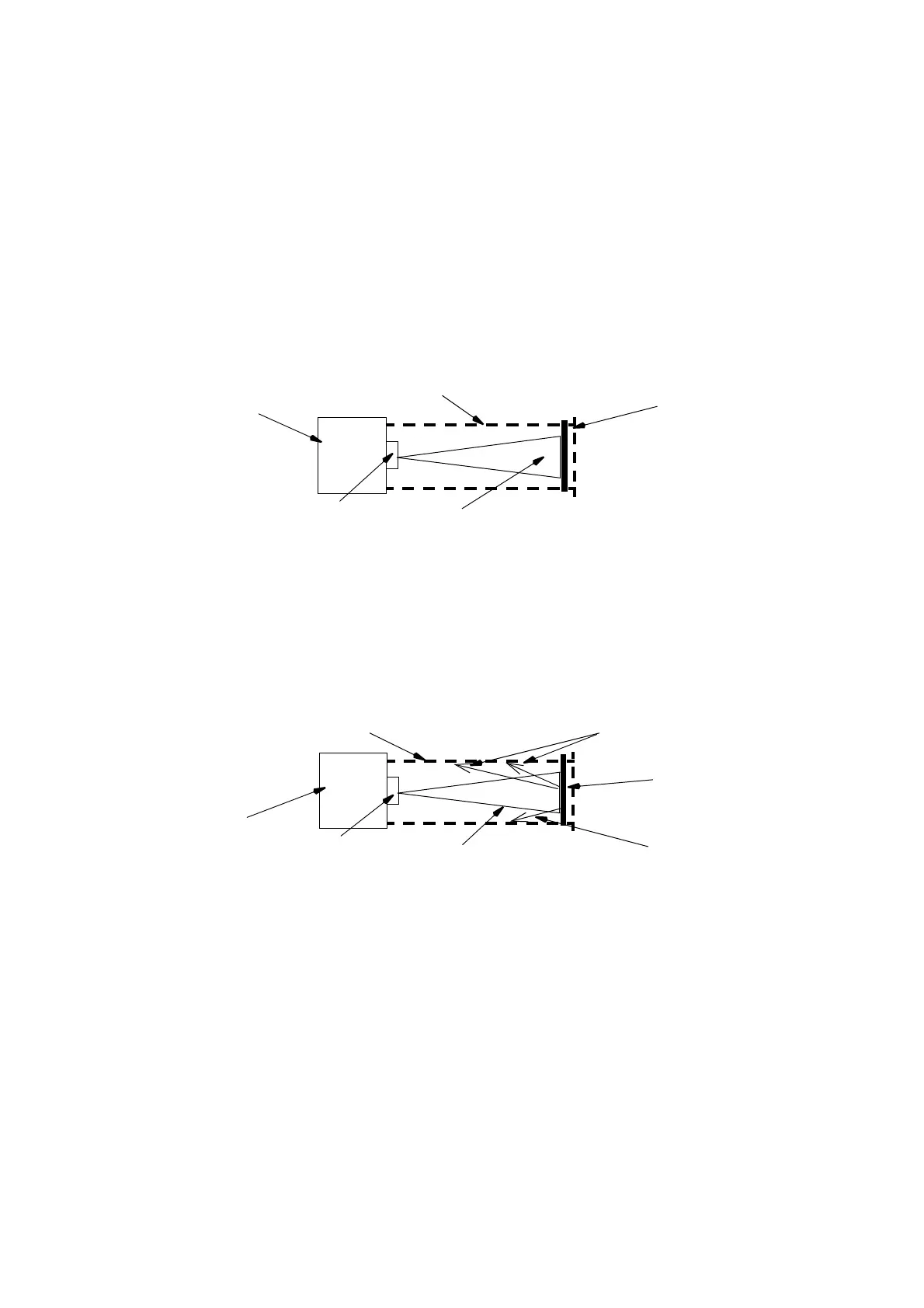HEALTH & SAFETY
L025317 Issue 5 July 2014 1-11
GUARDING
The following type of guarding, using the recommended materials and
construction techniques, is required to achieve a safe installation.
WARNING: Never install a laser in such a way that the lens
points to a door or in the direction of an operator.
Access Guards
Access guards are required to prevent direct human access to the laser
beam. In practice, this requires full guarding of the area between, and
including, the laser output lens and the area to be marked on the substrate.
Note: Guarding is required behind the substrate to prevent access to
the laser beam when the substrate is removed, or following
accidental burn through of the substrate.
Visor Guards
Visor guards are required to prevent the escape of scattered radiation.
Often the access guarding can be designed to perform this function without
the need of an extra guard.
WARNING: Visor guards have to be installed at a minimum
distance of four times the focus distance to the
laser beam.
Substrate
Laser Beam Path
Access Guard
Laser Head
Lens
Substrate
Laser Beam Path
Access/Visor Guard
Laser Head
Lens
Scattered
Radiation
Scattered
Radiation