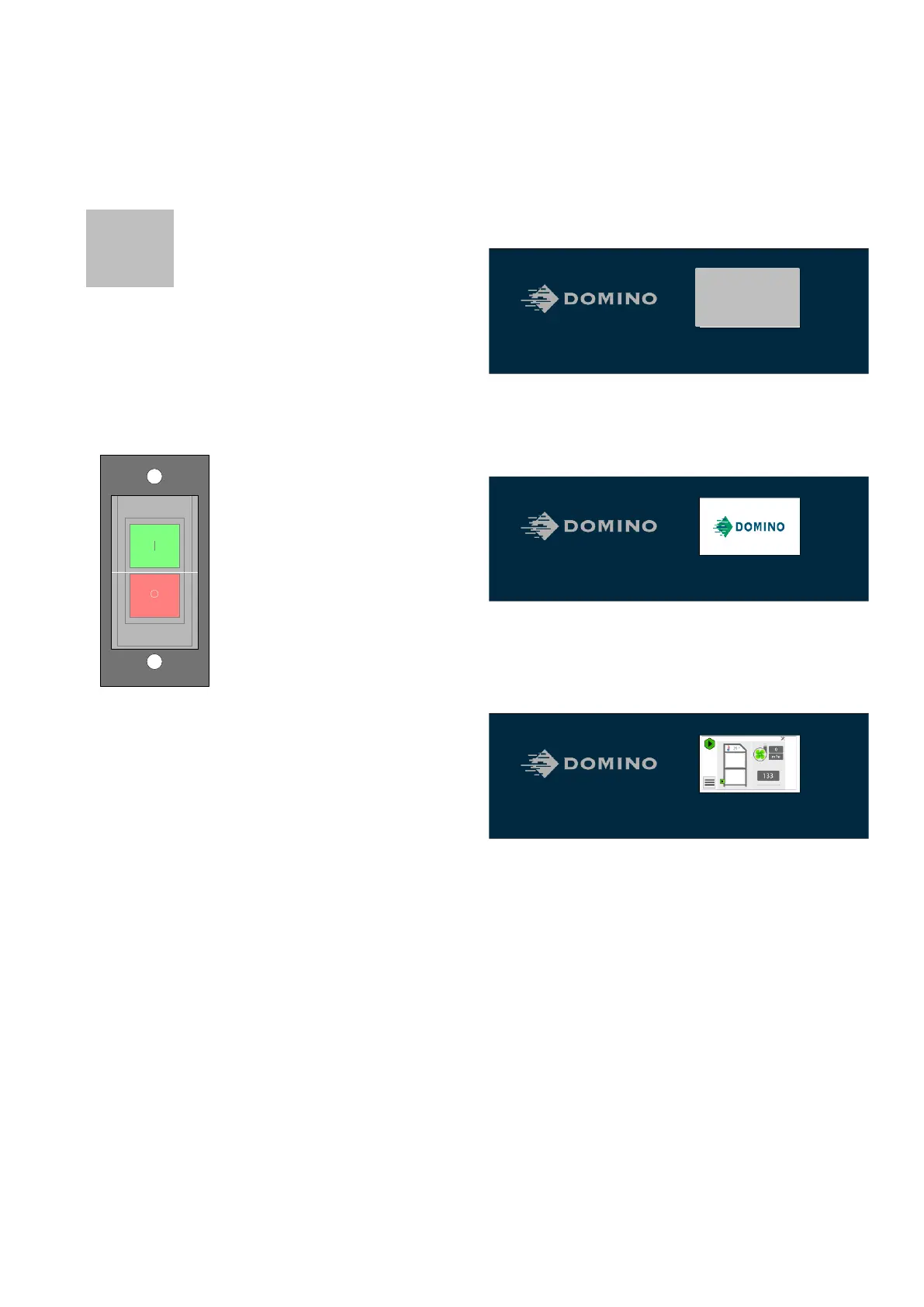Operation
Turning extraction unit On
Use the mains switch on the rear of the extractor to power
up the unit. (Refer to section 1 for switch location) by
pressing the Green side / (I) of the switch.
The screen will now illuminate.
Power on cycle
Once the extraction unit has been turned on the below
sequence will appear on the screen.
