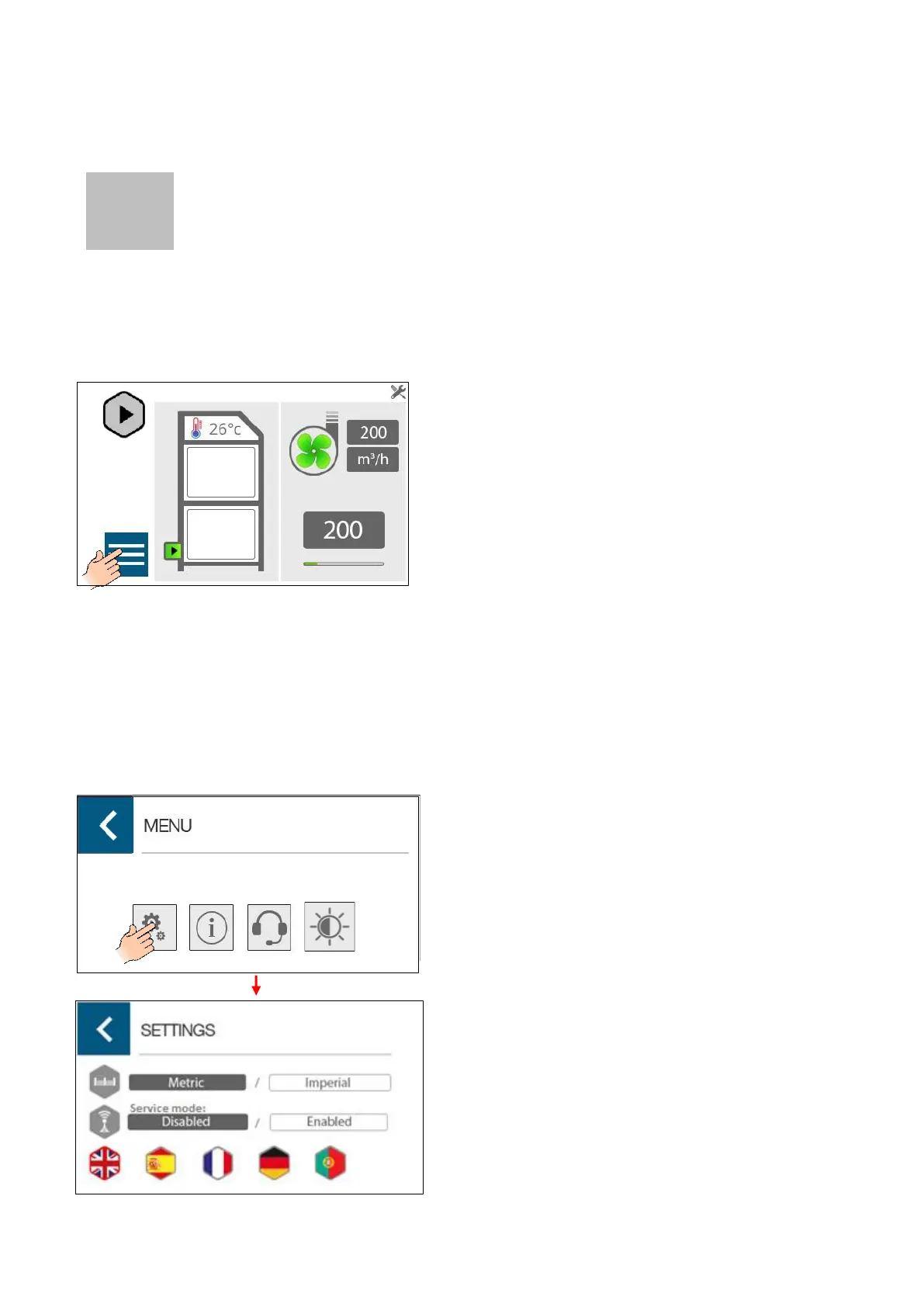EPT076596 Issue 1 – March 2022
21
Operation
Accessing the menu & first time operation
During first time installation the DPX3500 system will
automatically take you to the “settings” page to configure
initial settings.
Settings
The settings feature has three programable parameters:
1. Display units
2. Service mode
3. Language
To access the menu, follow the icons below:
Changing the display units
The Airflow and temperature readings can be displayed in 2
ways.
1. Temperature displayed as
o
C
Airflow displayed as m
3
/h on the metric setting
(Default)
OR
2. Temperature displayed as
o
F
Airflow displayed as CFM on the imperial setting
Service mode
Disabling the service mode feature (Default) will allow the
extraction unit to be remotely turned On and Off via an
external signal. The enabled setting shall only be used by
Domino trained service technicians for maintenance.
This feature is configured as below:
• DC Voltage input – Range 12-24VDC
Note: Care must be taken to ensure that the system
is correctly wired in order for the extraction unit to
function correctly.
DC Voltage input
This configuration requires the Black & Red cores of the
signal cable (Refer to section 1 for location) to be connected
to a known and tested DC power supply, in order to start the
extractor.
The operating voltage for this signal is between 12 &
24VDC. Only voltages within this range should be
connected. Voltages connected outside of this range may
cause irreversible damage to the internal control PCB.
Red cable = V+
Black cable = V-
When the extractor is provided with the correct DC voltage
the motor will start and maintain the set flow rate (Refer to
section 5.4 for how to set the flow) when the DC voltage is
removed the motor will slow down and come to a stop.
The extractor will need to be turned on and be out of
standby mode (See section 5.1 for turning the extractor on)
in order for this feature to operate.
