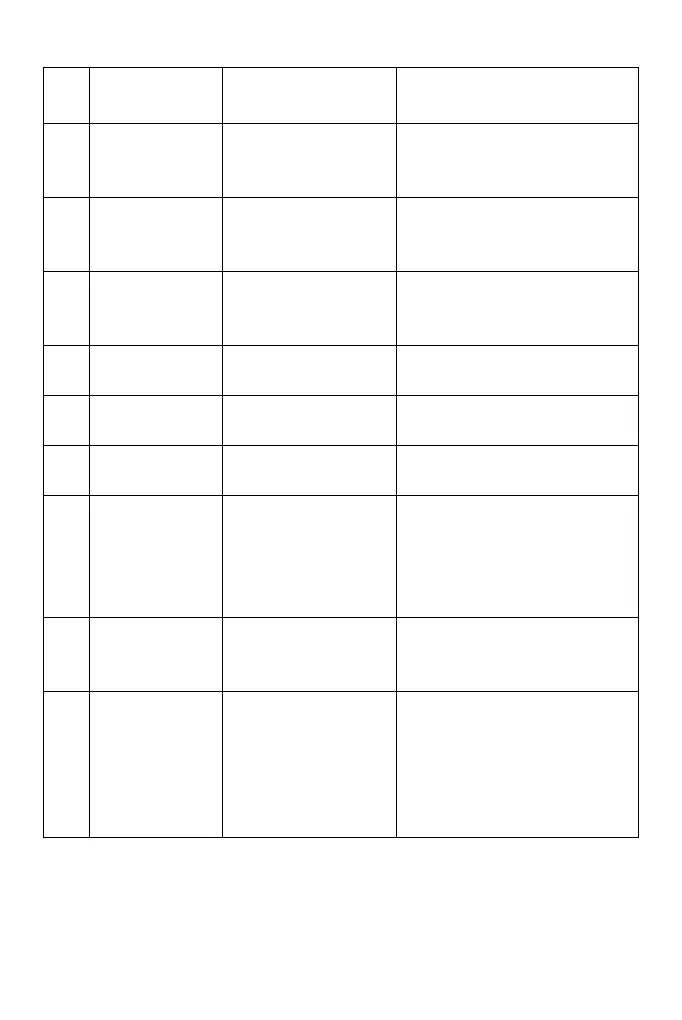58
552 External
Interlocks
Open
The interlock or
interlocks are open.
Close the guards to 'make'
the interlocks.
553 External
Interlock 1
Open
The interlock switch
1 is open
Close the guards to 'make'
the interlocks.
554 External
Interlock 2
Open
The interlock switch
2 is open
Close the guards to 'make'
the interlocks.
555 Air Fault Not enough air flow
to cool the laser.
Check the air regulator filters
and pressure settings.
556 Vacuum Fault The DPX is not
running.
Make sure the DPX is
serviceable and running.
557 Filter not ok The DPX filters are
blocked.
Change the DPX filters.
578 System
Standby
The keyswitch is at
position 1 but not
yet set by turning
the keyswitch or
remote start.
Turn the keyswitch to start
position, or give a remote
start input, or press the
“Start” button on the user
interface.
579 Printer
enabling.
The laser is
switched on but
warming up.
Wait for the printer to be
ready.
580 Inconsistent
Laser On State
The laser start input
level is being
overridden by a user
interface laser on
selection or by a
fault message.
Restart the system. Contact
Domino.
Status
Message
Cause Suggested Action
