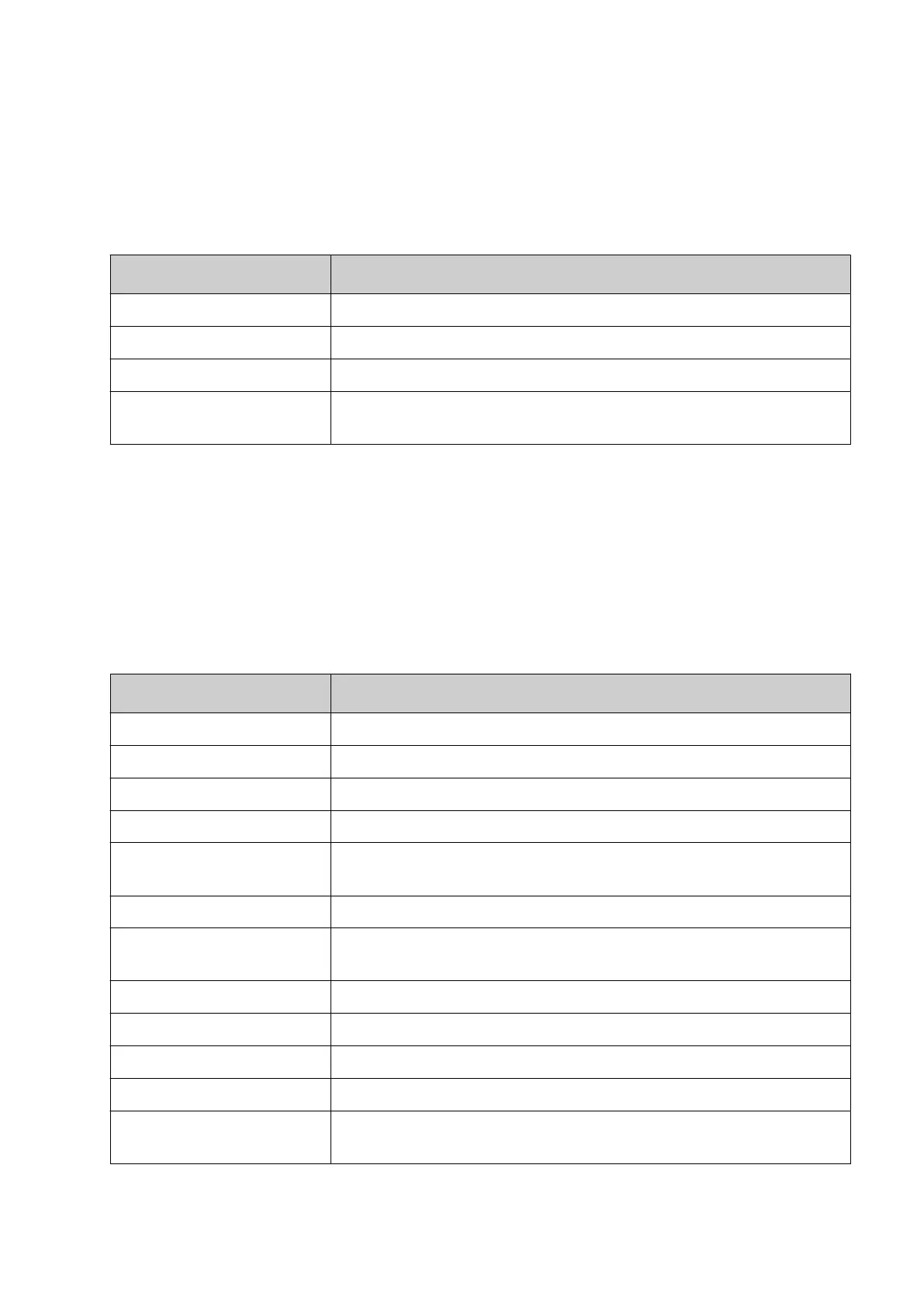Manual Setup
To set the controller's date and time manually:
1.
Select Home > Setup > Regional > Date and time.
2. Select Adjusting method > Manual.
3.
Define the settings listed below:
Setting Name Explanation
System date Set the system date.
System time Set the system time.
Date format Set the date format.
Show system clock Choose if the system time is displayed on the bottom of the user
interface or not.
End of procedure.
NTP Setup
To set the controller's date and time to be synchronised with an NTP (Network Time Protocol)
server:
1. Select Home > Setup > Regional > Date and time.
2. Select Adjusting > NTP Time.
3. Define the settings listed below:
Setting Name Explanation
Server address Enter the IP address of the NTP server.
Server state View the status of the NTP server connection.
Time zone Adjust the hours and minutes to set the time zone.
Summer time Enable or disable the "Summer time oset".
Summer time oset Enter a summer time oset that will be applied to the time when
the "Summer time" setting is enabled.
Cycle update Enable or disable regular updates from the NTP.
Cycle (hours) If "Cycle update" is enabled, set the number of hours between
NTP updates.
Update via NTP server Select to get a manual update from the NTP server.
System date View the system date.
System time View the system time.
Date format Set the date format.
Show system clock Choose if the system time is displayed on the bottom of the user
interface or not.
End of procedure.
INSTALLATION
EPT053091 - Issue 5 - 07 May 2021 100