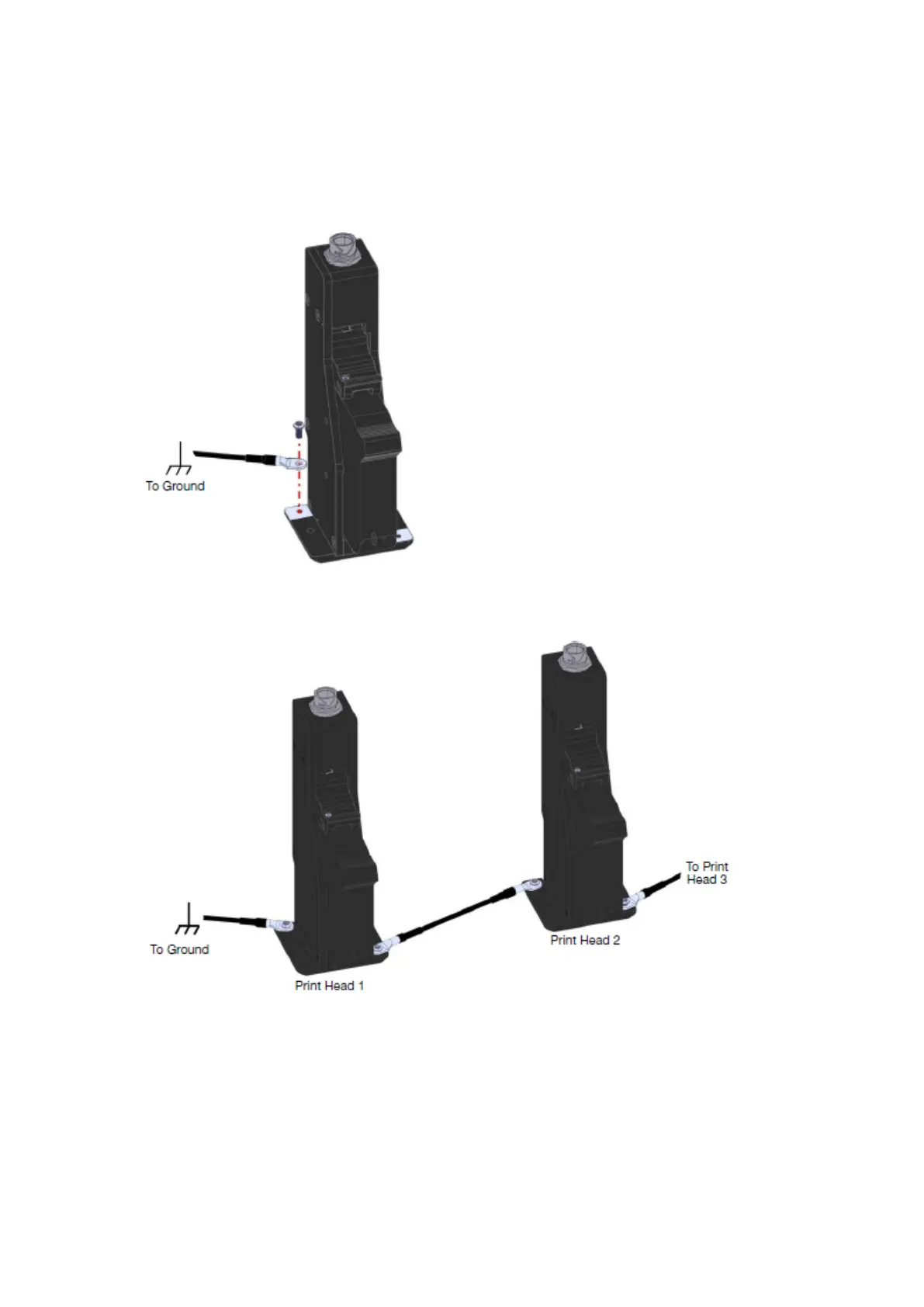Print Head Grounding
To ground the print heads:
1.
Connect a grounding cable to the print head plate.
2. Connect the other end of the grounding cable to a ground source such as a conveyor.
3.
To ground more than one print head, connect the print heads to each-other in a chain as
illustrated below.
Print Head Group Assignment
Print heads can be assigned to work together in print groups.
To assign print heads to a print group:
1.
If the print group is active, stop the print group. Select STOP, select the print group and
select Stop.
2.
Select Home > Setup > Production line setup > Print head assignment.
INSTALLATION
EPT053091 - Issue 5 - 07 May 2021 64