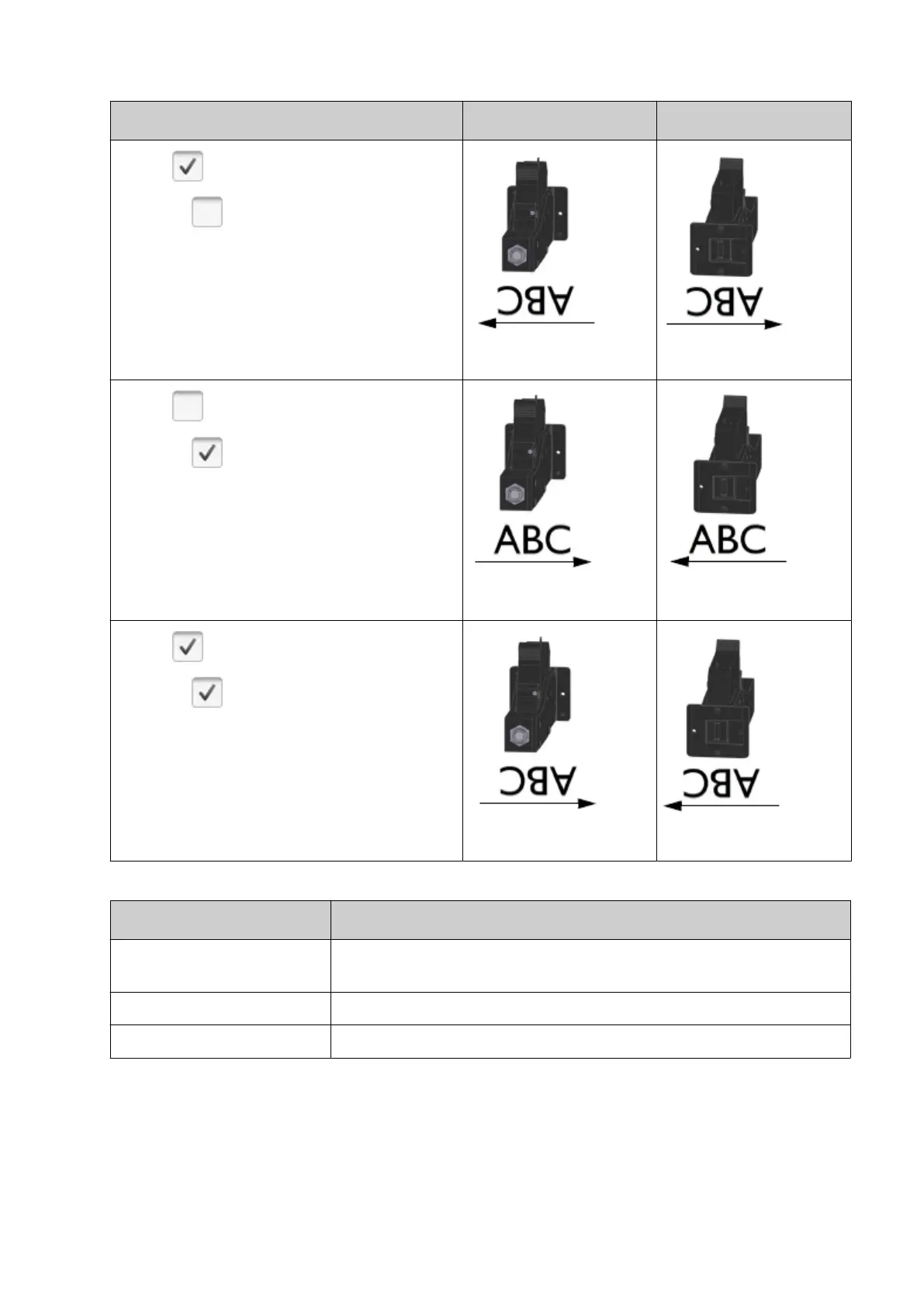Invert/Reverse Setting Orientation C Orientation D
Invert =
Reverse =
Invert =
Reverse =
Invert =
Reverse =
7.
Select Configure print head and choose a mode:
Mode Description
Stitch: Print heads are slightly oset to increase the size of the printing
area.
Print Parallel: The print heads will overprint each other.
Auto-swap: Each print head will print alternately.
8.
The Ratio a:b setting will be shown, if the print head mode is set to Auto-swap. This setting
defines the number of times each print head will print. For example, a ratio of 5:2 will result
in print head 1 printing five times, then print head 2 printing twice.
9.
Set the print head oset values. The recommended values are described in the table
below:
INSTALLATION
EPT053091 - Issue 5 - 07 May 2021 68