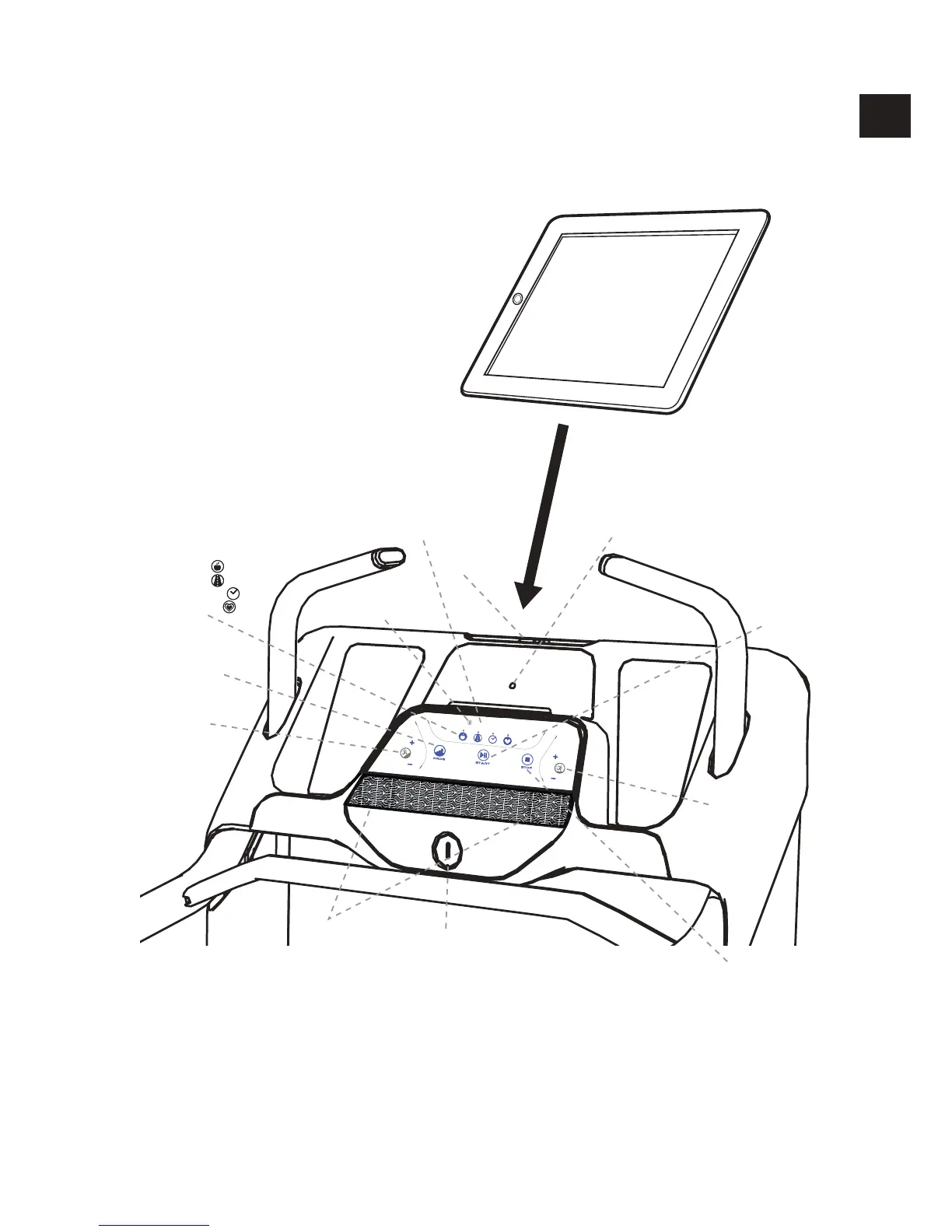SWITCHING ON YOUR TREADMILL
Plug in the power cord.
Move the on/o switch, located near the power cord, to the 'I' position.
Stand on the foot-rests on the treadmill.
Attach the clip from the safety key to your clothes.
Insert the safety key into the keyhole intended for this purpose on the console.
Your screen will light up and the treadmill is now ready for use.
If you wish to connect a tablet to the machine, please study the paragraph
"USING A TABLET AND THE DOMYOS APP VIA BLUETOOTH".
FUNCTIONS ON THE CONSOLE
PROGRAMMES
The DOMYOS E-Shape Booster oers you 10 pre-installed programmes which can be used to alter the speed and the angle of incline.
The programmes are divided up into several segments. FOR each segment there is a specic setting for the speed and the angle of incline.
Note: two segments that follow one another may feature the same settings.
Whilst you are doing your workout, the segment that is ashing is the one that is currently in operation.
The height of the segment represents the speed.
Incline
controller
(0% to 20%)
Button for selecting practical
information:
- calories (kcal) ;
- distance (km) ;
- temps (min : sec) ;
- heart-rate (BPM)
Central screen: displays
practical information
MP3 Socket
Stop a session /
Return to welcome screen
Keyhole
for safety key
Start a session /
Pause the treadmill /
Conrm a selection
Speakers
Select programme
Connection indicator
Bluetooth®
Speed
controller
(0.5 km/h
to 16 km/h)
* tablet not included
Optical sensor
