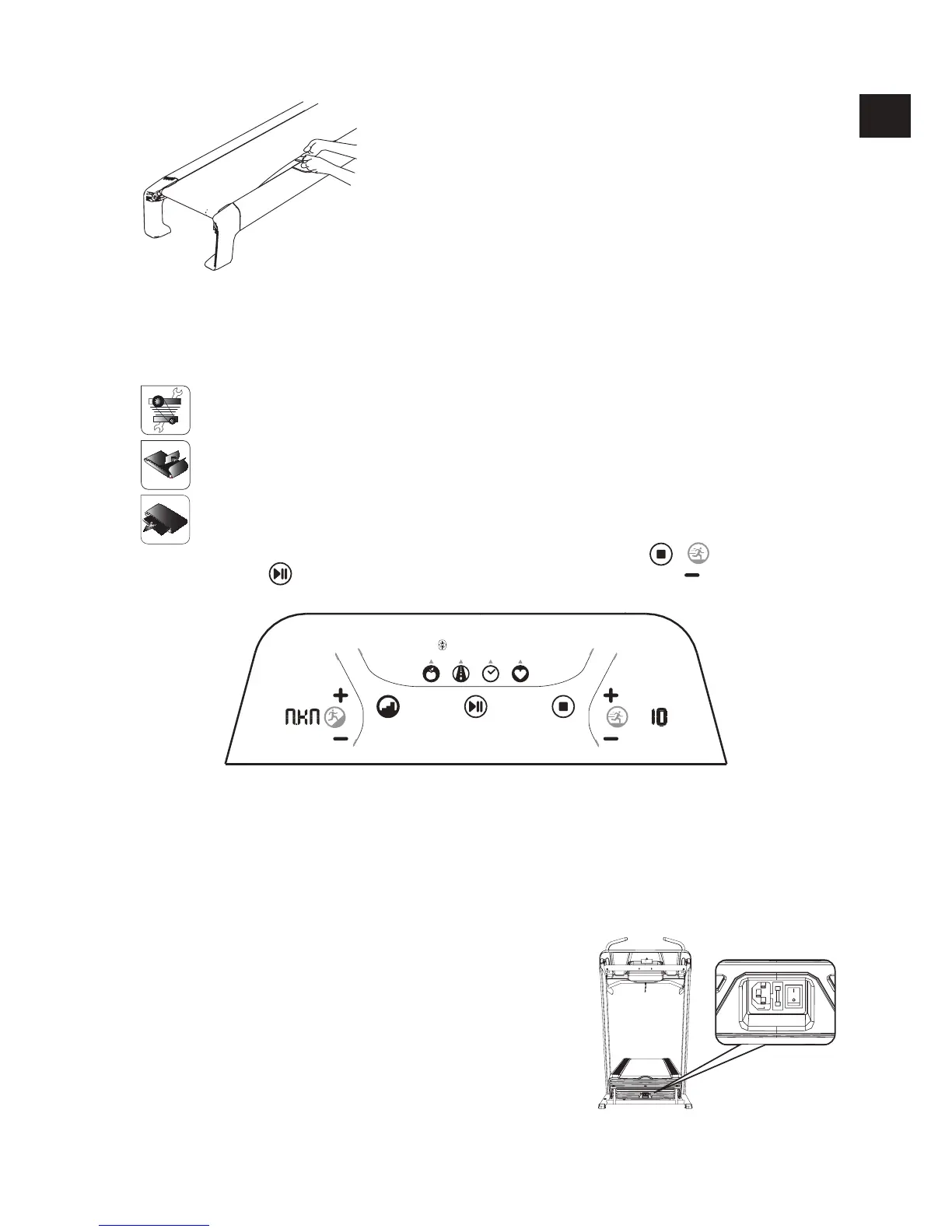Lubricating the running belt:
It is imperative that you keep your treadmill well-lubricated, so as to limit the amount of friction
between the running belt and the deck. No lubrication is necessary if traces of silicone are
present on the inner side of the running belt or on the deck (and the surface is damp and slightly
greasy).
If the belt and the deck are dry:
1. Switch o your treadmill and unplug it.
2. Lift up the sides of the running belt and coat the inner surface with silicone.*
3. Plug your treadmill in again.
4. Make the belt rotate at a speed of 4 km/h (2.5 mph), with no-one on it, for 10 to 20 seconds.
5. Your treadmill is ready for use!
* A single lubrication corresponds to a dose of between 5 and 10 ml of silicone.
Please note that if you use too much silicone, you could harm the proper functioning of your
treadmill (risk of skidding).
• When buying lubricants, consult your local DECATHLON store or go to www.domyos.com.
PREVENTIVE MAINTENANCE
Inspect the motor and the conveyor belt after every 1500 hours of use or 9000 km*
Change the running belt after every 3500 hours of use or 21000 km*
Change the running deck after every 5000 hours of use or 30000 km*
* To nd out how many hours the treadmill has been in use since it was rst switched on, press + .
Then press 6 times until you see the screen below.
TROUBLESHOOTING
The treadmill fails to light up:
1. Check that the power cord is plugged into a wall socket that is working properly (to check whether or not the wall socket is working, plug a
lamp or any other electrical appliance into it).
2. Check that the power cord is plugged into a wall socket that is properly earthed. If you need an extension cable, only use a 3 conductor wire
measuring 1 mm
2
(size 14) and not exceeding 1.5 m (5 ft) in length.
3. After plugging in the power cord, make sure that the key is rmly plugged into the console.
4. Check to make sure that the switch on the body of the treadmill, near the power cord, is in the 'I' position.
The treadmill switches itself o during use:
• Make sure that the power cord is plugged in.
• Pull the key out of the console. Re-insert the key into the console.
If the problem continues, contact the after-sales service (see the last page of this manual).