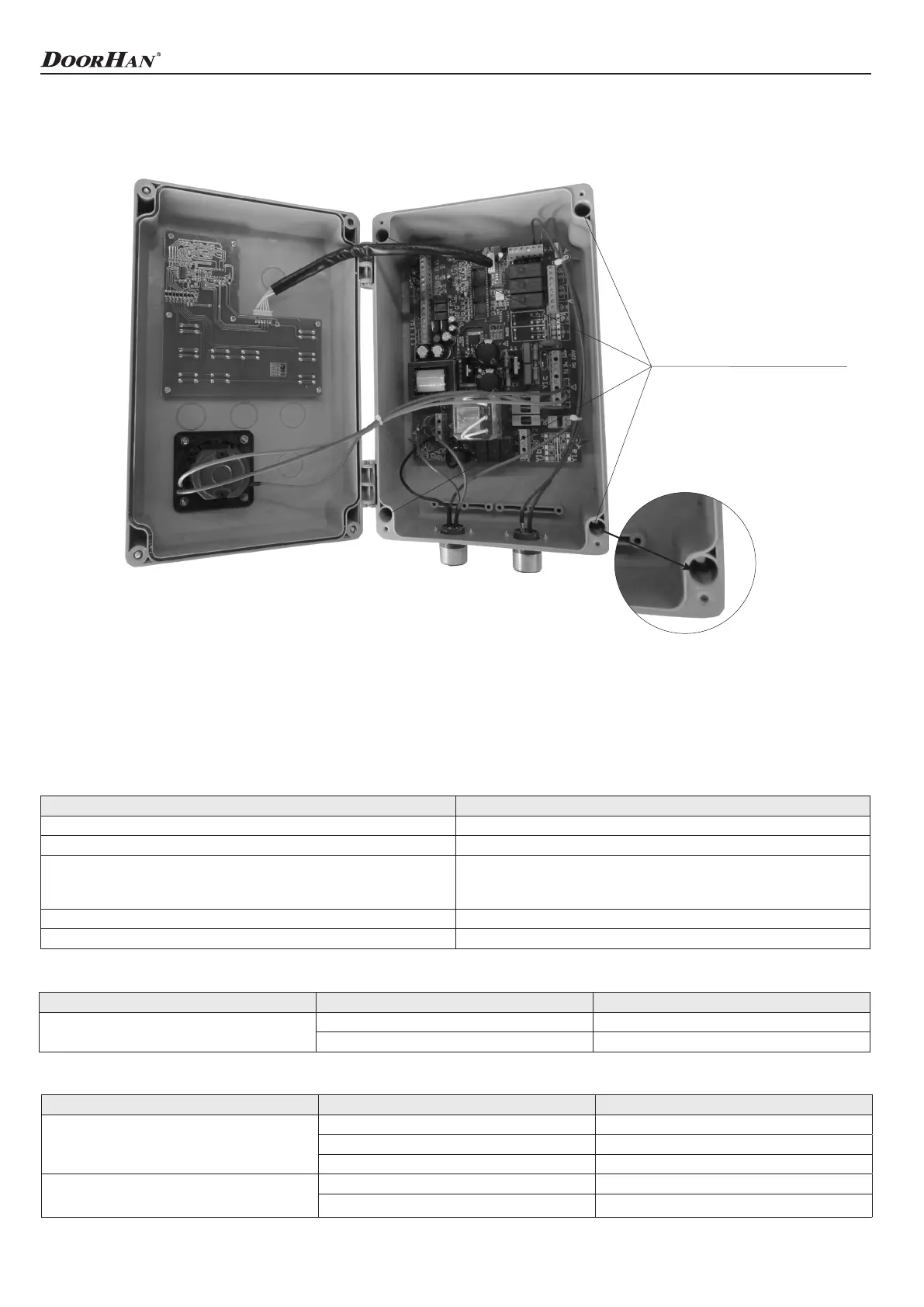7
PROGRAMMING
Recomended height of control unit mounting 1…1,5 m
Fasteners choosen depending on the type of wall.
5. MOUNTING
Fix points
6. PROGRAMMING
6.1. DIP SWITCHES
Dip switches are used for choosing of control unit mode. Switching must be done on de-energized system. ATTENTION! Before
first time use, make sure that the DIP switches 1 and 2 are in the correct positions.
«In DCUH-2 mode each operation with dockleveler or the door corresponds to the display (Table. 1.1).»
COMMAND GROUP INDICATION DESCRIPTION
DL
«PUP» DL rising
«Pdn» DL lowering
DCUH-2 MODE DCUH-3 MODE
Dip 1 = Off Dip 1 = Off
Dip 2 = Off Dip 2 = On
Dip 3 is used for call of extended menu
Dip 3 = Off (Main menu)
Dip 3 = On (Extended menu)
Dip 3 is used for call of extended menu
Dip 3 = Off (Main menu)
Dip 3 = On (Extended menu)
Dip 4 not in use Dip 4 not in use
"DCUH-2 mode corresponds to the display «dH2»." "DCUH-3 mode corresponds to the display «dH3»."
«In DCUH-3 mode each operation with dockleveler or the door corresponds to the display (Table. 1.2).»
COMMAND GROUP INDICATION DESCRIPTION
Door
«GUP» Door opening
«Gdn» Door closing
«Gst» Door stop
Dockleveller
«PUP» Dl rising
«Pdn» DL lowering
