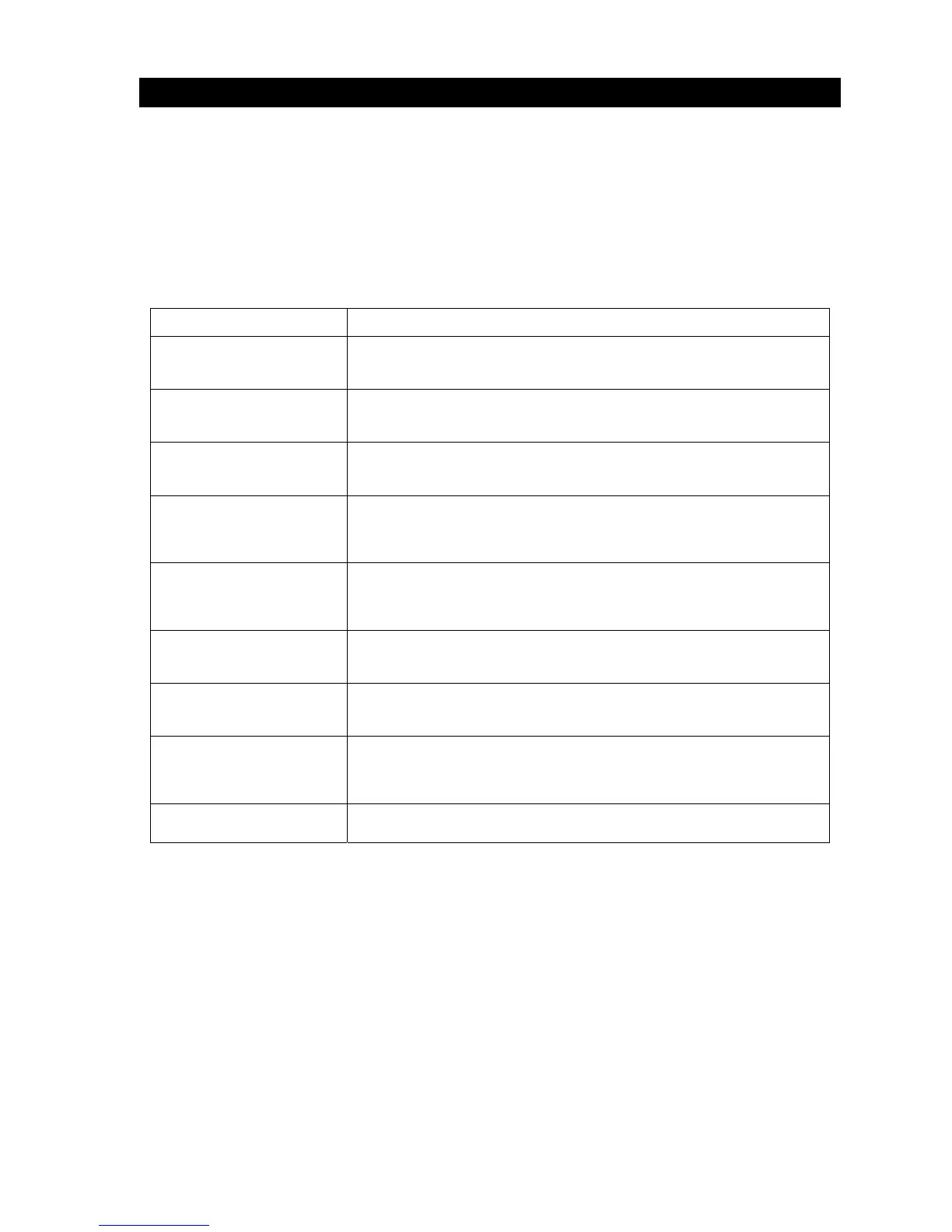1506-065-F-3-14 Page 23
4.1 Troubleshooting
Have a good VOM meter to use when checking voltages and continuity.
Check power wiring wire size and distance. Improper wire size and too long wire run
distances can cause problems.
Check the power transformer.
SECTION 4 - APPENDIX
SYMPTON POSSIBLE SOLUTION(S)
Cannot get into the
programming mode.
Wrong master code entered. Start over.
Waiting too long when entering data. Enter information quickly.
Keypad may not be plugged in correctly. Unplug and reconnect.
Keypad emits a long tone and
cancels the programming mode.
Waiting too long between pushing buttons while programming.
Memory is filled. Delete some codes or erase entire memory.
Forgetting to press * first.
System is dead. Check for power at terminals 13 and 14.
Keypad may not be plugged in correctly. Unplug and reconnect.
X strikes feature may be activated. Wait 3 minutes and try again.
Four-digit entry codes will not
activate relay 1.
Be sure entry code is programmed into the keypad.
Press # first, then enter four-digit number.
Code may be time zone restricted. Reprogram time zone or disable time zone input.
Be sure entry code is less than divide number or reprogram divide number.
Four-digit entry codes will not
activate relay 2.
Be sure entry code is programmed into the keypad.
Press # first, then enter four-digit number.
Code may be time zone restricted. Reprogram time zone or disable time zone input.
Be sure entry code is greater than divide number or reprogram divide number.
Five-digit entry codes will not
activate relay 1.
Be sure entry code is programmed into the keypad.
Enter five-digit code directly on keypad. Do not press # first.
Be sure entry code is less than divide number or reprogram divide number.
Five-digit entry code will not
activate relay 2.
Be sure entry code is programmed into the keypad.
Enter five-digit code directly on keypad. Do not press # first.
Be sure entry code is greater than divide number or reprogram divide number.
Relay(s) lock on for long periods
of time.
Excessive voltage-drop on power wires. Check transformer and wire size.
Transformer has too low VA rating.
Relay hold feature may be activated. Reprogram hold boundaries.
Relay strike time may be programmed too long. Reprogram.
Request to exit input will not
operate relay.
Check wiring connected to terminals 1 and 12.
