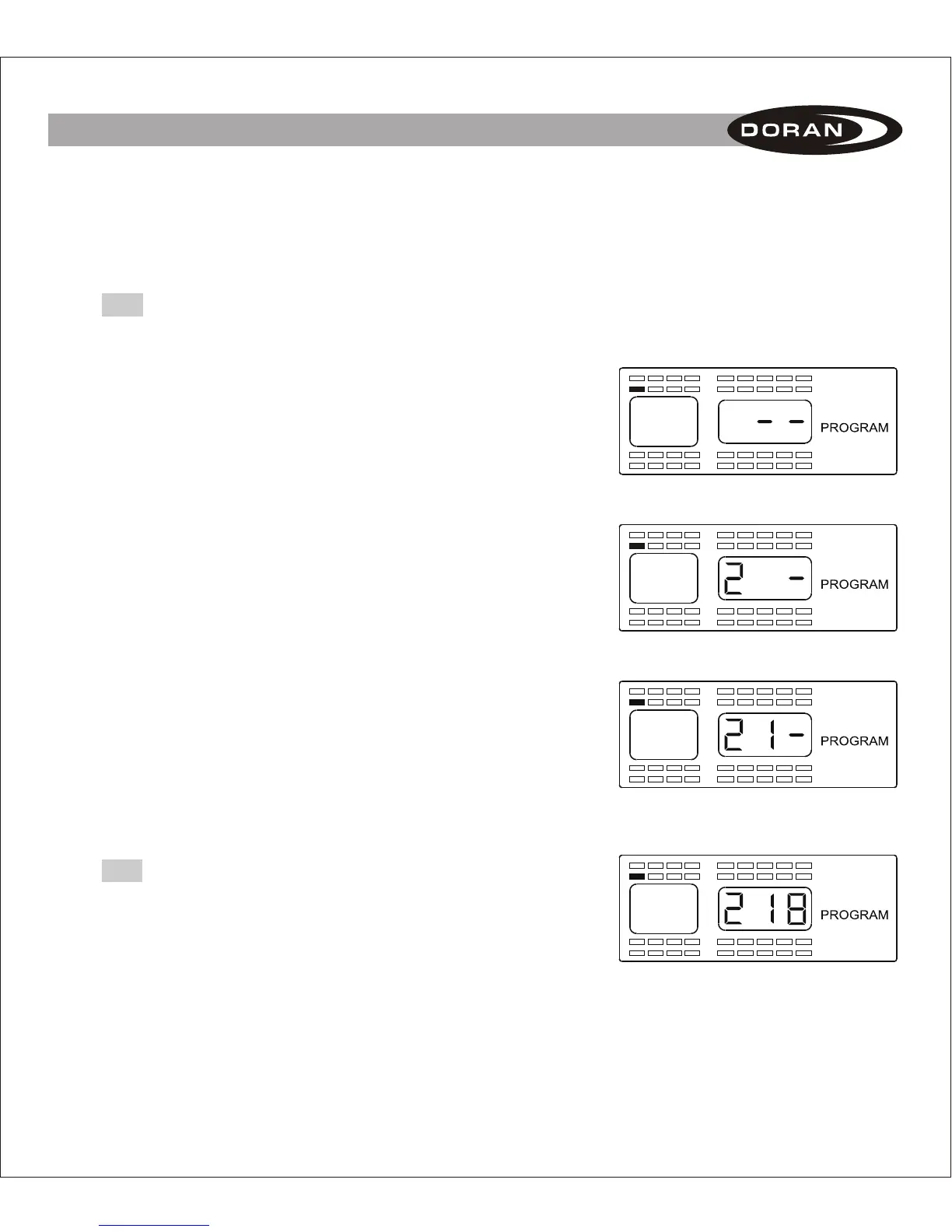6
4. Using the arrow keys select the first tire position that you want to program. The
selected wheel location will be solid. The other wheel positions will only be an outline.
If sensors have already been programmed to the monitor, the only sensor locations that
will be displayed will be the ones that do not have a sensor already programmed to it.
When you have selected the position that you want to program a sensor to, press the
SET button for 3 seconds. This will cause the first dash (see Figure 2-4) of a three-digit
sensor number to blink that will need to be entered.
5. Using the up and down arrow buttons, change the
first digit to the first corresponding digit of the sensor
ID number that you want to program. When you
have selected the correct digit press the right arrow
button to move to the next digit in the display.
6. The center dash (-) of this digit will now blink (see
Figure 2-5). Use the up and down button to change
this digit to the number needed for the second digit of
the sensor. When you have selected the correct
number for the center section of this number press the
right arrow button so the remaining dash (-) begins to
flash of the three-digit number (see Figure 2-6).
7. Adjust this position with the up and down button until
you have the correct number displayed. Pressing the
right or left arrow button will allow you to change one
of the numbers that you have previously selected if
needed.
8. If you have the correct number displayed, press the
SET button for 3 seconds until the number flashes
twice and you hear a beep twice to signify that the
sensor ID number was successfully input to the
monitor (see Figure 2-6a).
9. A new position will be highlighted to input another
serial number. If you wish to program another sensor
repeat the above steps in Section A.
Figure 2-4
Figure 2-5
Figure 2-6
Figure 2-6a
II. SETUP AND INSTALLATION