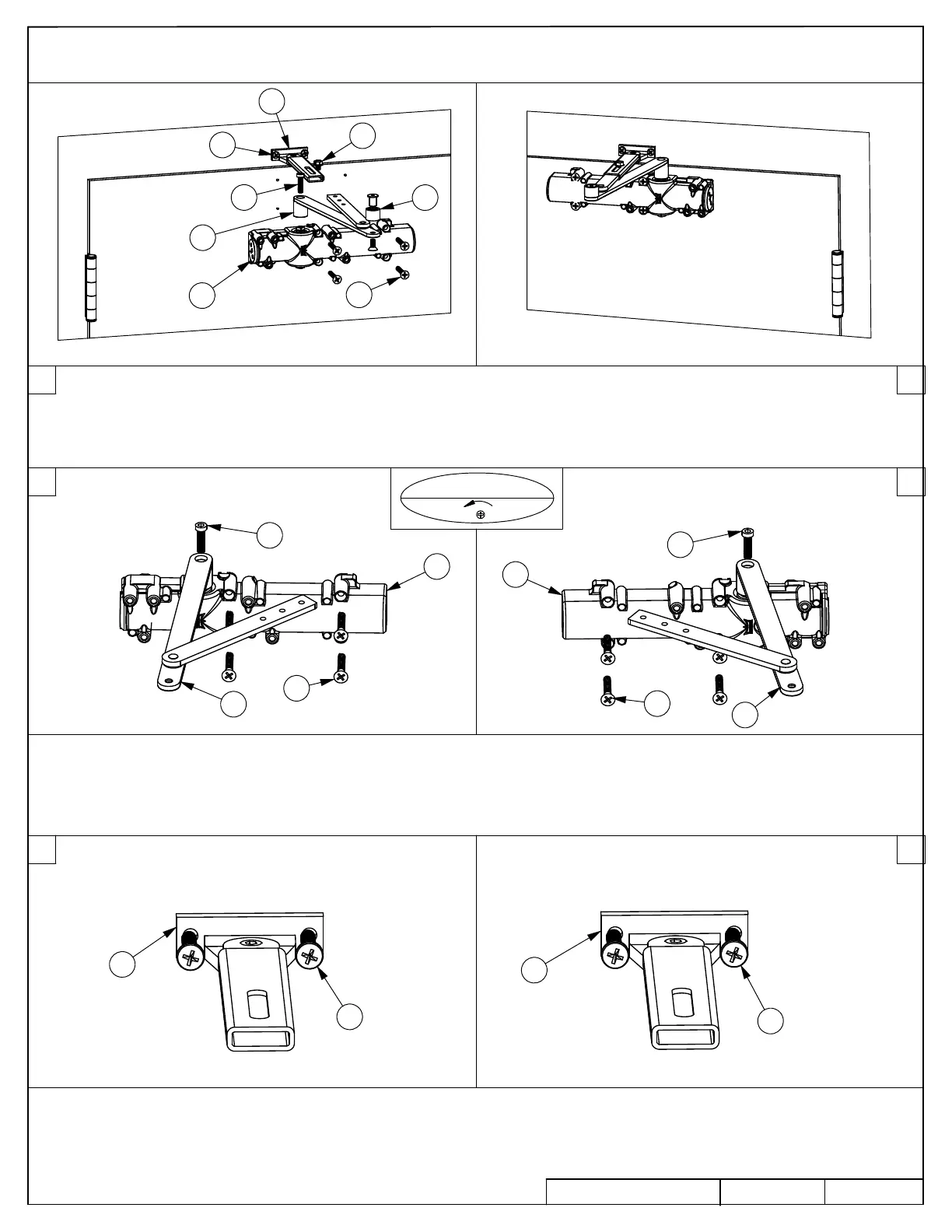TURN "OFF"
BACKCHECK
POSITIONING
LH
LH
RH
RH
RH
LH
6
8
8
1
6
1
2
2
RH
8
2
1
6
10
9
3
7
LH
Right Hand (RH) Door
Left Hand (LH) Door
08279911
2 of 13
07/09
1
3
1
3
Prepare door and frame using template 08279912. If using optional backplate, use template 08279913.
2
2
8900 IS REGULAR / REGULAR / RéGULIER
Install bar & shoe assembly onto door frame.
Install main & connecting arm assembly to door closer body. Install door closer body onto door.
INS NO.
PAGE
Rev.
7
3
7
3
Prepare la puerta y el marco utilizando la plantilla 08279912. Si utiliza el soporte, use la plantilla 08279913.
Préparer le cadre et la porte en utilisant le gabarit 08279912. Si vous utilisez une plaque de montage optionnelle,
utilisez le gabarit 08279913.
Instale el brazo principal y secundario al cuerpo del cierra puertas. Instale el cuerpo del cierra puertas a la puerta.
Installer le bras principal sur le ferme-porte. Installer le ferme-porte sur la porte.
Instale el brazo secundario con la zapata al marco de la puerta.
Installer l’ensemble barre et sabot sur le cadre de la porte.